Quote: "FPSC X10 works on Vista and above."
It
should work on Windows 7 or higher, but AFAIK it
only works on Windows Vista.
Quote: "I'm pretty sure that MillieMayz is using Classic and if he already has DX11 then he's probably using Windows 8."
I assumed that too but he said it was asking for DX10 and I didn't see any reason for X9 to be asking for DX10.
Quote: "I can't help you with Windows 8 if that's what you are using. You still haven't given us your system info. In Windows 7 you turn of UAC in the Users properties from the control panel by turning the security settings down. See here. I think it's the same in Windows 8."
I strongly recommend you
don't turn off UAC! Instead, use "Run as Administrator". Turning off UAC opens your computer up to viruses.
Quote: "The thing is I have the free version, I know that I can change that by going to the game creator files and to user details but every time I try to save it says access denied. please help"
Try this (if your user doesn't have Admin privileges you'll need whoever knows the Admin password standing by to type it in for you):
- Open the folder containing userdetails.ini (you said you tried editing this file already, so I assume you know where it is).
- Right-click the userdetails.ini file and click Properties.
- Select the Security tab along the top of the dialogue box.
- Click the Edit button.
- There should be a box with a list of names that comes up (something like SYSTEM, Administrator, Users). Click on Users.
- In the box below that, tick the Allow checkbox for Full Control. It should now look something like this:
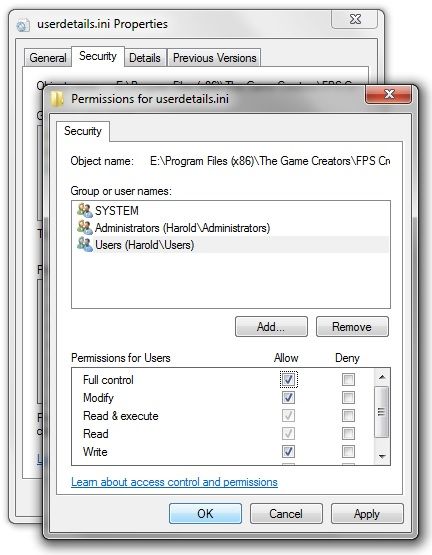
- Click OK twice.
What we just did was give your Windows user full control over that file. You should now be able to modify and save the file.