Well, I've been working on this for a few weeks now, to get used to the various bells and whistles in UDK. One of the most important for this project being Level Streaming - so I can design the game in small, manageable chunks...
Since I can get more out of the smaller areas, most props are physically enabled, to make it a bit more fun. Story is something I'm keeping under wraps, but the basics is this: You are a person who has woken up in a cyrobed in an unknown facility. Your brain's functions are still numbed by the long, cold sleep, and your only hope to find out who - and where - you are is a voice over the comms aiding you through...
Beginning will be internal corridors and such with small fights, I'm saving up for that Dexsoft buggy thing so I can have a good cross country level with that - should be fun hopefully...
Any, here's some screenshots. Still WIP, and still subject to change/criticism:
Lounge hall area:

Service Corridor:
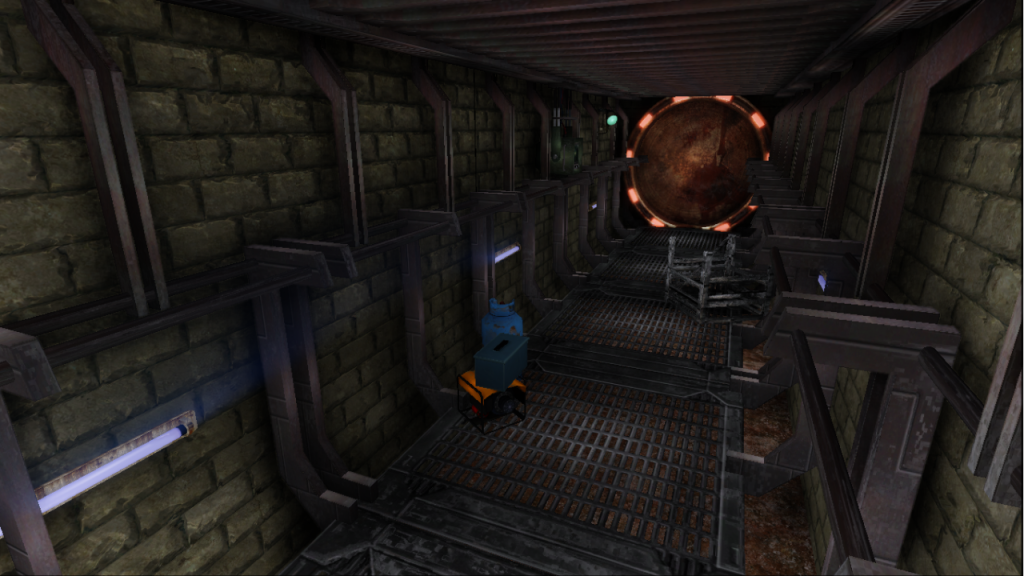
Small storage room:
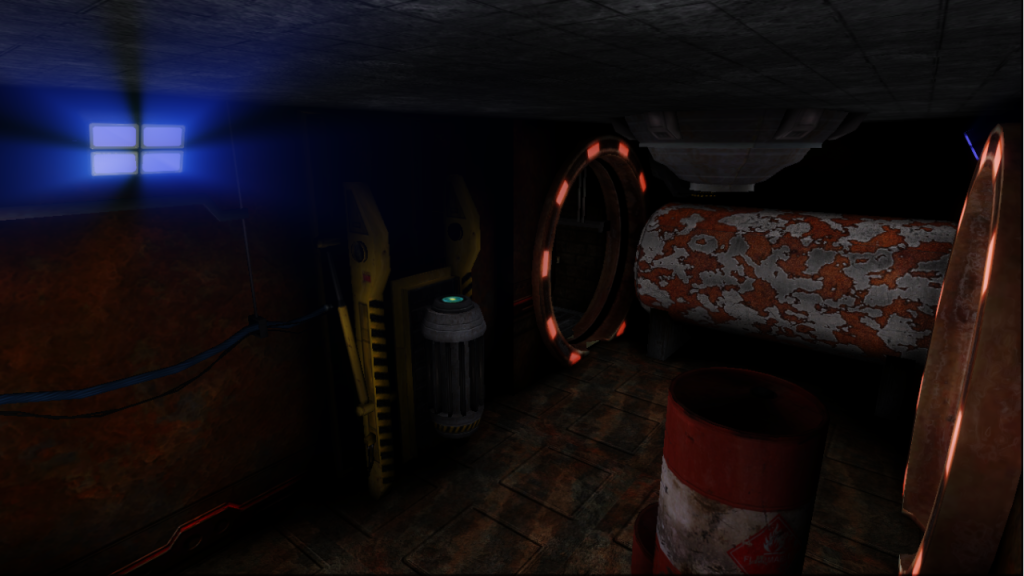
...And finally, a habitation garden:
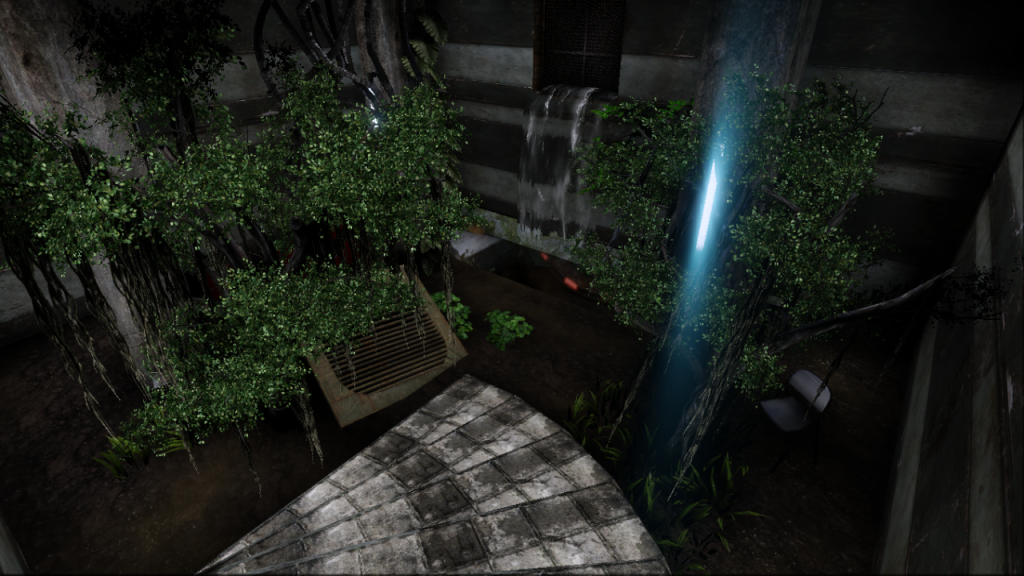
More to come soon hopefully.