Ok i know i promised a video tutorial but since things with that arent going to great i'll keep it in writing for the first chapters. In this chapter i'll teach you how to start a trance song.
emember to save what you've made after each chapter because we'll continue it in the next one

Start by starting up fl, if you havent already, go through my other tutorials before this one so everything's easier to understand.
Delete everything on the step sequencer so you'll only have the sampler on there (explained in the beginner tutorial) and then if you want to, highlight the playlist and press 2 or select medium in the corner of the playlist so you'll have small and neat boxes and not big clunky ones (also explained in the beginner tutorial)
now it should just look like this:
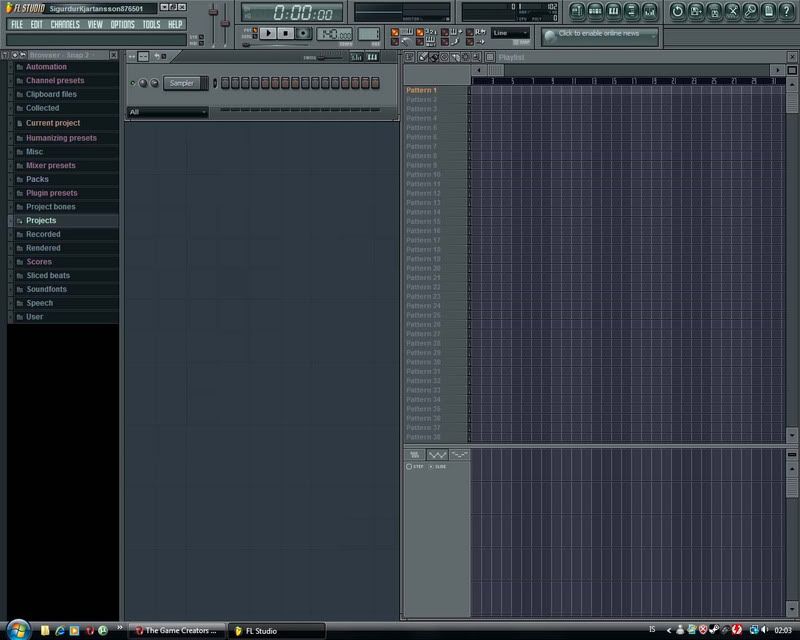
Since i'm making a trance song i'll start with doing what i usually start with, select a synth for the main lead and make the melody. In this case i'm going to use the 3xOsc, because of the ease of use.
now add the 3xosc channel like this:

And delete the sampler so we'll only have the 3xosc on the step sequencer.
Like in the effects tutorial we're going to make a saw sound with the 3xOsc, but this one will be much more advanced and hopefully will sound better. - Open up the 3xOsc and try tuning it just like i did, i colored a red box around the controls i changed.
on controls like the Crs, if you're having trouble getting it just right in the middle, you can try right clicking and selecting reset on them, that will bring them to the middle position.

even though we've got the saw sound ready there's one more thing i'd like to show you. on the 3xosc synth is a button with the letters INS on them, press it.

Now you're brought to a place wich is probably much easier to explain when i'm done showing you what we're about to do so just do what i'm doing right here. Press the "cut"

Now since i'm having trouble thinking how to explain this before you actually know what you're about to do i'm just going to continue. Turn the sliders just like i did in the following picture.

now try the little keyboard on the bottom of the synth, do you hear how the sound fades out?
Before i continue i'll explain what some of the buttons do, the first six buttons are explained later, the AMT button is how much this will work on the sound. The nodx slider is really the cut slider, i dont know why it has the name nodx, it's the cuttoff frequency, you can try sliding it up and down to hear the effect. The nody slider is the Resonance (i think that's how it's spelled) slider, you can also try sliding it to hear what it does.
take a look at this picture, you see it's a slide down, well that's how the cuttof will go down like you adjusted it, imagine you wanted the sound to be like that, but instead of having to have to turn down the nodx ( cut ) slider really fast every time you play a note you let this do it for you.

you may want to play around with this later for the fun of it

we're not done with this yet. Below the nodx and nody slider is a list box, press it and select lp.

i'm not the best teacher about this stuff so i cant actually explain what "lp" and "fast lp" is or any of that, i just learned how each listitem changes the sound and use it accordingly so i've never really needed a thurrough explanation what this is

one last finalizing touch to what we've been doing, perhaps something that could have come earlier but here it is, press the Tns button and then turn the dec slider all the way down.
It's here on this picture, first do thing nr.1 then thing nr.2

now turn the nodx (cut) slider all the way up again, we wont go back there for the rest of this tutorial i think, this is just "a nice to know" thing


-
Now we'll add the effects to the sound. If you havent already, go through the sound effects tutorial if you dont know how to add sound effects to sounds or open the mixer or anything in that general area, this will be easier if you go through it first.
Now, since we've entered the effect part of the tutorial i'm going to show you what to put into the main mixer channel, the main mixer channel is what effects all the other mixer channels, so if you add a revervb on it, it'll effect everything.
go ahead and open up the mixer.

By default the selected channel should be the "master" channel, and that's the one we're going to use right now.
The first effect we're going to add is the multiband compressor, and in my mind, it's one of the most importand ones, it's the thing that helps you get rid of that "fruityloops" sound and helps you get a more professional feel to the song.
So add the multiband compressor effect like this:

If you try the keyboard on the 3xOsc channel now you'll notice that all bass has gone from it when you added the multiband compressor, well we can fix that by tuning it how we want it.
When you added the multiband compressor it opened, if you clicked the x on the top right of it or something you can make it appear again by clicking on it in the main mixer channel.
when you've got it open, tune it like this:

I'm just using an old preset i made i often use for orchestral songs, but i think it'll work well here to.
Now add a Paramedic Eq 2 onto the mixer and tune it like this:

Now we're going to add the 3xOsc to a mixer channel so we can start adding some cool effects to it

open up the 3xOsc and click the icon in the top left corned and select "Assign to free mixer channel"

Since i do think you should have at least some understanding of the mixer by now i'm going to keep this part simple and just tell you what effects to add, Flanger - Reverb - delay - Paramedic EQ2 and tune them like on the picture.

you might notice i'm using the same settins on the flanger synth as in the effects tutorial, that's because it's the preset i use the most when making trance music, without it, i never would be able to use the 3xOsc, it's the essence of what makes the sound good.
Open the piano roll on the 3xOsc synth.
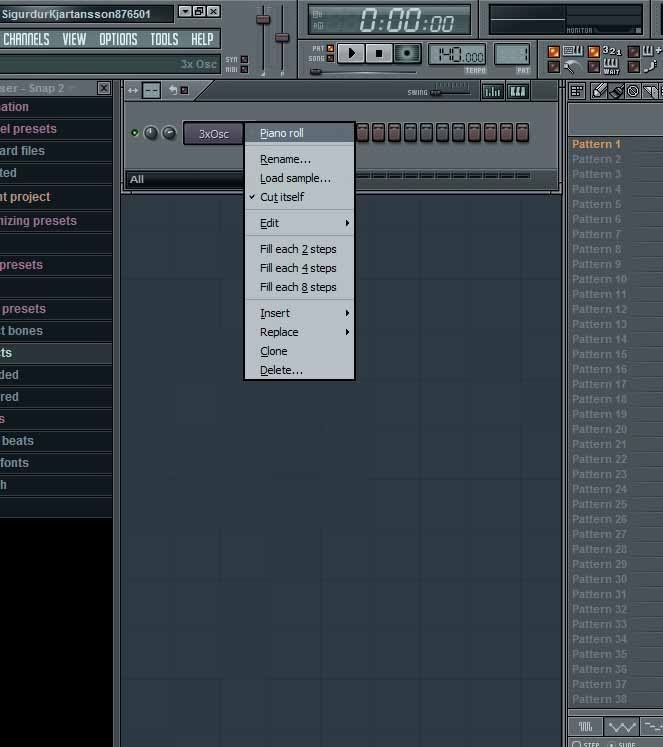
this will just be a temp melody because i'll continue working on it in the later tutorials.
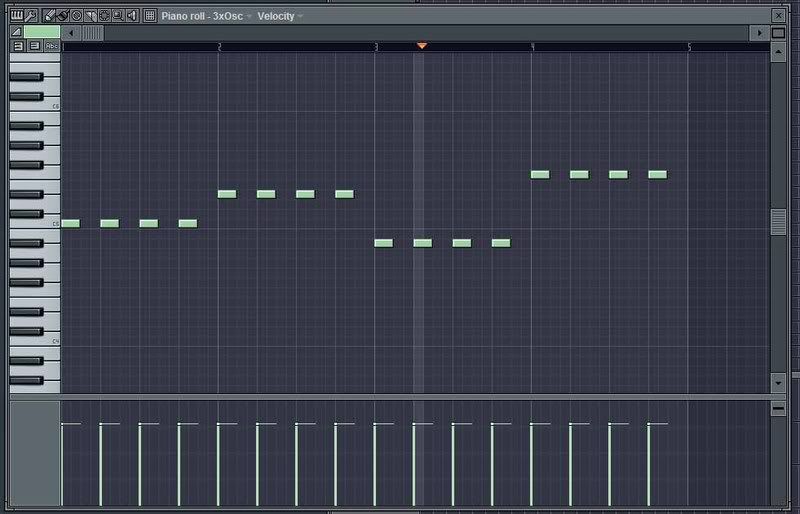
This will be the last thing in this tutorials, i'm going to teach you about layers.
First, start by copying the 3xosc once like this.
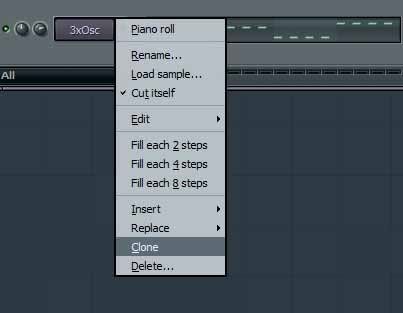
now you should have 2 3xOsc's, they're identical, so you dont have to go through the proccess of tuning it again. Open up the second one.
Right click at the place i drew the red box, what this does is whatever notes you play on this 3xosc now will be an osc lower than the other one, creating a deeper sound.

And here's where the layers come in, you use the layer to play 2 or more synths at the same time, so you dont have to go through adding the melody to each synth.
Add a layer like this

You'll notice that the layer is now at the bottom of the step sequencer, i usually want to keep things neat and clean so i keep synths i'm layering together, and the layer at top of them, so to move the layer up press alt+upkey untill it's at the top.
Now, since you have a basic understanding of the piano roll i think i dont have to drag this with endless ammounts of screenshots so i'll keep this quick. remember the 3xOsc you put your melody into? open the piano roll on that 3xOsc, Press Ctrl+A (to select the melody) and then Ctrl+X (To cut it) then go to the piano roll of the layer and press Ctrl+V (to paste the melody there)
simple

Now the last thing you need to do is assigning the two 3xOsc's to the layer so the layer will know that whenever you press a note on it, the 2 3xOsc's will play that note, and you do that by keeping the layer open and
right clicking on the little circles i painted a red box around so that they have a green glow or something like on the screenshot, then press "Set children" on the layer.

Press play and voilah!

you've successfully completed the first stage of making a trance song, congratulations!

The next chapter will be written when i've got time.
writing and getting this together took me about 1 hour and 30 minutes..

stuff..