Sketchup to FPSCreator Tutorial
In this tutorial, i will describe how to export a (small) Level design from GoogleSketchup to FPSCreator.
To follow this tutorial, you will need (at least the free version of) Sketchup (and maybe some tools to convert 3ds to .x if you go the Pro way).
For the free version you need the DirectX export plugin available for free here:
http://edecadoudal.googlepages.com/xExporter.rb
I assume you have your level design ready in Sketchup, heres mine:

The model needs to be exploded (no groups and component instances) to be exported properly.
So now lets go and export some geometry. To have our level design appear in FPSC, all geometry sharing the same material must be grouped to one .x entity where all entities must share the same pivot point. Here's what you do:
1)In the material editor, select a material, rightClick and choose "select". This will select all faces painted with this texture:
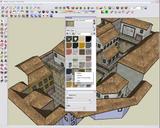
2)Now rightClick on one of the selected faces and choose "Group" to group all faces of the same material together.

EXPORT PROCESS with PRO vs FREE Version
Export with Sketchup Pro:
go to "File->Export->3dModel.."

...and export to .3ds with this options selected:

You need to convert the .3ds to x using a third party app like Milkshape, Fragmotion to name a few. I use Cinema 4d with a free plugin but thats a bit over the top if you only need it to convert files

Now with your .x file you can create an entity in entity workshop and (re)texture it with the apropriate material.
Export with the free version:
Select ALL geometry in your Model by hitting control+A. Now with your shift key pressed, click on the group you created in step 2) to DESELECT it. DELETE all geometry but the group, then go to Plugins->DirectX->Export Model:
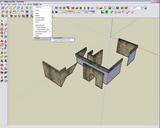
and save with a meaningful filename (myLevel_part001.x for example).
With the free version, you would now make an entity from your group....
but first lets go
back to Sketchup.
Undo your deleting, choose the next Material,
rinse, repeat until all material groups are exported to seperate files that can be made entities.
Heres what i had after exporting all groups:

When you created all entities from your material groups you are ready to go with FPSC!
In FPSC, choose add Entity and select your first piece of the level.

Make sure you're in segment align mode (press b twice!) and place your entity at the top left tile in the editor.
All your following entities must be placed there the same to align so carefully repeat this step until youre done.

If you did everithing neat and correct, your level design is almost ready now.
What i did further to solve character collision issues was thatI replaced the Sketchup floors with segment floor tiles and stair segments.

To add some atmosphere i added some ww2 lamp posts and lit the level. also i placed the ww2 car wreck near the viaduct...
The Demo (along with some minor faults i discovered )can be found here:
http://forum.thegamecreators.com/?m=forum_view&t=131886&b=25
and here is a Screenshot:

The greatest advantage of this technique (along with te more natural design approach you have in Sketchup) is that you only export the neccessary geometry, leaving out all thats not visible, thus making your map small and fast even on older gfx cards (my nvidia 5200 gave me solid 30 and better fps).
Solutions to possible problems:
-Geometry not visible: check if you painted Backfaces in Sketchup(blue by default). These will not show up in FPSC. also check if you forgot to texture hardly visible parts....
-Walls are passable in FPSC: Remove floor behind the wall. if There is a floor behind a single sided wall, it seems that FPSC doesn't collision check it. (that is the case in some places of my Demo, if you like, take a walk outside the map

)
I am Jacks complete lack of surprise.
