I guess one way to achieve the effect Mirrors Edge has is to first of all apply a fullscreen shader that reads a mask and that mask determines how much the edge blurs.
Here is the type of mask im talking about, I rushed it so it isnt perfectly centered:
What you do is texture that mask onto the onscreen quad (a plain object positioned so it covers the screen exactly, locked) using tex. layer 1 (tex. layer 0 is going to be the screen rendered to an image), then use the shader to read the brightness of that pixel from 0 to 1 and use that as a multiplier for how much it blurs. Like for example (Psuedocode):
float3 MaskBrightness = tex2d( MaskSampler, in.UV );
float BlurWidth = 10 * MaskBrightness.r;
float BlurHeight = 10 * MaskBrightness.r;
The Sniper effect could be done using a mask that has a solid black part where the scope is, and the blurred part is white.
If you want I can write up an example with a shader

