I thought I would post this even though it is in it's early stages. It isn't ready for the WIP board yet.
How it works:
I am using Enhanced Animations to extract the animation.
The editor will make a Skeletal Structure by creating bones.
The information is applied to a Skeletal Structure.
To Do:
- Another character with a different bone structure can play the animation I extracted. Effectly copying animation from one character to another.
- Another idea I had was to do this on a vertex level.
- Rag Dolls
- Blending From Physics + Animation. (Using procedural animation to get into position for playing the next animation)
- Bone Editor: Add bones to any object with or without limbs for animation and ragdollin.
ScreenShots:
What I am Demonstrating in this ScreenShot:
- Make Capsule Command
- Animation
- Joints
What I am working on: Getting it to work for Enhanced Animation Data.
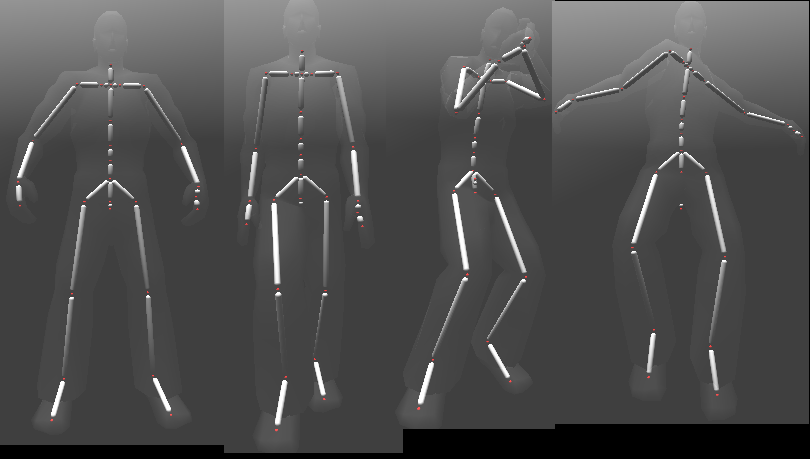 What I am Demonstrating in this ScreenShot:
What I am Demonstrating in this ScreenShot:
- Character Shop Default Data (Cleaning up the Data took forever!)
- Data Loaded Successfully.
- Save/Load Feature Finished
What I might add: 3D Lines
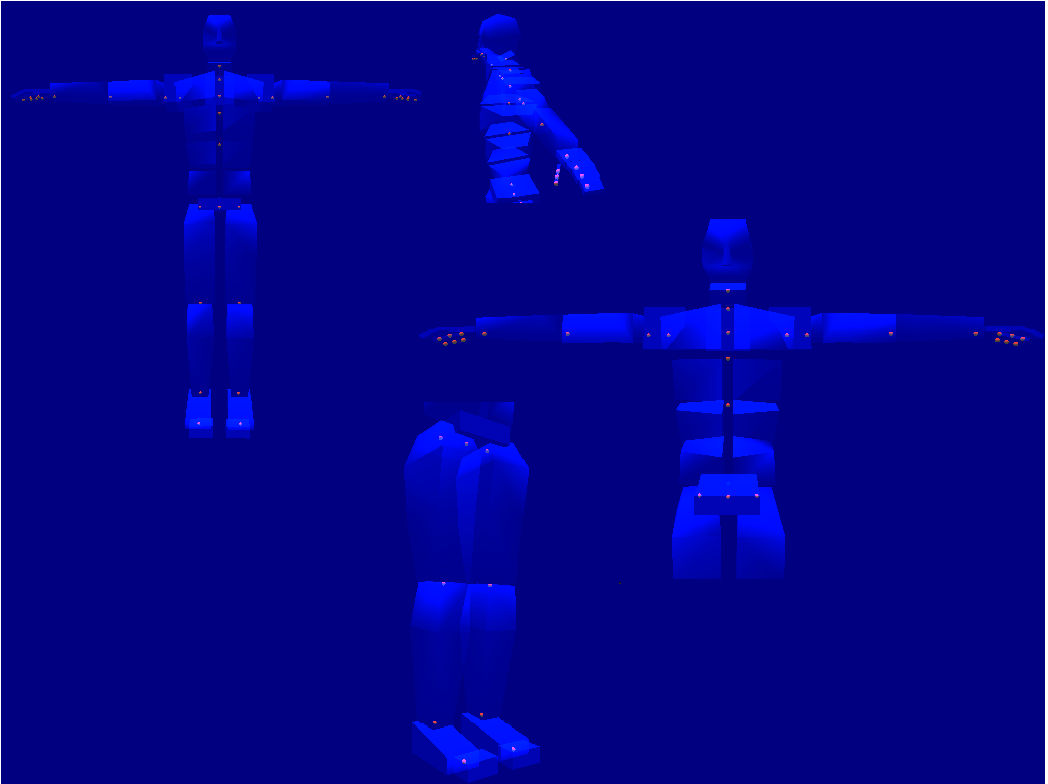 What I am Demonstrating in this ScreenShot:
What I am Demonstrating in this ScreenShot:
- Default.DBO object with limbs + links
- 3D Lines
What I might add:
- Set Joint Names
- Bone Limbs
- Set Bone Names
- Scale Data
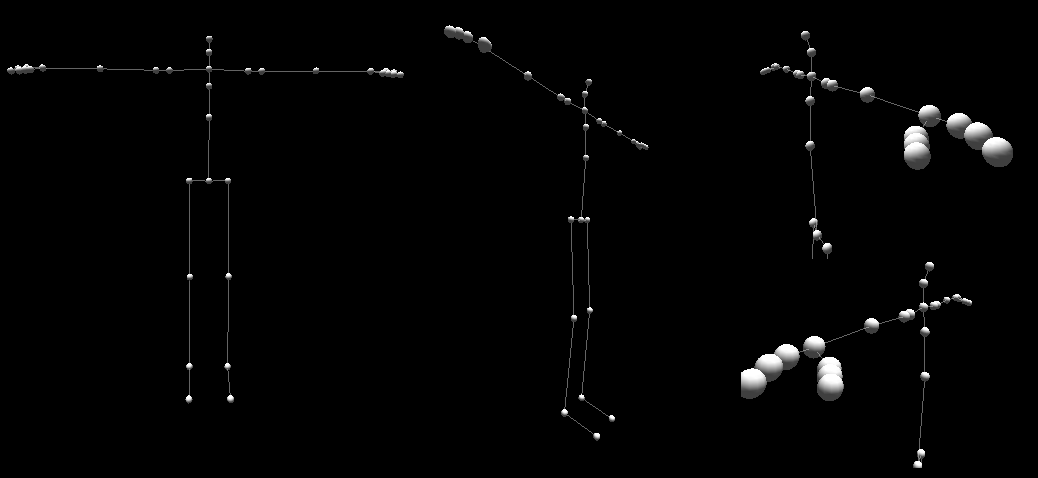 Current Problem:
Current Problem:
There a small problem I can't seem to figure out. I have Limb Offsets and I need to calculate the Limb World Position. I played around with this for a few weeks and can't seem to figure it out.
I found somewhere on the forums:
World Position = Limb Parent Position + Limb Offset and I tried it and it didn't work.
Edit: No, using Position Limb won't work for what I am doing. I need the algorithm for future features. Thanks.
Edit: Here is the complete bone structure:
Type BoneStructure
Pelvis As Bone
Spine1 As Bone
Spine2 As Bone
Spine3 As Bone
Neck As Bone
Head As Bone
Left_Shoulder As Bone
Left_UpperArm As Bone
Left_ForeArm As Bone
Left_Hand As Bone
Left_Finger1 As Bone
Left_Finger2 As Bone
Left_Finger3 As Bone
Left_Thumb1 As Bone
Left_Thumb2 As Bone
Left_Thumb3 As Bone
Left_Thigh As Bone
Left_Knee As Bone
Left_Foot As Bone
Left_Toe As Bone
Right_Shoulder As Bone
Right_UpperArm As Bone
Right_ForeArm As Bone
Right_Hand As Bone
Right_Finger1 As Bone
Right_Finger2 As Bone
Right_Finger3 As Bone
Right_Thumb1 As Bone
Right_Thumb2 As Bone
Right_Thumb3 As Bone
Right_Thigh As Bone
Right_Knee As Bone
Right_Foot As Bone
Right_Toe As Bone
EndType
Skeleton As BoneStructure
- Can you change Thread to: Skeletal animation? It would best explain what I am actually trying to do.
I hope to get a demo up soon!
DigitalFury