 What is Nomad Mod?
What is Nomad Mod?
Nomad Mod is a high end graphics modification for FPS Creator which provides unified dynamic lighting, flashlights and other graphics enhancements.
Nomad Mod Features:

Unified Dynamic Lighting

Bump, Specular, Illumination

Water / Window Refraction

Cinematic Bloom / Motion Blur

Depth of Field / Cell Shading

Film Grain / Sepia / Noir

HUD Damage / Health System

Camera Movement Effects

Light Shaft Effects / Fog Effects

Animated Texture Effects

Improved Blood Effects

Fully Working Flashlights

Support for Dual Wielding

Compatible with S4Mod Zeta
Which version of FPS Creator does Nomad Mod use?
Nomad Mod uses FPSC v1.20 BETA17A however this is not a source modification so you can apply it to other mods providing they are built on a recent version of the source code.
http://files.thegamecreators.com/betafiles/FPS_Creator_V120_BETA17A.zip
Why use Nomad Mod?
Nomad Mod provides a fully integrated dynamic lighting solution to allow consistently realistic lighting effects throughout your game from static and dynamic lights with static and dynamic objects. You can also use a number of post process effects such as cell shading or film noir to give your games a totally unique look.
How can I get Nomad Mod?
Nomad Mod has now been added to Black Ice Mod and will no longer be supported as a standalone package. You can download Black Ice Mod here:
http://www.blackicemod.org/
Nomad Mod License:
Nomad Mod is free to use for commercial and non-commercial projects. There is a license restriction on the music track provided and this can only be used in games made using this mod unless purchased separately.
Credits:
Original Shaders - Bond1, CoZ, Dark Goblin, Uzi Idiot
Models - Errant AI, Jon Fletcher, Maniac Modeler, Uman
Textures - Rolfy, Madcow, Shim Kangrey, Xplosys, Starmind
Scripts - KingofMk98, Ncmako
Music - Nickydude (MadLadDesigns)
YouTube Video
In Game Screenshots


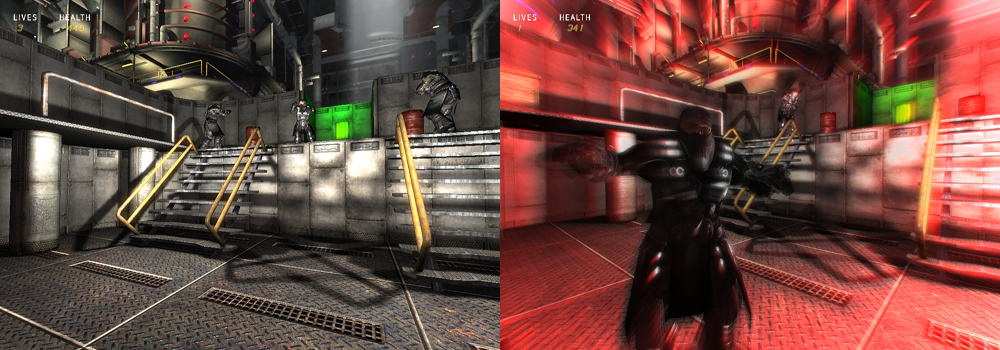 Updated 01/09/2014
Updated 01/09/2014 - Nomad Mod is now compatible with S4Mod Zeta and supports dual wielding.
Updated 06/09/2014 - Nomad Mod v1.0 is now available and can be downloaded from my website. Click my forum banner and it will take you there.
Updated 21/09/2014 - Nomad Mod demo launcher is now available with playable demos.
Updated 06/10/2014 - Nomad Mod v1.1 released
Updated 22/11/2014 - Nomad Mod v1.2 released
Updated 24/12/2014 - Nomad Mod v1.3 released
Updated 11/06/2015 - Nomad Mod v1.3.5 released
Nomad Mod for FPS Creator
11/06/2015 - Nomad Mod v1.3.5 Released
New Features / Updates:
- Replaced water shader with a better version
- Standard FPSC shaders now support dynamic lights
24/12/2014 - Nomad Mod v1.3 Released
New Features / Updates:
- Dynamic illumination shader
- Animated texture shader
- Light shaft effect (ceiling lights)
- Burnout / Decay effect for dead characters
- New hand rails model for stairs
- Ladders (using Uman's with new UV map)
- Flashlight keybind script (F key)
- Grenade keybind script (G key)
Fixes / Improvements:
- Fixed bug with player checkpoint marker
- Fixed material index for segments / entities
- Re designed demo maps for performance
- Improved FPSC water performance
- Improved tavor weapon recoil
- Improved default FPSC loading bar
- Added DLL's for Windows 8 compatibility
- Updated Nomad Mod user guide (see Docs folder)
22/11/2014 - Nomad Mod v1.2 Released
New Features / Updates:
- HUD damage shader effect
- Camera movement effects
- Health system with optional regeneration
- Scifi Skybox with script (licensed by Rolfy)
- Scifi Rush music with script (licensed by Nickydude)
- Underwater shader effect
- New editor icons / graphics
Fixes / Improvements:
- Improved weapon shader (supports cube maps)
- Juggernaut now supports headshots
- Fixed doors (Dark AI can enter them)
- Fixed handrail model (mesh smoothing)
- Improved HUD damage texture
- Updated demos with cave and underwater sections
- Updated Nomad Mod user guide (see Docs folder)
06/10/2014 - Nomad Mod v1.1 Released
New features / Updates:
- Depth of Field when aiming weapons
- Cell shading for Borderlands style games
- Film grain with sepia or noir style
- Fog effect for underground / outdoor areas
- FOV script to set camera field of fiew
- EAI LED flashlight pack now included
- Alternative window segment and bump map
- Dual wielding grenades (requires S4Mod Zeta)
Fixes / Improvements:
- Improved character shader (lighting / shadows)
- Compressed juggernaut model from 15mb to 2mb
- UV texture fix on ventilation shaft frame
- Improved water scripts (can trigger on and off)
- Trigger zone scripts included for all post effects
- Updated Nomad Mod user guide (see Docs folder)
06/09/2014 - Nomad Mod v1.0 Released
- Unified Dynamic Lighting
- Bump, Specular, Illumination
- Water / Window Refraction
- Cinematic Bloom / Motion Blur
- Color Correction / Sharpening
- Improved Blood Effects
- Fully Working Flashlights
- Support for Dual Wielding
- Compatible with S4Mod Zeta
01/09/2014 - Nomad Mod compatible with S4Mod Zeta (dual wielding)

