
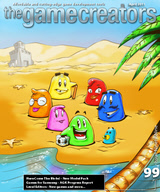
contents
(1) Editorial (2) App Game Kit (3) The Blobs (4) Space Squadron (5) DarkBASIC Pro (6) Level Editors (7) BlitzWerks Terrain (8) AppUp Dev Group (9) MP54 (10) FPSC News (11) TGC Store (12) 3D Compo (13) From the Forums (14) Winner (15) Issue 100
Editorial - April 2011
I'm not one for cliches and buzz words around the workplace. Brainstorming, thought showers and blue sky thinking seem to be excuses for talking rather than doing. When you grab the low hanging fruit, you often find it's been battered and bruised by colleagues rushing to the water cooler. And when salesmen tell me there's plenty of opportunity in the pipeline, I wonder what is causing the blockage. Having said that, I was quite taken by a new phrase recently, when I was told to keep an eye out for the sinks and the radiators. The names speak for themselves; you'll always find people around the workplace that drain your time or even worse, your motivation and energy. These are the sinks, draining you of everything and resulting in nothing. On the brighter (and warmer) side you have your office radiators; they eminate enthusiasm, share their energy, and leave you with a cosy feeling.
As with many situations in life, you can apply the theory to your projects. Before you add a feature, you need to decide whether it's a sink or a radiator. Any feature is going to take time, energy and resources to fit. If your players get no benefit from it at all, you have a sink with an empty basin. If your audience see the benefits of your hard work and it gives them that cosy feeling, you've found yourself a radiator. So stop before you add each piece of the game, and think...sink or radiator?
It's time to warm yourself around our host of homely features in this edition of the newsletter. Put your feet up and enjoy a few levels of The Blobs. Find out how you'll be able to add valuable features in the upcoming AGK. Transform your FPSC games into addictive must-plays with immersive puzzle features. In amongst, brush up your skills with tips and advice on AppUp games, level editors and more.
Until next time,

Full Steam Ahead for AGK

March development has gone really well for AGK on many fronts. The main areas include advances in the compiler and in the networking side, as well as starting the official internal beta group test from luminaries in the community. We swan dived into the AGK community forum to find out what the big demands were for our new language, and integrated those into our hit list for version one.
Two features we're putting the finishing touches to are the addition of ELSEIF and returning UDT data types from user functions. These might not sound very sexy, but they've been features asked for in DarkBASIC Pro for years and we've finally found a vehicle for them in AGK. We also have static arrays in types on our list, as well as the slight switch from curly () to square [] brackets for array declarations, and although it took a few hours getting used to, it makes the code much more readable.
On the network side, we've successfully created code to transmit files from the Windows development system to an iOS prototype receiver. Essentially we broadcasted a graphic file from one to the other, and displayed it in real-time. This early tech will form the basis of how the compiler will communicate with the other devices in the support list, as nearly all devices have Wi-Fi capability and beats mucking about with wires and network assisted storage! What surprised us was how fast the process is. When you strip out all the communication protocols, and have two devices that know precisely what they are doing and when, the data transfer rate is pretty much maxed out! We continue to work on this side, adding additional features such as messaging and a new concept we are playing with called shared network variables (more on that when it happens).
"The emerging ecosystem that AGK is being born into is a truly amazing and exciting place. It seems every week there is a new tablet or mobile device, smaller, faster, thinner, better than before. It's one of those rare moments where hardware seems to be overtaking the pace at which developers can support them."
Finally, you will be pleased to learn that we have selected a cross section of the community to act as an internal beta test group for AGK. Right now they have not got their hands on an actual binary, but they have been receiving blow by blow emails on the progress of AGK and are no doubt itching to test the IDE, compiler and interpreter on real devices and scenarios. As soon as they get their hands on the software, I am sure you will be hearing from them too on the AGK community forum.
The emerging ecosystem that AGK is being born into is a truly amazing and exciting place. It seems every week there is a new tablet or mobile device, smaller, faster, thinner, better than before. It's one of those rare moments where hardware seems to be overtaking the pace at which developers can support them. No bad thing if you like shiny new toys, but an uphill race if you want to support a good cross section of these new devices. To give you an idea of demand, here in the UK, Apple have actually sold out of iPad2 stock. You have millions upon millions of users waiting to play your greatest creation. We're working full steam on making sure AGK is done right and pumping extra steam in to make sure we get it into your hands as soon as possible. For now, keep your eye on the weather line and watch this space, something gigantic this way comes!
What is AGK?
App Game Kit (AGK) primary aim is to take away the pain of cross-platform development and let you focus on what matters, your games! Using powerful and simple to learn commands like LoadImage, Sprite, and PlaySound, developers can quickly code their games and have them running on multiple devices in no time. Games can be made to scale to different screen sizes, so you'll be sure your game will work on any size of device.
Development of apps across different platforms is complex and time consuming. The Game Creators will be releasing the App Game Kit in early 2011 to provide a truly frictionless cross platform solution.
At launch AGK will support iOS, Samsung Bada and Windows, allowing developers to deploy games instantly for the Apple App Store, Samsung Apps and Intel's AppUp store.
Later in 2011 Phase 2 will see extra platforms added, including Android, Windows Mobile 7, Blackberry and MeeGo. No changes to the games will be required, just select a new platform and the games can be deployed to these devices.
The Game Creators' CEO, Lee Bamber said "AGK is a tool we needed at TGC, it's already saving us time and money developing new apps. We're sure other developers will find it invaluable and it's also easy for hobbyist and indie developers to get started making games."
Main Features
- Write once, deploy everywhere architecture
- Powerful and easy to use commands
- Fast 2D game engine native to each platform
- Screen resolution independent
- Built-in physics for the best in game dynamics
- Input device agnostic
- Multiplayer commands
- Extensive on-line documentation
- Free to try
Here come The Blobs!
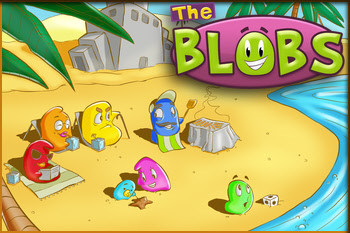
This week saw the launch into the App Store of a unique arcade puzzle game called "The Blobs!". From the same team that created hit titles "iDare", "iDork", "Smack It!" and "Goals", this new game is their largest and most ambitious development to date.
You play the part of Brother Blob, a cute little green guy whose body can split into multiple pieces. After disaster strikes the family are split up and you must help him search through 120 fiendish levels to reunite them all.
The game started life as an idea based on a 80s mercury maze game. It's since evolved into a high production title that will enchant and challenge iPhone puzzle fans with its charming characterization, cute music and ever progressive and interesting levels.
Players will travel through six different terrains, from the heavily wooded "Secret Forest" to the harsh conditions of "Metal Defence". Gamers move Brother Blob by tilting their devices around and sliding him towards the exits in each level. His fluid like body can squeeze through tight gaps and he can even split into separate pieces (making things very challenging!)
Brother Blob moves in a very unique way which players will have to master the skill of to guide him in his mission. Here's a taste of what's in store;
- 120 Levels across six different zones
- Unique meta-ball physics used to animate Blob
- Pick up bonus stars in each level
- Avoid spikes, holes, trap doors and firing cannons.
- Resist blowing fans
- Spin around in roundabouts
- Flick switches to open doors
- Unlock exits by solving sequence puzzles
- Push past crumbling rocks and bounce off bumpers
- Destroy robots and teleport through portals
- Speed past electrified areas and avoid shooting turrets
Can you save all the Blobs and bring sanity back to their little world? You can get the game now from the App Store.
Mr Dork Tops another Chart
 One of the things we are proud of at The Game Creators is the ability to publish engaging games that keep on entertaining. Mr Dork, released at the end of last year on the Bada platform, is entertaining a new audience on their Samsung mobile devices. As the total number of Bada downloads has just topped 100 million, Mr Dork can be found right at the top of the free game chart.
One of the things we are proud of at The Game Creators is the ability to publish engaging games that keep on entertaining. Mr Dork, released at the end of last year on the Bada platform, is entertaining a new audience on their Samsung mobile devices. As the total number of Bada downloads has just topped 100 million, Mr Dork can be found right at the top of the free game chart.
Mr Dork is a fun arcade app for all ages. The app includes ten games for you to play. In the main adventure game you have to help Mr Dork escape from 77 challenging levels. Blocking his way are all manner of animating items. Only you can paint a route for his escape and aid his progress. A game that's fun for all ages. Also included are nine mini games which star our hero Mr Dork. The games will test both reactions and memory and they feature some favourite game play genres that everyone will enjoy.
Following very soon will be Smack It, Goals, RetroShoot and DropSum which are already nearing full publication.
![]() If you, your family or any of your friends own a compatible Samsung device, you can download it now for free, all of the details can be found in the Samsung Apps store.
If you, your family or any of your friends own a compatible Samsung device, you can download it now for free, all of the details can be found in the Samsung Apps store.
iDork - the iPhone, iPod and iPad compatible version - is also available here.
Space Squadron awaits the AGK

Space Squadron is a turn-based strategy game by Simon Keating (Fallout on the forums) for Android powered devices. The player controls a squadron of fighters in a territorial battle with an enemy race known as the Talak. Dodging missiles and tactically moving units is the order of the day, as the player undertakes a range of missions from base assault to convoy escort. Simon talks us through the development of his first game for the mobile market.
Developing a Mobile App
by Simon Keating
Recently I became a full-time indi game developer in an attempt to finally achieve my career aspirations. I knew from the start that I wanted to target mobile platforms. This was for three reasons: there is a constantly expanding customer base of casual gamers using mobiles, casual games are easy to develop by yourself, and the various App Stores make entry to the market place very straight forward.
 Space Squadron is a simpler version of a game I wrote in DarkBASIC Professional called Dreadnought Commander. In fact, I still use DBPro for all my prototyping work, due to the speed with which you can get objects on screen and start making things happen. But DBPro is a PC-based language, so in order to get Space Squadron onto handsets, I had to learn something new.
Space Squadron is a simpler version of a game I wrote in DarkBASIC Professional called Dreadnought Commander. In fact, I still use DBPro for all my prototyping work, due to the speed with which you can get objects on screen and start making things happen. But DBPro is a PC-based language, so in order to get Space Squadron onto handsets, I had to learn something new.
Firstly I targeted Android, brushed up on my Java skills and began to learn to use the Android SDK. With significant Java experience I progressed quickly with core code, but constantly found myself scratching my head when it came to learning Android specifics. Things like Views, Activities and Layouts all took time to understand, and getting to grips with Android's unique activity stack and task switching caused a few significant setbacks. I'm still far from an expert with Android and there is plenty of learning to do.
However, after 4 months of hard work, Space Squadron is finally available on the Android market place; but that's not enough. To make the most out of my game idea, I need to target the other major phone operating systems. The most obvious next step is the iPhone, but this requires me to learn Objective C and a whole new SDK. That's a whole new learning curve and a whole lot of work. It's painful to think I essentially need to remake something that I completed just a few weeks ago. Also, I already knew Java, but I've never touched Objective C.
The answer to this problem is a tool set that allows me to code my game once and then hit all these operating systems in one go. It looks like the App Game Kit is going to do exactly that and personally, I can't wait to try it out. If the AGK had been ready when I started development of Space Squadron, not only would I have my game on Android right now, but also on iPhone and a bunch of other operating systsems too. I would be concentrating on my next game, rather than reinventing the wheel and going through the painful steps of learning Objective C and the iPhone SDK. In terms of sales, they would probably be tripled across the various OSs and I'd be releasing my next game sooner and therefore accelerating profit growth.
So to summarize, bring on the AGK! This is one mobile developer that is anxiously awaiting the first AGK release. The sooner the better in my opinion! ... oh, and check out Space Squadron too!
Space Squadron for Android

Get the Space Squadron Demo here
And the Full Version here
Command your elite squadron in this space strategy game. Battle the Talak race for supremacy of the sector using cannons, rockets and homing missiles. Pilot different classes of ship, out-maneuver the enemy, intercept convoys, assault bases and destroy battle cruisers. Skilful commanders earn medals and promotions and live forever in the Career Records log.
But you only get 1 life to complete the campaign. So will you make it to the end?
DarkBASIC Professional News
![]() Everything you need to know about both DarkBASIC Professional and FPS Creator development can now be found via Lee Bamber's Tweets. You'll get to hear about every bug fix and feature as it's implemented!
Everything you need to know about both DarkBASIC Professional and FPS Creator development can now be found via Lee Bamber's Tweets. You'll get to hear about every bug fix and feature as it's implemented!
Start following Lee now to get the latest news about your favourite development tools as it happens.
The Mercant Nebula
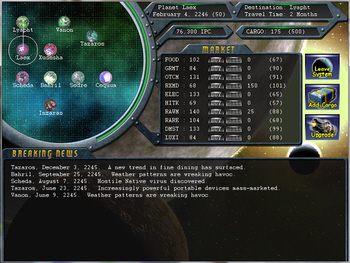 The unstoppable partnership that is Ibol and David Gervais strike again! The Merchant Nebula is yet another 20-Liner Upgrade, where Ibol's ingenious code meets the artistic skills of David to create a great mini-game.
The unstoppable partnership that is Ibol and David Gervais strike again! The Merchant Nebula is yet another 20-Liner Upgrade, where Ibol's ingenious code meets the artistic skills of David to create a great mini-game.
Merchant Nebula is a turn-based outer-space commodity trading game. You have 60 months to travel between 10 planets, buying low and selling high. Upgrade your cargo hold and engines. Watch the news for clues about pricing trends of different worlds. The game was originally released as a 20-liner way back in 2006, and has recently been rediscovered by ![]() David who has made some amazing new graphics for it, and also suggested some changes for the better. Take a look at the forum thread for the full details and to download the game.
David who has made some amazing new graphics for it, and also suggested some changes for the better. Take a look at the forum thread for the full details and to download the game.
Hands On DarkBASIC Pro - More free downloads
Digital Skills, the company that publishes the Hands On DarkBASIC Pro books, has been overwhelmed by the interest in the newly-released DBPro ebooks. It has brought hundreds of new visitors to their site. Digital Skills would like to remind those who have bought the books that there is much more free DarkBASIC Professional material (also in PDF format) available on the website; just go to the DarkBASIC page and click on Downloads.
You'll find articles on more advanced techniques (like how to create a slider control) as well as fully documented games such as Ludo and a jigsaw game. ![]() This month there is a new 'bubble wrap popping' game and tutorial for those of you who are just getting started with DarkBASIC Pro. This not only covers the programming, but also the creation of your own media including the bubble images and sound effects.
This month there is a new 'bubble wrap popping' game and tutorial for those of you who are just getting started with DarkBASIC Pro. This not only covers the programming, but also the creation of your own media including the bubble images and sound effects.
Daniel Foreman's Tutorials
Daniel has a range of tutorials in video format to speed up your DarkBASIC Professional learning curve, and allow you more time to focus on your game. This month Daniel shows you how to make a simple menu using Gimp as your graphical tool.
Daniel has 3 full volumes of tutorials on DVD, available from the Amazon store. The DarkPRINCIPLES DVD Multidisk set is also now out on Amazon, saving you 20% on the whole collection.
Dark Game Studio Bonanza

Special offer while stocks last: Dark Game Studio, Dark Physics, Dark Lights, Dark AI and Extends for an incredibly low price of $49.99. Save over $170!
Creating your own PC games is now easier than ever with this special compilation of game making tools:
- DarkBASIC Professional
- DarkBASIC Classic
- DarkGDK
- Dark Edit
- DarkMATTER
- DarkVOICES
- DarkSHADER
 Game Creator Store
Game Creator Store - FPS Creator FREE
- Tree Magik
- Plant Life
- Cartography Shop
- Dark Physics
- Dark Lights
- Dark AI
- Extends
- Demo Games
- Physics Demos
Order Now
![]() Save over $170 on this special deal. Be sure to check out the screen shots and the online videos. You can of course order safely and securely online, for delivery via postal mail.
Save over $170 on this special deal. Be sure to check out the screen shots and the online videos. You can of course order safely and securely online, for delivery via postal mail.

FPS Creator - DarkBASIC - 2000 Store Points
Level Editors - Part II
Richard Rosenthal works at Mommy's Best Games, developing games for the Xbox and the Xbox Live Marketplace. In the second installment this month, Richard lays out the requirements of a level editor, the different parts and the ways in which these can influence your approach.
Level Editors Broken Down
by Richard Rosenthal
There's many ways to create a level editor for your game. Here are three basic parts I like to consider when making a level editor, though you may develop them in a different order, depending upon the point in the project.
The level interpreter - you will have to create some sort of parser for your game in order for the created levels to be of any use. If there is already a level-parser, this is a good place to start when considering how to handle saving and loading levels into your editor.
 The level file - Most of the time, this is fairly simple; it just has to hold the data for where everything goes and whatever properties the things have. Remember that this data will likely be written and read from by two separate programs (if you've integrated your editor into your game, kudos!). Sometimes, if your parser reads things in a peculiar format, or is difficult to work with, it may be easier to have a native file type for the editor, and then a separate export version for the actual game to use.
The level file - Most of the time, this is fairly simple; it just has to hold the data for where everything goes and whatever properties the things have. Remember that this data will likely be written and read from by two separate programs (if you've integrated your editor into your game, kudos!). Sometimes, if your parser reads things in a peculiar format, or is difficult to work with, it may be easier to have a native file type for the editor, and then a separate export version for the actual game to use.
This also has the added advantage of being easier to update, as the editor can change its format to store additional data without disrupting formerly exported levels, and vice versa. The drawback is, doubling the number of files you're handling, as well as creating a separate step between editing and saving a level, i.e., getting the most up to date version into the actual game. For example, the original Explosionade editor saved the files in its own format, and actually exported them directly into C# code when we were ready to use them in the actual game. This took no time to code, but frequently lead to confusion as to which files were up to date after revisions had been made, and, on more than one occasion, resulted in levels being overwritten in the process of exporting.
The actual editor - Don't do anything that won't save you time or energy. Consider the bare minimum. Could you design levels in notepad, with various characters corresponding to different entities? This works especially well with grid based games.
If notepad is not enough, then you will need a Graphical User Interface (GUI). Again, consider the balance between time invested in the editor vs. productivity gained from it. For the initial version of Explosionade, all I needed was a way to visually place pieces, and the simplest way to do this was a "create/destroy" editor:
- Left click with the mouse to creat things
- Right click with the mouse to destroy them.
- To "move" a piece, you simply delete it and place it again.
It may not be as easy or efficient as dragging and dropping, but programming wise, it was still far quicker than manually calculating the positions of each piece, or even sketching them out on graph paper.
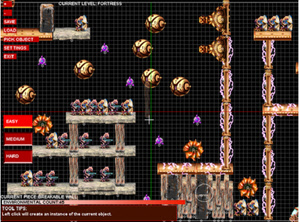 One final tip...
One final tip...
until the next installment at least; Add as You Go. As you develop your editor, consider shortcuts you can add that will save you time, or further improve the quality of your levels. The final version of the Explosionade editor includes grid snapping; while this was too much work for the original version, I did include simple shortcuts that allowed for the X or Y coordinate of the previously placed piece to be used again for the current piece, by holding ‘x' or ‘y.' This allowed for neat alignment of pieces, and greatly improved the final product, without costing very much time at all.
Next issue, Richard will lay out the requirements of a level editor, the different parts and the ways in which these can influence your approach.
BlitzWerks Updated

An update to Blitzwerks Terrains is now available, with several new features:
- Automatic Rendering - This eradicates the need to call any updating/rendering commands in the main loop. The updating/rendering commands have been said to be the most complicated part of Blitzwerks Terrain. All of the examples have been updated to use this feature.
- Terrain Painting - You can now paint your terrain. This is useful for adding blast effects or creating editors. The functionality talks directly to Directx to update the texture so it's very fast.
- Set amount of smoothing/quad reduction - In the past these features were either on or off. You can now set how much you want.
- Added BT MakeTerrainObject - This gets rid of the need to call BT MakeSectorObject on every sector to get collision working. This simply makes one object with the sectors set as different limbs. The collision example is updated to use this feature.
- Collision objects now update when the terrain is modified - This allows physics engines to realistically respond to when a hole has just formed under some dynamic objects.
The following bugs have also been resolved:
- Fixed GetGroundHeight when using Reduction.
- Fixed normals facing the wrong way.
- Fixed huge terrains so they aren't able to modify the entire terrain.
- Fixed a crash when terrain with lots of exclusion is modified.
- Fixed BT FlattenTerrain making holes instead of flattening.
- Fixed crash when deleting terrains.

What is Blitz Terrain?
Blitzwerks Terrain is a plugin for Dark Basic Professional which allows you to load and render high detail terrains at very high speed. Blitzwerks Terrain features level of detail terrain rendering along with its own rendering engine to provide super fast terrain rendering. Blitzwerks Terrain also offers the ability to modify terrains in real time which is useful when you want to create your own editor or make craters appear on your terrain where an explosion has just happened. Features include:
- Level of detail - reduce the amount of detail in parts of the terrain which are far away from the camera, render gigantic terrains at high speed.
- Environment mapping - sand, rock, and grass can be mapped out to change gameplay accordingly.
- QuadTree rendering - calculate culling and LOD very quickly.
- Exclusion - hide parts of the terrain which will not be visible to the player like underwater areas.
- Quad rotation - optimise the terrain mesh for smooth terrains.
- Real time terrain modification - blow craters in your terrain and easily create terrain editors.
- Quad reduction - reduce the detail of the terrain in flatter areas, improve the graphics quality of your games.
- Colour heightmapping - smoother looking terrains with 65536 steps instead of 256.
![]() Blitzwerks Terrain is available to purchase now from The Game Creators, delivered electronically to your desktop. Existing users can download the update from their Order History.
Blitzwerks Terrain is available to purchase now from The Game Creators, delivered electronically to your desktop. Existing users can download the update from their Order History.
Starter's Guide to Making a Game for AppUp
by Steven Holding
Making a game for AppUp is virtually no different to making any other game in DBP but there are a few things that will make your game work as well on a Netbook as it does on your development PC. Forget for a moment that you have to use the AppUp SDK, build an installer, join the AppUp Developer Program etc. One of the first things you need to do when developing for AppUp is to think efficient.
How can I make my game run faster?
Yes, Netbooks can be very slow compared to desktop PCs but that doesn't mean you can't make your game run really well on one. There are many ways to optimise your code, here are a few simple examples supplied by the forum community:
1. Save some values as global variables or constants to avoid multiple command/function calls. For example assign your Screen Width and Height to constants.
2. Spread ‘checks' out. For example when you need to check to see if a player has entered a ‘zone' do the check once every 100 milliseconds rather than every loop.
3. Avoid using too many iterations of For->Next and While->EndWhile loops. If they are necessary try to only run through the minimum number of iterations. For example if you have a UDT array for object data, keep track of the number of active objects currently in the scene and only run up to that number before exiting the loop.
4. Use shaders sparingly! They will slow down your game to a snail's pace in many circumstances.
Constantly try to optimise your code as you go. Once you have a working function go through it a few times and try to spot ways to make it quicker, this is good coding practice anyway!
Secondly think flexible.
Will my game run on any display size?
 It has been widely thought that games for AppUp should run at 1024x600 but as many next generation Netbooks now run using different (higher) resolutions it is important to make sure your game doesn't get left behind. A good guide is if it runs nicely on your PC fullscreen at say 1680x1050 and windowed at 1024x600 then it should be fine.
It has been widely thought that games for AppUp should run at 1024x600 but as many next generation Netbooks now run using different (higher) resolutions it is important to make sure your game doesn't get left behind. A good guide is if it runs nicely on your PC fullscreen at say 1680x1050 and windowed at 1024x600 then it should be fine.
That doesn't mean you must run fullscreen, smaller windowed Apps and games exist on AppUp already and running windowed can make display size problems easier to control.
1. Establish the conditions under which your game can run. Minimum and Maximum resolution for width / height, Bit Depth and Ratio. It may not display at anything less than 800x600. If you are using transparent PNG graphics make sure that 16-bit is not allowed. A game running at 1024x768 can be very different at 1024x600 if gameplay is constrained by the screen boundaries.
2. Once established, enumerate all of the available displays that fit your criteria using perform checklist for display modes and use the data returned by the checklist value commands to select the most appropriate display size and present the available display options in your game menu.
In summary if you think fast and flexible then your game should be fairly easy to get ready for AppUp.
AppUp Game Review - Brixoid

Brixoid is a game by Chris Van Wijmeersch (The Slayer) based on the 70's arcade game ‘Breakout'. Originally made for the Intel AppUp competition last year this version features a range of 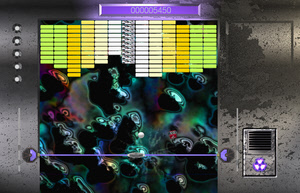 backgrounds, environments and different styles of music to suit just about anyone's taste. Whether you want to zone-out to some trance or rock out to some thrash-metal this game doesn't hold back!
backgrounds, environments and different styles of music to suit just about anyone's taste. Whether you want to zone-out to some trance or rock out to some thrash-metal this game doesn't hold back!
Gameplay is fast and constantly evolving as you grab power-ups (and power-downs) along the way. You'll find yourself diving for the good and dodging the bad while trying desperately not to miss the ball.
There have been quite a few Breakout clones since the arcade original and this delivers where many of the others don't. It's fast, furious, fun and addictive but most of all it's not trying to stray too far from what made the original game a hit.
![]() You can see the Program Announcements thread and download the free demo here
You can see the Program Announcements thread and download the free demo here
Get Involved
If you're new to the AppUp store you can read up about the developer web site here - Intel's AppUp Developer site and you can download the AppUp store for netbooks here at the AppUp Centre. If you have an application that fits the criteria for a successful Netbook publication, then don't hesitate to get in touch.
Breaking New Ground, Cracking Secret Codes
This pack contains almost everything you need in order to create a challenging puzzle game. Introducing new non-shooter weapons, which will take your puzzles one step further. Why have a head-up display showing the map or information when you can provide them straight into the players hands? Using the same arms and extended animations as the re-rigged stock weapon will make integrating these weapons in your project easy. There are no limitations to what the non-shooter weapons can bring into your game, whether it's an educational game or the goriest game of the year.
Included in the Pack:
- 14 non-shooter weapons
- 15 melee weapons
- 58 entities, over half of them made with puzzles and challenges in mind. Many of them are animated.
- An easy to use achievement system
- Hint and dive helmets
- Tutorial boxes for the players first steps
- 14 hint overlays for use with the hint helmet
- 4 posters with different modes - standard, hint and static. Plus the ability to tear apart two of the posters to reveal hidden messages
- A custom text font for writing your own decrypted messages
- 4 room segments and 4 floor segments using the new stock shaders
Non-shooter weapon features:
- 14 non-shooter weapons based upon 5 different meshes
- Books, maps, business cards, instructions, and photos are included, but there is no limit to what can be created with them
- 1,000 frames of animation, including melee and "iron sight"
- Dual textures - hands share the same texture map as the weapon to enable perfect shaders
- Easy to modify - two applications are included for easily creating new non-shooter weapons and merging textures
Melee weapon features:
- 1,000 frames of animations and lots of different attack animations
- 15 "closest to hands" melee weapons including bottle, hammer, lead pipe and a crowbar
- Dual textures - hands share the same texture map as the weapon for improved shader handling
Achievement System:
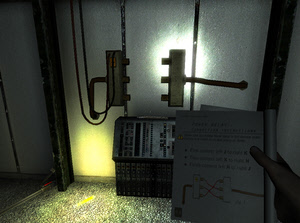 A basic achievement system with the ability to check unlocked and locked achievements, collect game score and use the game score to unlock features including extra lives
A basic achievement system with the ability to check unlocked and locked achievements, collect game score and use the game score to unlock features including extra lives- Easy to create new achievements, an application is included that will generate all images and scripts required in order to get your own custom achievement inside your game
- Activating the achievements is as easy as placing an entity
Hint Helmet:
- The hint helmet will reveal hidden messages for the player when it is worn
- Using the helmet will minimise the player's field of view, but will help the player to complete the tasks and challenges
- 14 overlays are included, which show up when the helmet is worn
- Activating the hint helmet is as easy as placing an entity
Dive Helmet:
- Has your game level got lots of water but there's no way to explore to the bottom of it? Let the player put on the dive helmet and safely swim around beneath the surface
- Includes a modified version of the water breathscript, putting on the helmet will give the player all the time he/she needs underwater
- Activating the dive helmet is as easy as placing an entity
Tutorial Boxes:
- Simple boxes that will display useful information when the player is near
- 7 different boxes included, from walking and jumping to aiming and shooting
Posters:
 16 posters
16 posters- Standard - dynamic with shader
- Static - same as standard but static and without shader
- Hint - hints written on the poster
- Hidden text - hit the action key to tear the poster down, revealing a hidden message
Custom Text Font:
- A fully functional font which makes it easy to create tricky messages that need to be decrypted using one of the non-shooter weapons
- Works as a standard font, install it and it will work in most software
58 Entities:
- Most of the entities have been made with puzzles in mind
- A bookshelf that opens when a certain book is activated, a TV with a hidden space behind it, buttons and a working phone (call the number on the business card )
- Many shader-enabled entities
This pack is available to buy now from The Game Creators' site. Full details of the pack and how to purchase can be found here.
100 FPSC-Ready Models in 100 Days
Josh Mooney is never one to hold back on a personal challenge. You may remember 100 Crates in 100 Days amongst other valiant attempts which have resulted in massses of free media for everyone. This time, Josh is attempting to create 100 models in 100 days, which are ready to simply ![]() drop into your FPSC projects. You can follow the thread here, where you'll find the fast growing collection of models, the standard of which is astounding.
drop into your FPSC projects. You can follow the thread here, where you'll find the fast growing collection of models, the standard of which is astounding.
You'll find all of the completed models available for download from Josh's new website, jlmoondog.com. While you're there, you can check out his various projects and other free models and media. Here is a quick selection of some of the FPSC-ready models already available.

 The first six models can be seen here:
The first six models can be seen here:
- Scholar's Book Stand
- Pentagram Table
- Mortar and Pestle
- Scroll Case
- Scroll Shelf
- Necromancer's Tome
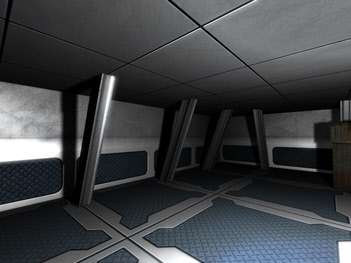
This screenshot shows four more of the FPSC-ready entities:
- Sci-Fi Steel Walls
- Sci-Fi Steel Flooring
- Sci-Fi Ceiling
- Sci-Fi Steel Support I-beams
TextEase - Dynamic text elements for FPSC

 TextEase by Explosys is a GUI tool made to manipulate FPSC raw text (fpgcrawtext) features of FPS Creator. In other words, it lets you create on-screen text without any coding or making static graphical images.
TextEase by Explosys is a GUI tool made to manipulate FPSC raw text (fpgcrawtext) features of FPS Creator. In other words, it lets you create on-screen text without any coding or making static graphical images.
- Easily generate onscreen text
- Preview as you create
- Multiple text lines for story scripts
- Set font, colour, size and trigger options
- Set one-time, repetitive and destroy options
- Comment scripts for easier editing
- Save to FPI format
![]() The forum thread containing the full details, latest updates and discussion about the tool can be found here. This is where you'll also find the download.
The forum thread containing the full details, latest updates and discussion about the tool can be found here. This is where you'll also find the download.
Special Offer while Stocks Last - $22.99, Save Over $150.00!
Take advantage of this whopping special offer! Get FPS Creator and 9 Model Packs for an incredibly low price of $29.99 USD (€22.00 EUR, £19.99 GBP). This deal includes:
- FPS Creator
- Model Pack 1
- Model Pack 3
- Model Pack 7
- Model Pack 11
- Model Pack 12
- Model Pack 13
- Model Pack 14
- Model Pack 15
- Model Pack 25
Click here to purchase the Bonanza pack, including FPS Creator
for just $29.99 / €22.00 / £19.99
The Game Creator Store - Updates and New Additions
New Store Additions
Carvery at the Castle
The Castle Model Pack 37 contains many food items to lay out an abandoned banquet, including meat, fruit, bread, vegetables and even game to hang from the kitchen wall. All of these are now available as individual items from The Store.
Border Station

Included in the download for the Border Station is the main segment piece, a door, window hatch and 4 warning signs to customise the building. Use this to add an additional outbuilding to your scene, as a forewarning to the oncoming danger or a last obstacle to the mission.
 Archery Targets
Archery Targets
A set of Medieval archery target models with many variations; two arrow (scattered) models and two single loose arrows are also supplied for you to place wherever you wish. Ideal for adding detail to any Medieval game but could also be used for other types of games.
All of the above models are available to purchase and download through the inbuilt Game Creator Store in FPS Creator and DBPro, and also using the standalone store for other game-making tools.
Pick up free Store Points
The Game Creators have teamed up with the leading providers of virtual currency; perform a few simple tasks and top up your Store points. As well as being able to take up exciting offers and receiving potentially thousands of points, there are a host of other tasks to earn rewards. Watch a movie trailer, rate search results, answer questions, tag photos or choose from a host of activities that will ultimately earn you any of the high quality models and resources to make your game shine.
Open the Store, through FPS Creator, DBPro or the standalone version. Log in to your account and select the Buy Points option. Below the regular payment options you'll find links to gWallet, Offerpal, DoubleDing and TrialPay. You'll immediately find yourself in amongst the tasks and offers available, and can start earning immediately by watching a movie trailer or two!
Upload Your Assets to The Game Creator Store
Did you know you can sell your models, segments, music and sky boxes in the Game Creator Store? We already have dozens of artists selling their media, and we welcome anyone with the talent to provide our community with quality assets to do the same. If you are interested in becoming a store seller, please contact Janet, our Store Administrator directly.
3D Modeling Competition - XXX
By David Gervais, BiggAdd and MikeS

This time around we want you to draw upon 'Sports' for your inspiration. Anything to do with Sports, It can be anything from a small piece of equipment to a full stadium or something that just screams 'Sports!'. It's time to test your 3D Athletic abilities.
Just two rules this time around..
- Rule 1: The more we want to scream Sports!, the better your chances will be of winning one of the prized accolades this month.
- Rule 2: Have fun!
 The Compo will run through to April 27th 2011, you can take part or gather inspiration from fellow entrants in the 3D Chat forum. Remember, winning this competition will make you a winner in the 100th edition of the newsletter!
The Compo will run through to April 27th 2011, you can take part or gather inspiration from fellow entrants in the 3D Chat forum. Remember, winning this competition will make you a winner in the 100th edition of the newsletter!
 Last month we asked you to think small in a big way, and asked you to make something small. The kicker is, you needed to add something to your render/scene that gave us a sense of scale showing just how small your model is. This proved to be quite a challenge, with some great big/small combinations but struggling to push the boundaries towards really small versus really big! In the next competition, you can see we've demanded that the entries immediately reflect the challenge, so start planning now!
Last month we asked you to think small in a big way, and asked you to make something small. The kicker is, you needed to add something to your render/scene that gave us a sense of scale showing just how small your model is. This proved to be quite a challenge, with some great big/small combinations but struggling to push the boundaries towards really small versus really big! In the next competition, you can see we've demanded that the entries immediately reflect the challenge, so start planning now!
 3D Master - Josh Mooney
3D Master - Josh Mooney
A beautifully rendered mini robot fighting a computer mouse. In this one placing the mini robot with the keyboard, mouse and monitor really does hit the mark and gives us a true sense of scale.
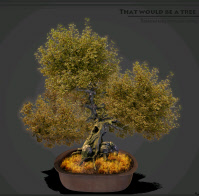 Best 3D Texture - Alucard94
Best 3D Texture - Alucard94
Alucard94's entry is a Bonsai Tree. It is pleasingly simple and has an extremely high level of detail. We would have really liked to see something added to the scene to give it a sense of scale.
 Best 3D Model - Maximilian
Best 3D Model - Maximilian
Maximilian threw in a last minute entry, which is certainly interesting. It's very difficult to pull off the challenging sense of scale whilst retaining detail on something such as fleas. There is some nice low poly modeling in this one, as was illustrated in the accompanying images.
How the 3D Modeling Competitions Work
 The accolades for the winners are retained until the next competition winners, and are as follows:
The accolades for the winners are retained until the next competition winners, and are as follows:
 3DMaster - Champion awarded to the overall winner in the competition, an entry which displays both modeling and texturing excellence.
3DMaster - Champion awarded to the overall winner in the competition, an entry which displays both modeling and texturing excellence.
 3DMaster - Best Model awarded to the runner up who demonstrates the finest modeling skills in the competition.
3DMaster - Best Model awarded to the runner up who demonstrates the finest modeling skills in the competition.
 3DMaster - Best Texture awarded to the runner up who demonstrates texturing wizardry in the competition.
3DMaster - Best Texture awarded to the runner up who demonstrates texturing wizardry in the competition.
The awards will cling to your Avatar until the results of the following competition are announced. So to keep your award, you must defend your honour in battle once again!
From the Forums
We've picked up a few projects that are making progress in the forums and put the spotlight on them. Here are some of the highlights.
Open Source Scene Editing
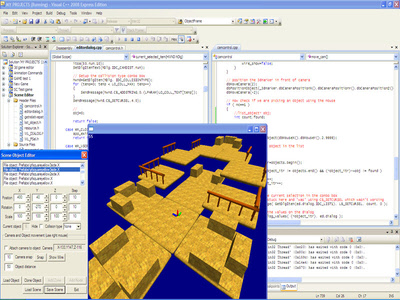 WLGfx in working on this DarkGDK project and it's already showing promise. As well as being Open Source, the author is looking for contributions in terms of technical help, ready made objects to test the editor and more ideas to throw into the mix.
WLGfx in working on this DarkGDK project and it's already showing promise. As well as being Open Source, the author is looking for contributions in terms of technical help, ready made objects to test the editor and more ideas to throw into the mix.
- Object editing
- Collision
- Loading/Saving of scenes
- Object cloning
- Camera control, including object-tracking
- Coordinate snapping
- Wireframe display
- Point and Click selection
![]() Join the forum discussion to be a part of this project and shape the way it evolves.
Join the forum discussion to be a part of this project and shape the way it evolves.
Dark Noob Games - Space Invaders
This project has been ongoing for almost 8 months, and is a group of coders who have all started out as newcomers to programming. The tasks range from creating the graphical elements, splash screens and menus to coding the logic of the game. As the project continues, it's fantastic to see not only how the skills have improved, but also how the team have stuck together and managed the progress throughout. Take a look at the video, and bear in mind that some of the initial questions included "What is the difference between objects and sprites?" It was literally a ground level starting point and is producing great things.
![]() The forum thread is here, you can pass on your words of wisdom and encouragement, or even learn from their experience; all of the source code and media is included in the discussion.
The forum thread is here, you can pass on your words of wisdom and encouragement, or even learn from their experience; all of the source code and media is included in the discussion.
Hate to lose your code
Butter fingers is back in the forums, with most of a game named Hate. Having lost a lot of the resources behind this game, we get to play the demo and see what might have been. The graphics are second to none. The gameplay is immersive with features such as shotgun blowback and untold levels of gore. The AI and tactical elements are well executed with team enemies and lots of hiding ![]() and running to be done. Watch the video preview, and download the game via the links in the forum thread.
and running to be done. Watch the video preview, and download the game via the links in the forum thread.
Valued Member Status Awarded to...
Josh Mooney, for many reasons. You'll find Josh in the 3D Forums, and also in the FPSC forums of late. As featured earlier in the newlsetter, he has a wealth of media to offer the community. Moreover, Josh's attitude to his fellow community members is second to none, and only adds to the impression he makes on the forums. Congratulations Josh!
.
Monthly Newsletter Winner - $100 voucher up for grabs every month!
![]() Join over 3,400 TGC fans on Facebook for the chance to win a $100 gift voucher each month. Simply add yourself as a TGC Fan using the "Like" button and then actively participate in the discussions at least once a month. We'll pick a random winner from all who input into the TGC Facebook discussions. The voucher can be spent on any of the products on our site. Sign up now, and good luck!
Join over 3,400 TGC fans on Facebook for the chance to win a $100 gift voucher each month. Simply add yourself as a TGC Fan using the "Like" button and then actively participate in the discussions at least once a month. We'll pick a random winner from all who input into the TGC Facebook discussions. The voucher can be spent on any of the products on our site. Sign up now, and good luck!





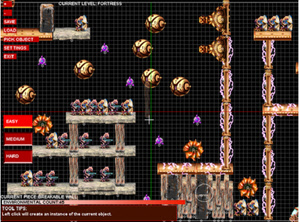 One final tip...
One final tip...
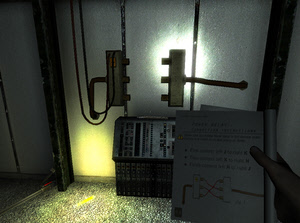 A basic achievement system with the ability to check unlocked and locked achievements, collect game score and use the game score to unlock features including extra lives
A basic achievement system with the ability to check unlocked and locked achievements, collect game score and use the game score to unlock features including extra lives 16 posters
16 posters


 Archery Targets
Archery Targets 3D Master - Josh Mooney
3D Master - Josh Mooney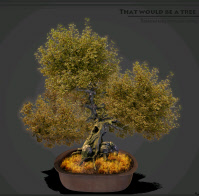 Best 3D Texture - Alucard94
Best 3D Texture - Alucard94 Best 3D Model - Maximilian
Best 3D Model - Maximilian