This tutorial will help you to get your terrains into FPSC,with full collision for player and enemies.I know others have done much the same thing but this takes it a little further.
For this tutorial I used 3dsMax,but it should work in theory for any modeling program which will enable you to cut and slice your meshes into smaller parts.
The main thing to remember here is that you must be precise in your slices or you will end up with alignment and collision errors in your segments.
I am assuming a basic knowledge of Max to use this method,please do not ask questions about using Max in this thread,if you dont know how to turn the grid on I can only suggest you read the sofware manual.
First off create your terrain,I use 'Mountain' a free plug-in by Effectware,I have used this plug-in for many years now through many versions of Max and it has served me well on many occasions.you can download it here.
http://www.maxplugins.de
I use feet/inches for the units set up.It can also help to use snap to grid to keep your slices precise.
For this example I have set the terrain to be 100'wide by 8'high,this will fit perfectly into 12x12 segments,you can make your terrain larger but be aware when you import into segment editor it will only accept 55 slices,after that it will crash.
If it helps you can import a floor segment to get some idea of scale you will be sliceing your mesh into 3x3 segment parts.
Convert your terrain into an editable mesh and turn on edge selection in the modify tab,turn on slice plane and tick the 'split' box.Rotate the slice plane 90 degrees on the x axis and place on the origin, click slice.

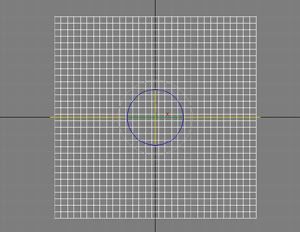
Make your next slice three units (1 unit=1 segment) from this and continue until you have made all your horizontal slices in the mesh.
Rotate the slice plane 90 degrees on the z axis and repeat slicing,your mesh should look like the one below.
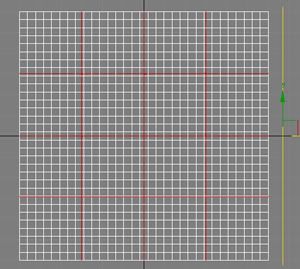
Turn off slice plane and edge.
Click explode in the modify tab set this to 90 or your mesh will break into too many parts.
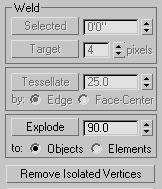
Your mesh slices can now be selected,export each slice as a .x number them 1-16.
This example is only using a 100'x100'mesh making 16 slices, as you can import up to 55 slices into segment maker you can export even larger terrains.Export your mesh slices to a folder in your meshbank.
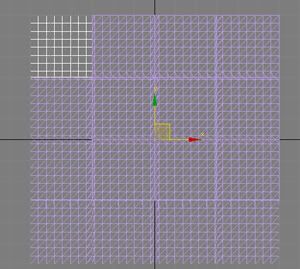
Open the FPSC segment editor and click on 'mesh',this opens the test browser,press the F1 key and select the folder your slices are in.Import slice 1 and repeat the process for the rest of your slices,because the slices all share the same pivot point they will align precisely.If your terrain was textured you will have to apply the texture to each slice in the segment editor before export.
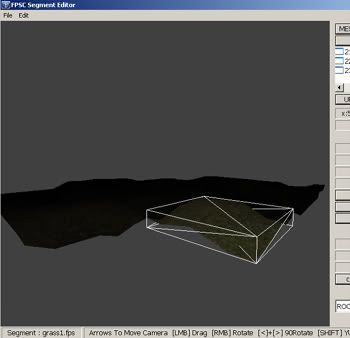
Export the entire segment to your segment folder,remember to add the .fps extension to the file name and you should be good to go.
You can find a couple of free terrains to try out here.
http://forum.thegamecreators.com/?m=forum_view&t=100643&b=24
