OK, Lets help you out with this a little.
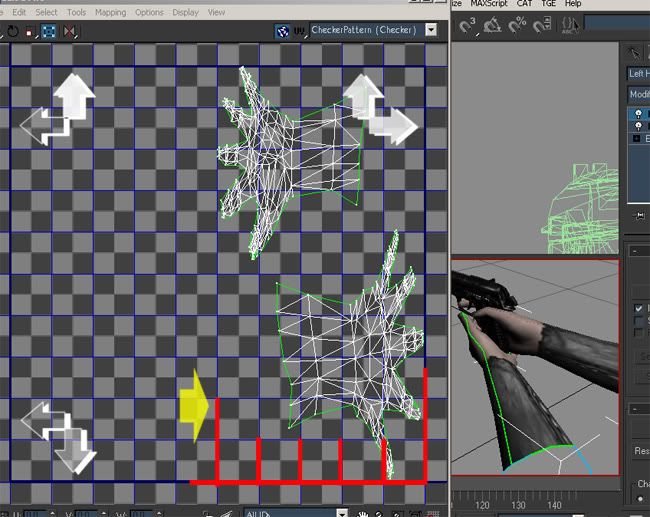
Above is my gun. As you can see to the right of the UV Map the gun is open in the scene and is being held by the M6 hands. I'd redone my hands on my gun to match the hands in the game when the player got a gun I'd placed from the M6 pack. Were going to demonstrate with the hands because the guns in so many pieces, and that would hard to show you.
Normally the hands, when mapped would encompass the whole area outlined by the thicker blue lines and highlighted by the white arrows. Now in Max I get to always work with a perfect square. If your using UV Mapper Classic, this area takes up whatever resolution your screen takes up, which could be 1028x768, which makes your half way point at 384 pixels.
When remapping the hands, I selected the whole hand and arm. I then grabbed the upper left handle of my selection and moved to the right till the outline of my selection matched up with the center line highlighted by the yellow arrow.
I took all the gun parts and did the opposite. Grabbing the upper right handle of my selection I moved it left till each piece was exactly half the width it was before.
If you took this image and laid it over the map the way it currently looks you'd see something similar to the image below. Be it a square, or some power of 2, your map will always fit it self to a power of 2 texture.
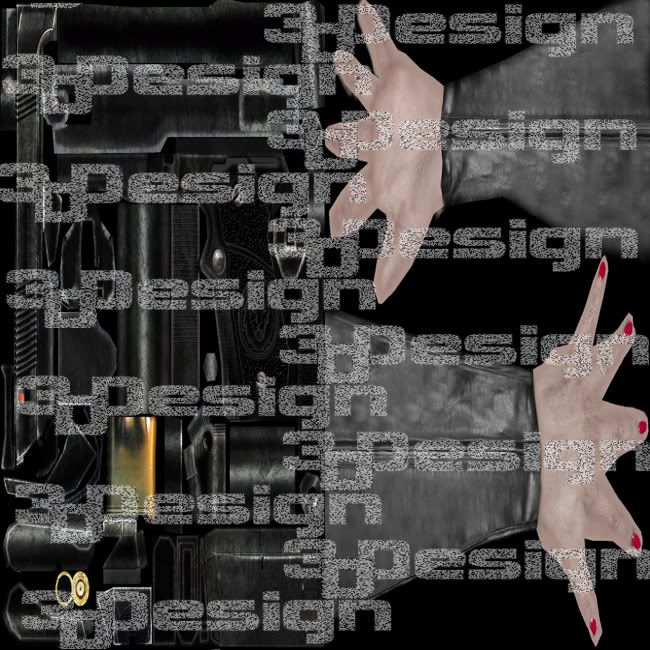
The real texture I use for this weapon is similar to what's noted below, where both maps are the same size as they were originally.
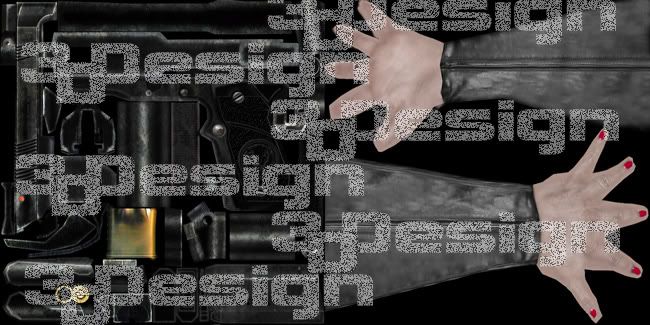
Any questions just ask.
Good Luck,
Loc
