The prospect of animation always seems so cool, and it always falls apart in my hands. I model in Wings 3D, and attempt animations in milkshape, BUT... I've discovered that I can pseudo-pose animations in Wings for a more sterile render. I preform the operations with skeletons in Milkshape, and the problem is exactly the same. I'm posting these images to illustrate my run-downs. I figure that the problem isn't Milkshape, or Wings, but the way I am constructing the model -- I'm missing out on some understanding of joints. My biggest problem is with ball and socket-joints.
Here's my latest untextured fantasy char:
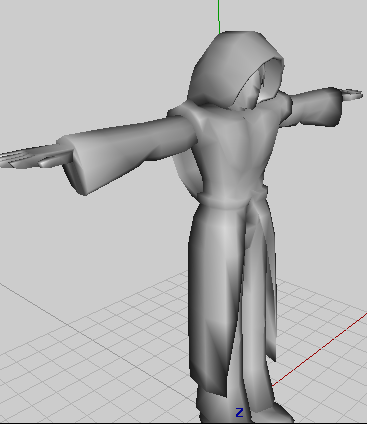
Front view... mysterious, hooded warrior.
Back View (That's not a dress, it's a kilt... sicko)
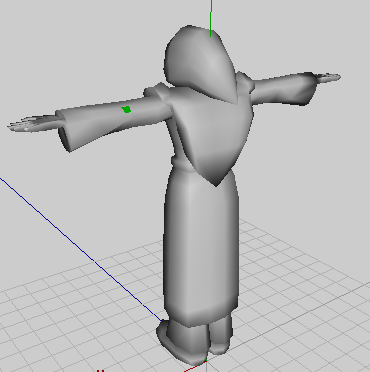
The only way I foresaw myself animating that cloak was to attach bones to segments of vertixes and move them according to leg movement.
This utterly silly pose illustrates some of my problems
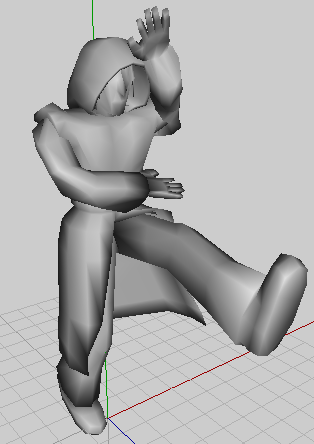
I lost the screenshot of the knee-bent, but when that knee is bent, the leg looks totally messed up (like the knee got bitten off).
Here's a close-up of the major problem area:
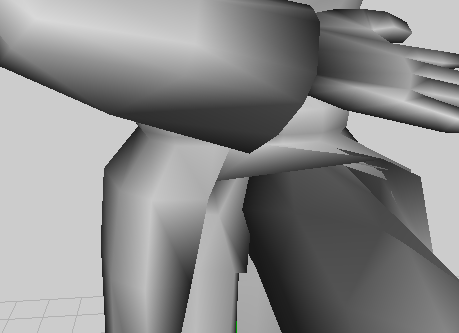
The crotch is dissapearing, and the cloak's robe is getting some freaky geometry.
And the arm will NOT POSE properly extended in the air:
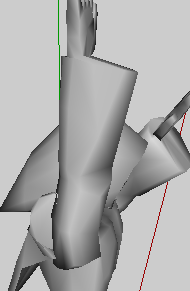
Because of the breakplate's shoulder-caps, this is too difficult. I made the arms seperate meshes because of the fact that they are BALL AND SOCKET JOINTS (motor-movement speaking). As you can see, the arm is terribly stapled on the side. The shoulder pad completely out of what with faces that have lost their geometric soundness because of the x-axis rotation.
Here's a wireframe of the top and shoulders:
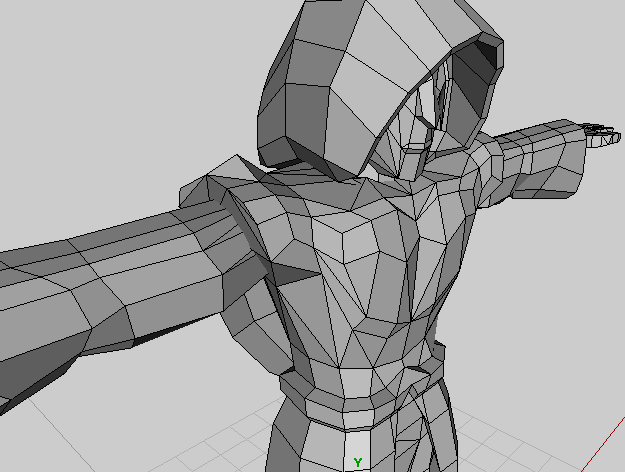
Even without the breastplate, the cloak itself is making joints difficult to define. I guess I can't get the shoulders to move properly. I'm hoping that you can identify a number of flaws with the geometry taht would go against the animation process.
My question is... what have you veterans done to get jump through the hoops with animations head-aches? What are the strategies? Any suggestions?
I am the keeper of the invisible flame. You shall not pass gas...
