Okay.Here's what I did.
I made a sphere and made it a character.Gave it a simple up and down animation.
I exported one via the Milkshape Direct X exporter...
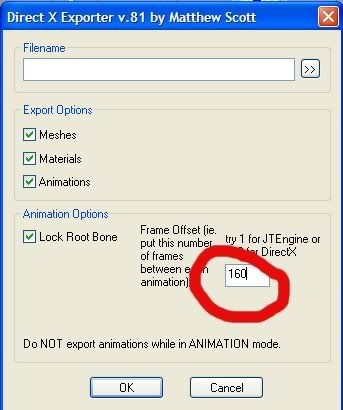
Then I saved one as a Milkshape file and exported it via Ultimate Unwrap 3D.
The results...

Both balls worked exactly the same.They start out just above the floor,rise a little and then go back down but at no time did they sink into the floor.
There is one joint just below the model.
The models (along with an animate.fpi script) are attached.
For those of you unfamiliar with this (which will probably be nobody who reads or has an interest in this thread but I will post it just to be on the safe side) the animate.fpi file goes in the scriptbank.
You will also have to rotate the balls to have the front facing you just like a stock character.
Even if this doesn't help you guys should still have fun with it.

