I have no idea how your texturing in Max. As far as I now Max has never been a 2d paint application. And if your saying your applying textures to your mesh in Max: Why wouldn't you know the differance since you own either a 800$(student) or 3500$(private) piece of gear? Have you not looked at the tutorials that came with Max?
Let roll on the assumption you do have a legal copy:
The term you looking for is Multi/sub object selection. This enables you to have multiple materials assigned to multiple objects or polygons in the same scene.
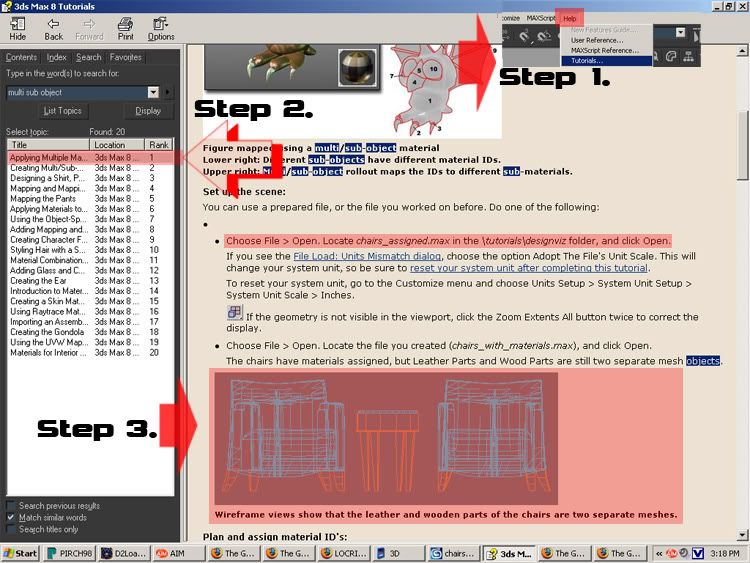
Step 1. Inside max click Help and scroll to tutorials. Click on it and the chms file opens over the top of Max.
Step 2. Go to the search tab and write multi/sub. I clicked on the first tutorial.
Step 3 follow the directions. This tut asks you to goto:
Quote: "Locate chairs_assigned.max in the tutorialsdesignviz folder, and click Open"
Navagate to this folder and open up the tut and follow along.
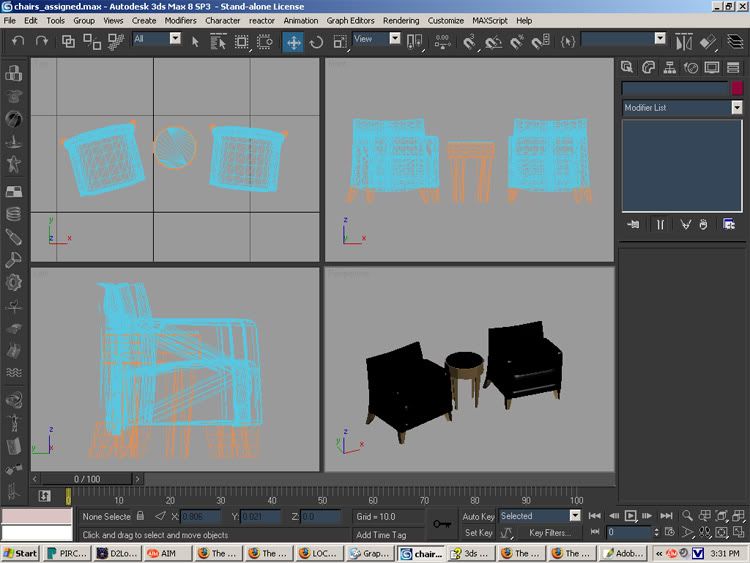
As you can see my meshs match up with whats asked in the tutorials. Theres like way over 10000 pages of documentation and like 600 models or more that go along with the instructions. How could any one here possibly be as complete as that? all of this comes with max when you buy it. Theres no way you can't learn something from all that.