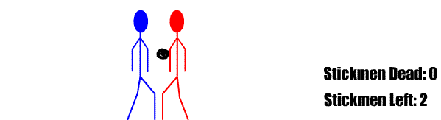Blender and Milkshape are the best combonation you can get.
When you first look at blender, it will look like you are starring at 3ds Max 2 Professional edition for Professionals.
Look for the noob-to-pro wiki for blender, and go through a few random tutorials.
Then Blender will make Milkshape look like C++ professional.
Blender is a little costly. It costs £0.00.
It's cost is all in the bandwidth it takes up.
Only 200 some odd mbs, but a lot of people only have 100mbs leftover.
Milkshape is like £13 or something, but it will be a good importer-exporter.
What I do, is I model in Blender using all of it's cool tools, use the merge tool to lower the polygons a bit, then throw it over to Milkshape, where I import a FPSC model, and scale/rotate mine properly to make it the right size and angle, then remove the model I used as a ruler, then export the object.
Blender has been used for over 8 theatre/dvd movies, one of them is a short film featured at the blender website.
Some people like to use Google Sketchup, but I find it hard trying to keep things even.
Does anyone even know why 3ds Max costs so much? Seriously, what is it's special feature that lets it be over £1500 more then blender (In other words, just over £1500, since blender is free)?
Again, for those of you who find blender a pain to use, you will find the Blender Noob-to-Pro wiki extremely useful. It will help you learn blender.
But some people don't like the interface of blender, and some people don't like the simplicity of milkshape.
Really, it depends on the person using it. But if the person wants to be able to use Blender and Milkshape fluently, they need to check out the tutorials online.
And is that book USA only?
Who will die first?