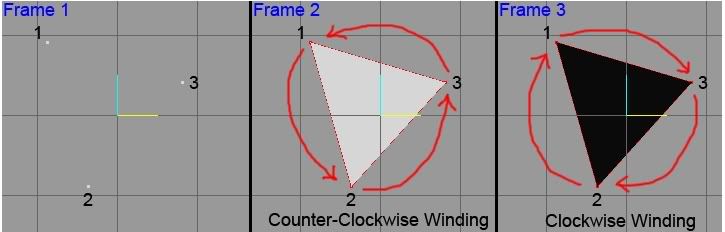I hear what your saying FredP. I have the same problem. Especially when I add/create faces the normals are all reversed. I can't figure it out either. I always wind up having to correct areas by selecting them and eiher reordering the verts, or flipping (Face To Front).
Even stranger. Sometimes the first click doesn't do anything, then I click it again - or do a combination of "Reverse Vert ordering and Face-To-Front - and I finally get things the right way. It can be a pain if it's an extended primitive, like the Half-Sphere, and for some reason it just goes the wrong way. It just seems so random.
BTW, this helped me some, when creating my own faces. (from the help). But I still don't always do it right!
An outward (forward) facing polygon is defined counter-clockwise, an inward (backward) facing polygon is defined clockwise, this is also often refered to as the Polygon Winding. For example, take three vertices labeled 1, 2 and 3 in the diagram, frame 1 below (shown in Flat Shaded with Wireframe Overlay, see Viewport Popup Menu). Using the Face tool and clicking on each of the vertices in a counter-clockwise order i.e. in the order 1, 2, 3, the created face will face outwards, towards the viewer as shown in frame 2. Now repeat the same steps in clockwise order, i.e. 1, 3, 2 - the created face face inwards, away frow the viewer as shown in frame 3.