Right, first of all, not a bad start, though it does look awkward.
General structural advice for the body, the leg hips should work like this:
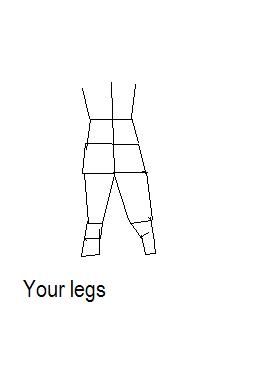
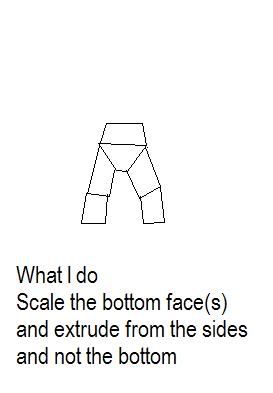
For the upper structure, you wireframes should work more like this one (Though I'll be kind to note that I drew the wireframe on as I can't remember where I save the model to so that I could grab a new image with the wires on:

Notice his muscle, its just a couple of faces extruded and resized. Notice the position of the arms, that's how they should be, make animation and editing easier. With your model, you probably could still work around the body to get the anatomy more accurate, you said you work around a reference image, now that you have a full model, you can try to edit what you've got so that it fits more accurately to that image.
As for the head, I would look into some head modelling tutorials as there are various things to look out for.
As you're switching apps, I would normally recommend Wings3D as a freeby as Blender can be a bit difficult to learn for some people starting out, but hessiess has offered to answer questions and might be of use when learning it. Though if Blender doesn't work out (after you've tried hard enough, rather than a 'looks hard, I quit') then you've got Wings3D as your alternative for modelling (though it has much less features than blender and doesn't even render or animate)
Hakuna Matata
