Im running low on cash so... I thought I might try my hand at a model pack, see if people like it and can pay for my next meal

.
The idea is a big city model pack, I've done a few things so far. Just a run down of what I'll try to get in it;
- Various buildings, houses, etc. Enough to make a fairly decent city, plus a few generic ones that can have their looks changed pretty intensively by changing the texture.
- Blocks / streets. Different types of streets (hills, turns, etc.) and blocks that you can fit together to form a city.
- Skate park junk, like half pipes, kickers, rails, etc.
- Janitorial stuff. Garbage cans, random junk / debris, dumpsters, trash bags, etc.
- Vehicles, a few generics like the buildings so they can be textured to look different, and then a few specialty ones like a dump truck, mini-cooper, smart car, maybe a sports car or two. Plus things like skateboards, bicycles, etc.
- People / Citizens: Skinny, Fat, Built, Child, Baby, Old, in female / male.
- Misc stuff, light poles, telephone booths, newspaper stands, assorted street signs, fencing, ledges / benches, crates / boxes, bum shelters, bus shelters... yeah.
So onto the questions:
- Anyone see a market for this?
- Price ideas? Im thinking $5 right now, unless I make the mesh's amazing or throw in some really good models. Then maybe $10.
- Special Requests? No guarantee Im even gona finish this thing, but if I do and I notice a lot of people are interested in getting a certain model in there, Ill try my best to do it. (Could be famous buildings for example).
And lastly, what I've done so far;

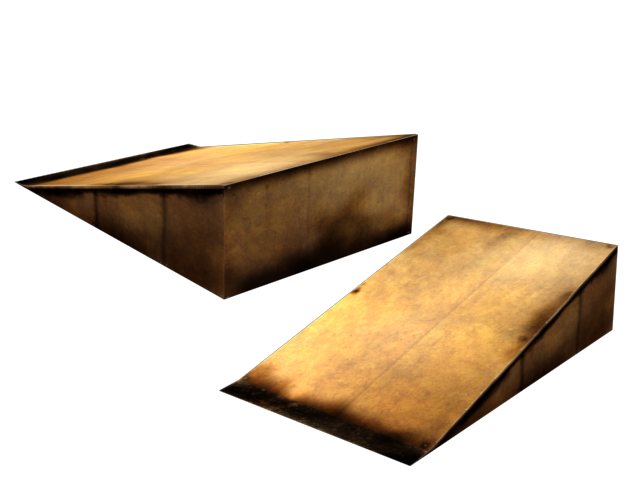
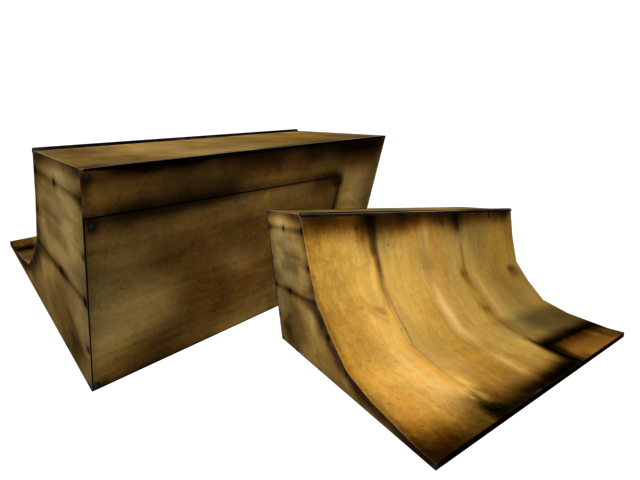
They're all low poly, I dont remember the counts, but they were under 100 each.
<Edit>
Oh, and if I can figure out how, I'll try to normal map them.
- RUC'