I did a really quick draw-over of how ou could slightly improve your loops:
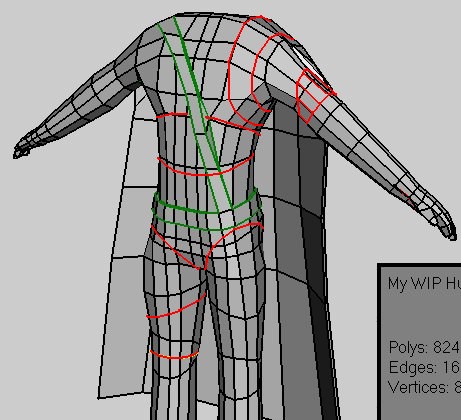
But it really is something that comes with looking at / studying the human muscle anatomy, and modeling more and more. Im sure you'll get it soon if this is only your second attempt at a human.
Aside from that, the feet need to be smaller and the transition from the angle to the foot needs to be defined a lot more, especially on the front. Your shoulders need to be slightly smaller, you need a little more muscle definition in the middle of the arm to make it look less like a cylinder, and your wrists need to be defined more because right now it looks like he doesn't have any. The crotch has some bad edge loops, its too much of a grid, but that will come with time.
I really recommend taking a look at the tutorial I linked when you're done this model, and trying again from scratch, Im sure the outcome will be a lot better.
Finally, from now on you should really make an effort to use concept art. If you have a front and side view of your model, lined up perfectly in your modeler (Wings 3D can do this, Right Click > Image Plain > Browse for your reference image), it will be a lot easier to match the anatomy, assuming the reference image is correct.