Hi, i am making a function that will animate any FPSC model entity to DBP.
Here is my function:
function animate(id)
if ai entity exist(id) and object exist(id)
action$ = ai get entity action$(id)
select action$
case "Stopped"
loop object id,210,234
endcase
case "Moving Forwards"
loop object id,300,318
endcase
case "Strafing Left"
loop object id,260,279
endcase
case "Strafing Right"
loop object id,280,299
endcase
case "Stopped And Attacking"
loop object id,832,851
endcase
case "Moving Forwards And Attacking"
loop object id,852,881
endcase
endselect
endif
endfunction
I am using the FPSC animation table, but i cannot seem to find some of the animations like attack, and moving backwards.
Some help?
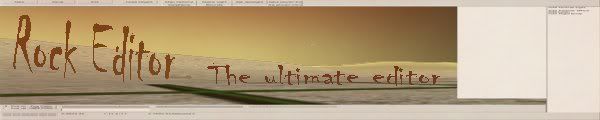
Dont delete my sig mods, it is 600X120...
