Music and Sound Effect for Beginners: Getting Started
Need music for your games. That is not a problem... First off there are many websites and fellow builders that will allow you to have custom music in your games. Second, search the forums as there is a bunch of FREE music that you can use for your games. Third, there are people that sell music at a good price to use for your commercial games. So as you can see, without even leaving these forums you will have great access to killer music and sound effects.
OK, lets start off first as you know nothing about music and you do not have time to create it. You have only 1 option. You must find music and after looking through the forums you need something more. You have many options left to be on your way to having good music for your game. Thee are many websites that offer licenses to loops and sound effects that you can use for your game.
BIG FISH AUDIO
http://www.bigfishaudio.com/
The offer a huge library of music loops and sound effects at the highest quality. You can buy a sound pack and mix up exactly what you would like. The options are endless. If you do not have a time to piece stuff together than you can buy full song packs at a resonable price. You do get at least an hour of music in each pack...
Another good one is
Audio Sparks
http://www.audiosparx.com/
Or
Sound Dogs
http://www.sounddogs.com/
Some FREE ones out there are
Simply The Best
http://simplythebest.net/sounds/
A 1 Free Sound Effects
http://www.a1freesoundeffects.com/
For more on FREE Sound Effects go to
http://www.google.com/hws/search?client=dell-usuk&adsafe=high&safe=high&channel=us-psp&hl=en&ibd=1080207&q=sound+effects&Submit=Search
Since this Thread will be directed more for people who would like to create there own music, they can search for the free stuff that will only be allowed to use for personal use... If you want to stick with owning your own stuff, either create it your self from scratch (which I recommend) or go to Big Fish Audio and purchase something you like and build your song or effect.
OK, so now we have an understanding that we can build the song from scratch or have an option to purchase loops ready for building we have to know what to render the music in...
For beginners I recommend GOLDWAVE (http://www.goldwave.com). Play, edit, mix, and analyze audio and it is very easy to use. I started with this back in the day and it has some nice features to mix and edit all of the stuff you engineer. If you are serious about mixing and creating music I highly recommend you use Pro Tools on a MAC. That is by far the best option and can stress enough on how great of a program it is.
Gold Wave:
 Play, edit, mix, and analyze audio
Play, edit, mix, and analyze audio
Record audio from cassettes, vinyl records, radio, etc. through your computer's line-in
Record dictation through a microphone or play dictation back at a slower speed for transcription (with foot pedal control)
Record and edit audio for podcasting or telephone systems
Apply special effects, such as fade, equalizer, doppler, mechanize, echo, reverse, flanger, and more
Digitally remaster and restore old recordings with noise reduction and pop/click filters
Make perfect digital copies of audio CD tracks using the CD Reader tool and save them in wav, wma, mp3, or ogg files
Edit music for dance programs, figure skating, gymnastics
Analyze human speech, bird song, whale song
Demonstrate digital signal processing with filter effects and the Expression Evaluator tool
View a variety of useful real-time visuals and level meters
Convert files to/from different formats, such as wav, wma, mp3, ogg, aiff, au, vox and even raw binary data
Expand functionality with plug-ins
Command line processing
Next as everyone knows is Calkwalk and FL Studio (Fruity Loops) I will not get into anything here as there is good posts by fellow forum members Grandma and Lucifer.
Grandma (talks about mixing and programs to use in detail)
http://forum.thegamecreators.com/?m=forum_view&t=117913&b=34
Lucifer (FL STUIDO EXAMPLE)
http://forum.thegamecreators.com/?m=forum_view&t=116465&b=34
The best in the Market in my opinion is Pro Tools...
PRO TOOLS M-POWERED
 supports a wide choice of M-Audio interfaces* including all Delta PCI and FireWire products, Fast Track USB, MobilePre USB and Transit
supports a wide choice of M-Audio interfaces* including all Delta PCI and FireWire products, Fast Track USB, MobilePre USB and Transit
supports M-Audio’s ProjectMix I/O and Digidesign’s Command|8 control surfaces for hands-on mixing
industry-standard session compatibility with countless Pro Tools-equipped project and professional studios around the world
award-winning Pro Tools mixing environment
32-track audio recording**, editing, and mixing up to 24-bit/96kHz
real-time audio processing
import MIDI, REX, ACID, WAV, AIFF, AAC, MP3, and CD audio files
works on Windows XP, Windows Vista Ultimate or Business (32-bit versions) and Mac OS X systems (click here for the most current system requirements, compatibility information and online support)
unique Beat Detective LE automatic groove analysis and correction tool
supports QuickTime video including H.264
expandable via Music Production Toolkit**
co-exists with the same version of Pro Tools LE on the same system
Recording
powerful loop recording options
Elastic Time real-time tempo manipulation feature lets you change the tempo or timing of audio tracks on the fly
loop playback automatically updates to the selection without manually stopping and starting the transport
Loop Trim tool allows you to easily turn audio or MIDI regions into loops
Dynamic Transport mode allows playback to operate independently of the current selection
low-latency monitoring while recording
real-time MIDI processing enables control of MIDI quantization, note duration and velocity, transposition, and timing as you record
QuickPunch functionality
Advanced MIDI
256 tracks of powerful, intuitive MIDI sequencing
new Instrument Tracks combine MIDI and audio capabilities in a single channel strip, simplifying routing for virtual instruments and MIDI sound modules
sample-based MIDI tracks lock MIDI events to time code regardless of session tempo changes
Zoom Toggle switches quickly between two different user-defined settings in the Edit window
Mirrored MIDI editing mode allows adjustments made to one MIDI file to affect all existing copies of that region
additional MIDI features including:
enhanced Select/Split Notes window enables splitting a MIDI performance into multiple tracks by MIDI note, velocity, duration, or position Remove Duplicate Notes command allows users to quickly clean up recorded or merged MIDI tracks
Change Duration window offers legato, overlap correction, and transform sustain pedal features
Transpose window transposes all selected notes in octaves and semitones
Editing
fully non-destructive editing with world-class tools
add new tracks, reorder tracks, create, move, or copy inserts and sends, and adjust I/O routing on the fly without manually stopping and starting the transport
Time Shift DigiRack plug-in delivers superior time compression/expansion
Region Groups allow grouping of any combination of audio and MIDI regions, across any number of tracks
Region Looping offers an easy way to repeat one or more regions and Region Groups
Separate on Grid and Separate at Transient functions allow editing of multi-track audio regions simultaneously, based on a grid value or transients in an audio file
quantize audio regions according to a grid or groove template
"reverse" Strip Silence functionality allows for extracting louder portions of audio tracks
Mixing
host processing efficiency allows you to run many select RTAS effects and instrument plug-ins simultaneously
up to 32 internal mix busses and up to10 sends per track increases mixing flexibility and allows larger, more complex mixing architectures
copy or move send assignments across tracks via drag-and-drop
free Dynamics III DigiRack plug-in allows easy and powerful control of mix dynamics
EQ III includes a new filter band-pass solo mode, making it easy to isolate and remove unwanted signals or noise in an audio track
advanced automation features and editing including real-time display
Automate All command allows arming automation of all plug-in parameters at once
Effects and Virtual Instruments
wide range of compatible creative software options available from Digidesign and Digidesign Development Partners including:
real-time RTAS effects plug-in processing; file-based AudioSuite effects plug-in processing advanced virtual instrument integration including free Xpand! advanced synthesis instrument with over 1000 presets, up to four layers and two effects includes Structure™
Free sample player with over 885 MB of high-quality samples free new Dynamics III DigiRack plug-in allows easy and powerful control of mix dynamics new EQ III includes a filter band-pass solo mode to easily isolate and remove unwanted signalsor noise in an audio track ships with over 30 more free RTAS and AudioSuite plug-ins, including EQ, dynamics, delays, reverb and more:
Bomb Factory: Essential Clip Remover, Essential Correlation, Essential Meter Bridge, Essential Noise Meter, Essential Tuner, BF76, Funk Logic Masterizer DigiRack: Chorus, Click, DigiReWire, Dither, D-Verb, D-Verb-AS, Dynamics III, EQ III, Flanger, Invert-Duplicate, Mod Delay II, Multi-Tap Delay, Normalize-Gain Change, Ping-Pong Delay, Reverse-DC Removal, Signal Generator, Time Comp-Exp-Pitch Shift, Trim easily communicates via ReWire with applications like Torq for further creative possibilities.
Efficiency and Ease-of-Use
logical, streamlined menu navigation
right-click contextual menus offer fast access to commonly accessed parameters
Tool Tips provide "rollover" descriptions of interface objects
easy dragging and dropping of audio, MIDI, REX, and ACID files from the desktop to the timeline
drag multiple regions onto a single track simultaneously
quickly applying track-level commands globally across multiple tracks simultaneously
up to 99 Window Configurations (screen sets) to instantly recall custom view arrangements
customizable Zoom Toggle lets you define track view and height when zooming
continuously variable track height allows tracks to be instantly resized to any height
fast Region List searches including history
Duplicate Tracks dialog streamlines defining how many tracks, and which track parameters, to duplicate
built-in DigiBase file management tool organizes and auditions audio and MIDI files and loops according to attributes such as tempo; includes importing of Red Book audio CDs
up to 999 Markers/Memory Locations
accepts MIDI directly from ReWire applications for recording controller data to a Pro Tools MIDI or Instrument track
Now that we under stand and have our stuff ready to mix lets keep a couple of things in mind. Beginners ten to fall in love with the effects. BE CAREFUL! Please be very careful. There is not a time that doesn't go by when some over does the effects. Keep this in mind when mixing. If it sound like to much, it is! Tone it down a bit. Use the minimal and make it sound clean. Also make sure you SAVE YOUR WORK! If you are new (even experienced for that matter) you will loose work by not saving. This is the easiest and most important as it will save you much time that is needed making a good song.
Now lets say you play guitar and never have a drummer. You will have a couple of options. You can record your real drums. Well most of us can;t do that so what do you do now. Well you can go out and purchase a drum machine...
http://en.wikipedia.org/wiki/Drum_machine
The
Akia MPC5000 is a great one.
http://www.platinum-records.com/akai-mpc-5000-drum-machine-sampler-music-production-center-prod9323.htm
It is a bit on the pricy side but it is the best in the market. I have used this before and it will create some killer sounds. You can record right into it and export your tracks. It is the best of the best...
You can move to the 500 and get the price down to $599. I have never used it but Raymond Herrera from Fear Factory loved it when he used it back in the day.
http://www.platinum-records.com/akai-mpc-500-drum-machine-midi-sequencer-prod7733.htm
But for most of us that is way too much money. And once the machine arrives you will not know where to begin. OK well since most of us are not going to buy these and need a quicker and better way to get drums and Big Fish Audio will not cut it. Than I would google a program called SEQU BEAT. It is a great mini drum program for beginners and will produce full drum tracks. The downside is it only allows 20-30 second samples. That will work though as you can loop the drums you make with a mixing program and it sound good enough to record over.
SEQU BEAT
 http://www.neztech.com/
http://www.neztech.com/
Old Track I had. Drums were made with this program.
http://www.gamingtunes.com/tracks/hatred.mp3
There are others:
ORDRUMBOX
 http://www.ordrumbox.com/
PC DRUMMER
http://www.ordrumbox.com/
PC DRUMMER
 http://www.pcdrummer.com/
Hammer Head
http://www.pcdrummer.com/
Hammer Head
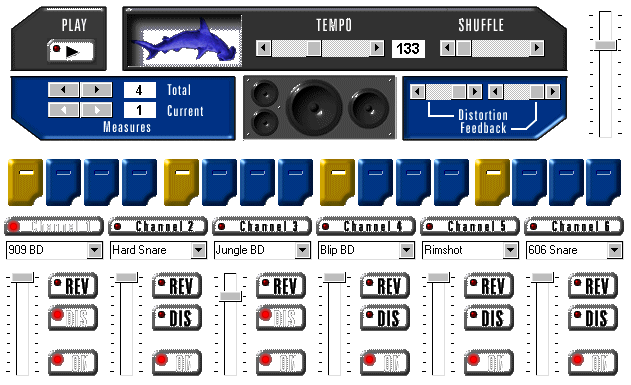 http://www.threechords.com/hammerhead/
Leaf Digital
http://www.threechords.com/hammerhead/
Leaf Digital
 http://www.leafdigital.com/software/leafdrums/
Beat Craft:
http://www.leafdigital.com/software/leafdrums/
Beat Craft:
 http://acoustica.com/beatcraft/
http://acoustica.com/beatcraft/
The the list will go on and one. The bottom line is that with the internet the way it is you can find just about anything to help you on your musical journey.
Now you will take everything you have and mix it together and make it sound good. The more instruments you add the more challenging the mix. That is what makes it fun. When I mixed my latest project we have 3 guitars and 3 vocalists going. That was fun and challenging as hell. When it was finished, it sounded killer. Took a long time to finish the songs but well worth it when finished. We spent weeks just mixing the songs.
I will add more to this post as I see the responses and feedback on everything that I put together to help the fellow game maker. Hope everyone enjoys and looking forward to the responses. Hope some of this helps everyone in our community and new comers in the future.
Indie