I know this is probably a bug report, but I was interested to know if anyone else has experianced this.
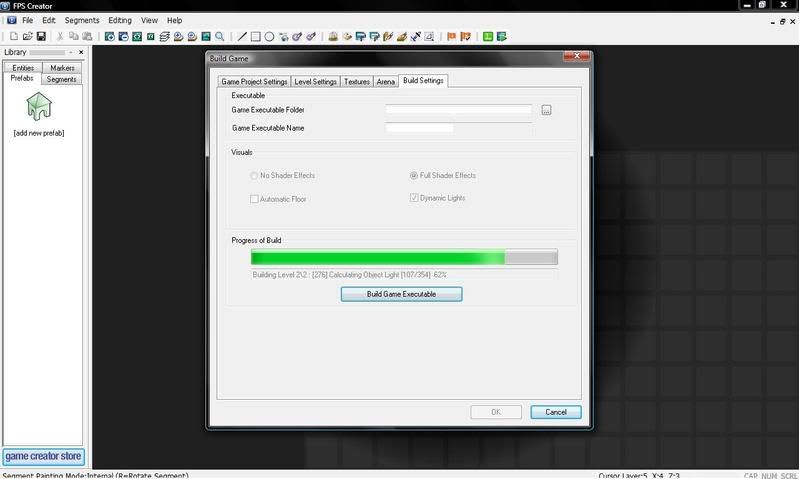
It gets stuck at Calculating Object Light[107/354]. I've tried rebuilding twice and let it build all night and it's still stuck on 107.
I'm using full lightmaps, and a reasonable amount of lights, and almost no dynamic objects with shaders on. Here's some stuff I changed in my setup.ini
lightmaptexsize=1024
lightmapquality=40
Obviously this will slow it down a bit, but I'm sure it wouldn't be that much:S
Laptop Specs:
Windows Vista Home Premium
Intel Core Duo T5550 @1.83Ghz
3GB RAM
358MB Integrated Graphics Memory
My FPSC version is V1.13
Any ideas?
EDIT: I just counted the lights in my level, and I have 25+ static and 7 dynamic

I'll remove some of the lights and see if that fixes it lol
EDIT2: Removed about 12 static lights and 3 dynamic lights and it still freezes in the same place...
Free Segment Packs: V1-http://forum.thegamecreators.com/?m=forum_view&t=124552&b=24
V2 - http://forum.thegamecreators.com/?m=forum_view&t=124709&b=24
