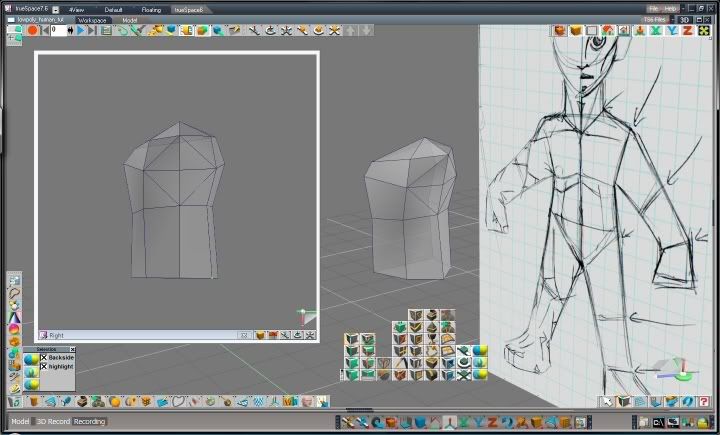Part II: Modeling the Torso
I: First start by creating a cylinder with the rotary longitude division set to 8, and size to 2x2x2:
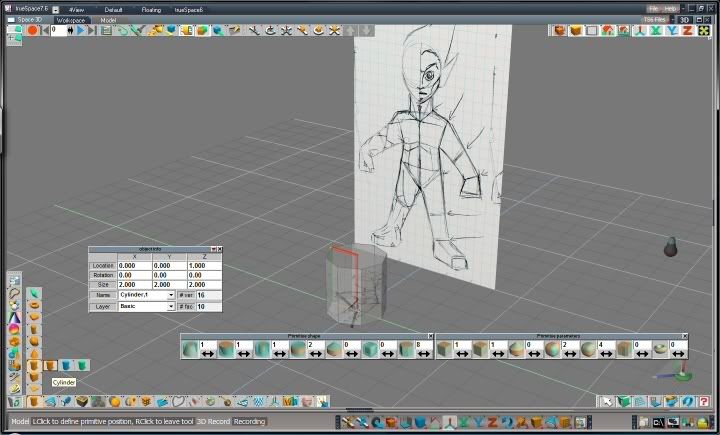 II:
II: Next open up a floating window and set it to the front view:
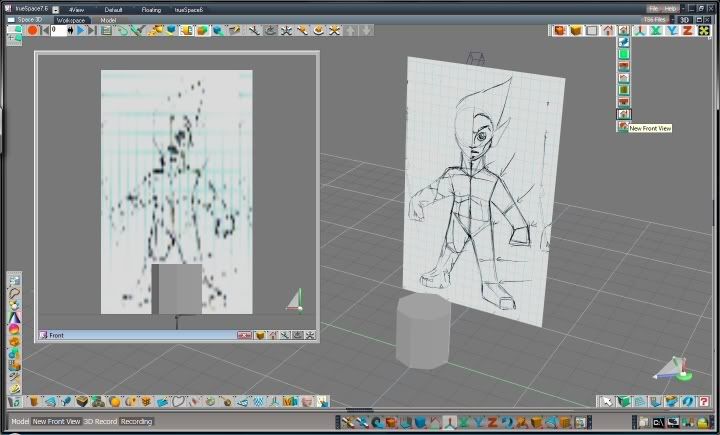 III:
III: You'll have to set the Txt Res once more to smooth out the reference. Then position the cylinder in the front view so it's more in line with the image:
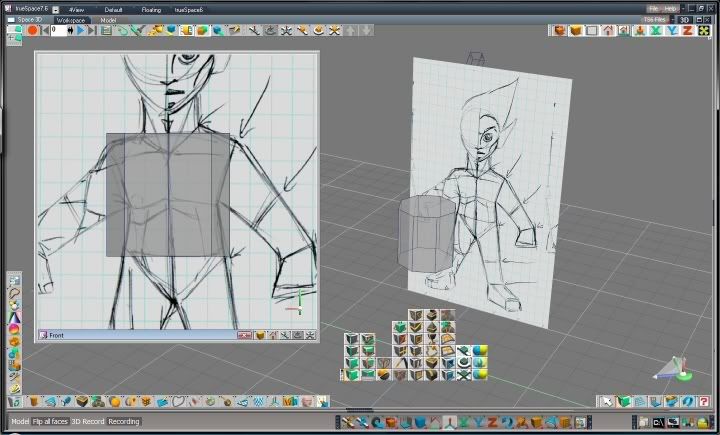 IV:
IV: Select the top face and bring it down until it's lined up with the bottom of the ribs:
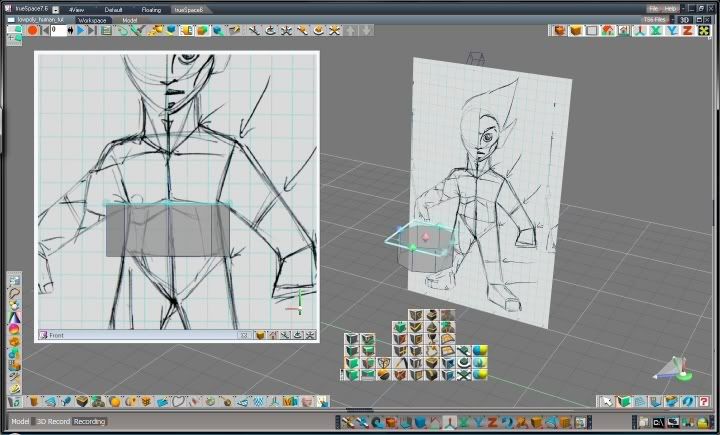 V:
V: Sweep the face two times so that they line up with the center of the arm and the top of the arm:
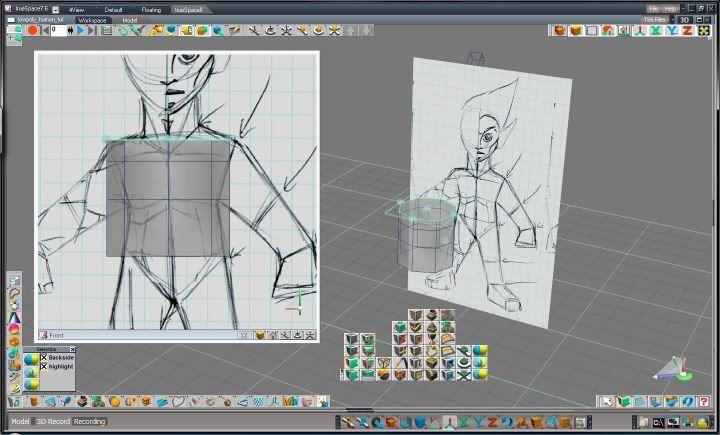 VI:
VI: Using the Add Edge tool, create an edge across the top and bottom face so the object is properly split into two sections:
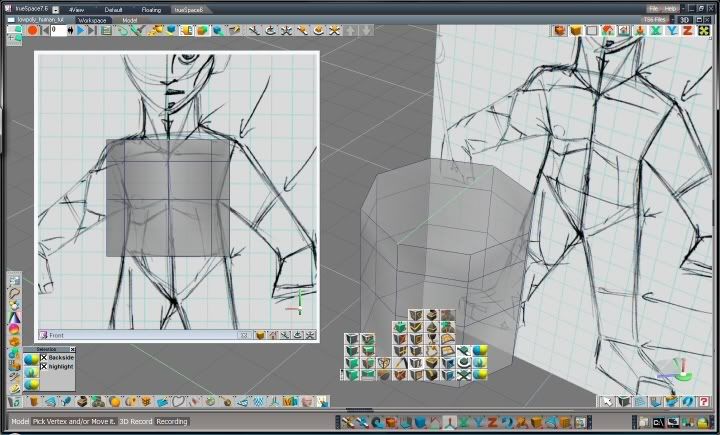
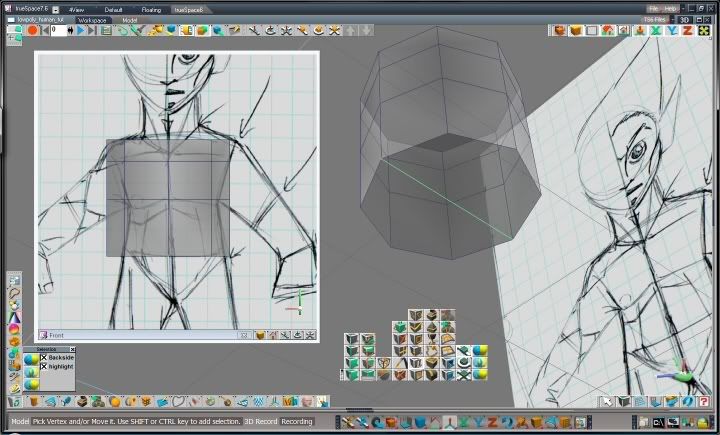 VII:
VII: Using the Delete Face tool, delete the left side of the model. Next start to select the outer vertices, and move them towards the center to form the main shape of the torso:
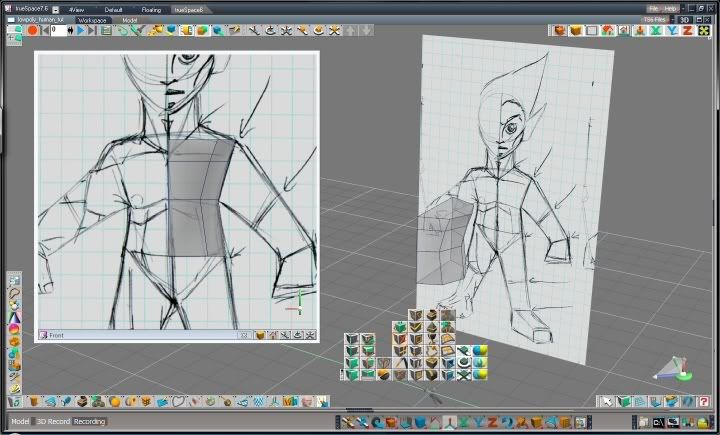 VIII:
VIII: Select the top most vertices and move them up to shape the shoulders. Next use the Add Edge tool to add a new edge as shown:
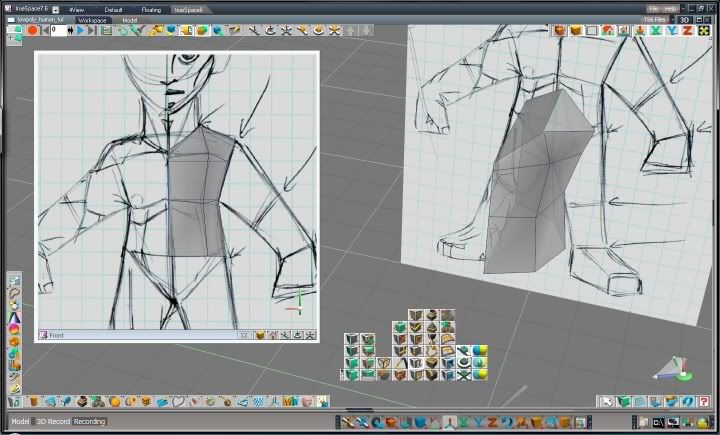 IX:
IX: Turning your perspective view so your viewing the top, add edges to the model as shown to help create a junction for the neck:
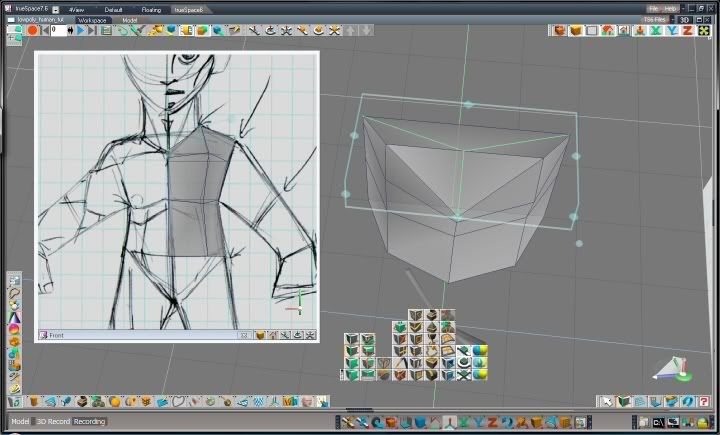 X:
X: Turn the perspective so your viewing the side and add edges in a diamond shape to help create a junction for the arm:
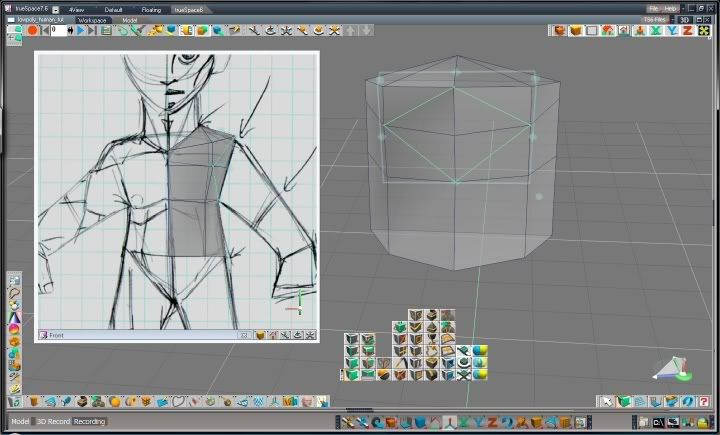 XI:
XI: Start to tweak the torso by moving the vertices around to create a better shape: