Greetings fellow musicians.
I have been pretty much absent the last few weeks as some of you might have noticed. The reason is a final project I had to make for a programming course I've been taking the last year.
The project is now near completion, but it needs user testing. Since it is a very music-oriented application, I figured this would be a great place to plead for your assistance.
The program is basically a simple, yet rather powerful midi sequence editor. Here's a screenshot for you:
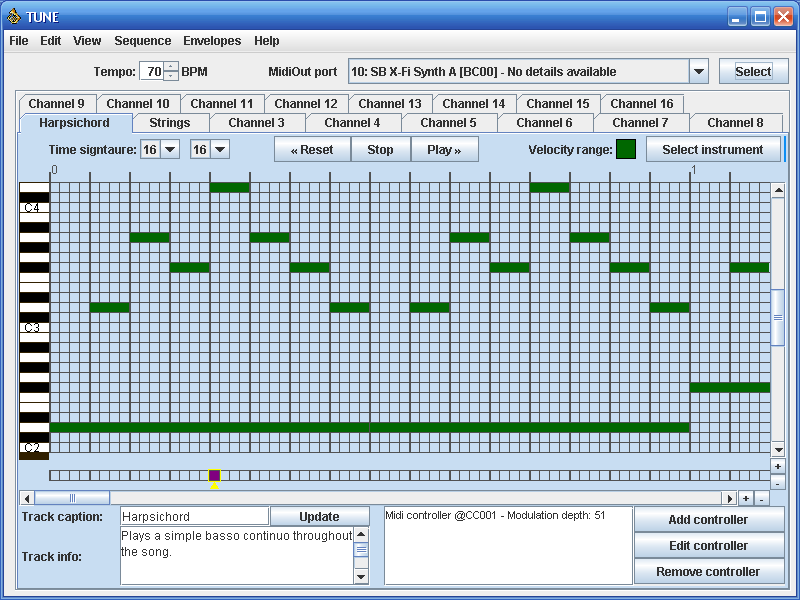
Apart from allowing the user to input notes (in the velocity layers
pp p mp mf f and
ff), custom midi messages can be added through a simple dialog to allow for broad possibilities. Screenshot:
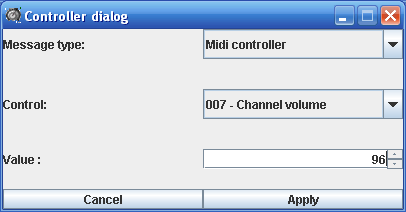
To further ease up the useage of these messages, there are so called
envelopes available that spread certain midi messages over the currently selected section of a track. (As of current, I have only written one envelope - a simple crescendo / diminuendo simulator). There is also a mixing panel included that lets the user set a distinct master volume for each channel as well as mute / solo individual tracks.
The program saves and loads data using its own format, but is also capable of exporting standard midi files.
Now, I would need you to test out this program (the more, the merrier), note any errors / strange behaviour and report it to me as soon as possible (the thing is due to be handed in in a few days).
Some notes on the useage of the program
Using the program is pretty straight forward; you use the mouse to use different gui components (buttons, menus, etc.) and to draw notes with. Using the right mouse button, you can also delete notes or control messages. These are by the way displayed separetly from the note matrix as an array in the lower part of the main window. See the first image. A purple cell means that there are messages in that position (an arbitrary amount of messages can be stored at any one position); clear means that it is empty.
The only really tricky part about the operation of the program I believe is to select notes. Usually, one would go about this simply by dragging the mouse over the desired area. Since that is however how you create new notes in this program, that won't do. The whole process is very simple, although mayhap not clearly obvious to the first time user; selections are made by holding the
controlkey and dragging the mouse. A selected area can then be moved in any direction using the arrowkeys, or copied / pasted using ctrl + c and ctrl + v (there are several such hotkeys in the program; they are all listed in the menus however). Also, when pasting a selection to a certain position, it is easiest to select the first tile of that position (otherwise the copied data is pasted in at the first visible position).
I believe that pretty much covers it, but it is very late (I got the urge to finally finish this up), so if I have indeed missed something, feel free to ask.
(And yes, TUNE stands for
Temporarily
Un
Named
Entity - anybody feel like donating a better name, be my guest

).
Download here and please give me your review. (User testing and results thereof make up a decently large part of my report).
Thanks for your time,
Rudolpho
Note to Vista users:
Your "safe" system does not appear to allow the launcher executable to access the system folder. You can still run the program manually by these means;
1) Run cmd.exe
2) Type
cd <path of the unpacked archive>
3) Type
javaw Tune -classpath bin
Edit 28/4:
Found and fixed a bug where notes could accidentally miss out on their noteOff event, leading to stuck notes as well as making these notes impossible to remove.
Edit 30/4 --- Version 1.0 released ---
The testing period is over (yes, I did not have much time left for that - as said this was a time limited assignment).
After spotting some bugs and removal of several visual disgraces as well as debugging process remnants, I, Rudolpho, in all my inmeasurable generosity, have decided to grant you disrespectful minions, who could not even lend me twenty minutes of your spare time to test this noble application after years of unmentionable deeds carried out by yours truly to shed some musical bliss over the deadlands that is the TGC forums' music section*, access to the sacred first official release:
Tune v1.0.0
Allthough I might eventually make a program announcement out of this, here's a list of the general features as of version 1:
--------------
♦ Full 16-channels midi editing (each channel has a separate track in the editor).
♦ Reading and writing to own file format (*.tms files).
♦ (Supposedly fully functional) export to the standard midi file format (*.mid files).
♦ Up to 1/64:th note resolution in use with an extensible tempo setting (20..300 BPM) makes it possible to write a lot of different music.
♦ Intuitive and simple editor; draw and delete notes using the mouse; use a simple dialog to add an arbitrary amount of midi messages of the types
PROGRAM CHANGE, CONTROLLER CHANGE and
PITCH BEND to each position (1/64:th note) of the tracks.
♦ Six different velocity layers to choose from, basically corresponding to pianissimo, piano, mezzopiano, mezzoforte, forte and fortissimo. The actual output velocity is randomized within these set intervals to give a more realistic sound.
♦ "Envelopes" (currently only one is written though I expect to make a few more soon) are readily available to spread controller messages over selected sections of the tracks. Works a charm for ie. simulating crescendos without having to add in hundreds of ascending volume control messages by hand.
♦ Editable time signatures. These are not really that much for practical use but rather works nicely to visually change the graphical layout of a sequence on the fly. For example, if you are to write an arpeggio that consists solely of 1/16:th notes for a section of a song, you can set the time signature to 16/16, upon which every 1/16:th of a bar will be bounded by a line, instead of only each quarter.
♦ Select sections of your sequences and copy / paste, delete or move them in any direction (time or pitch).
♦ A simple mixer window is available that lets you set a master volume for each channel, as well as mute / solo individual channels. Mixer settings is taken into consideration when exporting a midi file.
♦ Possibility to trim away any empty bars at the end of the sequence with one key.
♦ Customizable names and some info text for each track in a sequence.
♦ Manually resize the cell size used to represent the sequence. Horizontal and vertical sizes can be set independent of one another.
♦ Use any of your installed midi ports to send over. In this way, you can for instance route the midi output stream from Tune to a virtual instrument for better sound quality. Or why not your hardware synthesizer?
---------
Known issues:
♦ A note beginning before the currently visible section and ending after it will not be drawn.
♦ A note beginning off-screen but ending on-screen will not be drawn, should a new note of the same pitch begin immediately after it.
♦ Sometimes, on certain machines, the gui setup code seems to overclock itself, resulting in a frozen window or possibly a malformed interface. This only seems to happen on some computers and then only about every seventh run, so should this happen to you, you can just restart the program and everything should work.
Now, give me some feedback and don't just lurk bym will you?

* -
Sarcasm - don't take it personal or too seriously 
