Quote: "I have a vague idea how it works and I will attempt to explain:
The TMX App is basically a Drawing App that allows you 1) Load the Texture Image as a backdrop. 2) Create image map of virtual channels specified by a separate color. 2) You paint the image map pixel-by-pixel in specified channel color. 3) When painting is complete you export the image map with the information on the texture, channel and pixel data in the TMX format. 4) When Loading TMX, TextureMAX creates separate image memblocks per channel to draw texture pixels defined by the channel and pixel data within the TMX format. 4) With the texture separated into channel images you apply image effects such as color/blending/brightness/possibly others? to each individually using TMX commands."

If the above theory is slightly correct on how TextureMAX works, then it may be possible to use any full-powered layer-based Drawing software (Photoshop, Paint.net, GIMP) to output a `Channel` Image Map (CHIMP). The CHIMP would consist of 2 or more solid color areas to represent channels. The CHIMP Importer, would load both the texture and channel image map, than create separate image memblocks based pixel colors in the channel image map and draw the texture pixels based on corresponding pixels in the channel imagemap.

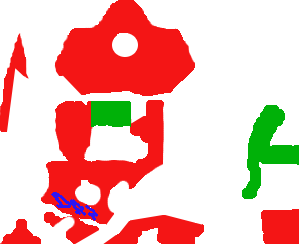
Left: Texture. Right: Channel Image Map. The Channel Image Map was drawn with
GIMP using 2 layers: 1)image map (top layer), 2)texture backdrop (bottom layer). By simply adjusting the opacity on layer 1, I was able to use the toolbox to draw several different colored channels within a few minutes. When complete, hide the texture backdrop, set layer 1 opacity to 100%, and save the image map layer in desired DB compatible image format.