I cant remember where I got it from, It may have been from darksource or from the snippets board....
here ill post the dbpro code for it...
sorry, its not gdk, if you have trouble porting it let me know and ill hammer it out for you

rem Load images
load image "mediagrass.jpg",1
load image "medialightmap.bmp",2
rem Create planes
make object plain 1,100,100 : position object 1,0,100,0
make object plain 2,100,100 : position object 2,0,50,0
make object plain 3,100,100 : position object 3,0,0,0
rem Set visuals
set ambient light 0
color backdrop rgb(0,64,0)
set object light 1,0 : xrotate object 1,90
set object light 2,0 : xrotate object 2,90
set object light 3,0 : xrotate object 3,90
rem Texture them
texture object 1,1
texture object 2,2
texture object 3,1
set blend mapping on 3,2,4
rem Setup camera
position camera 0,150,-200
point camera 0,50,0
rem Main wait
while spacekey()=0:endwhile
The 2 media files are in the attachment zip.. about 48k .. you can see from the example its pretty masic, this is what it looks like :
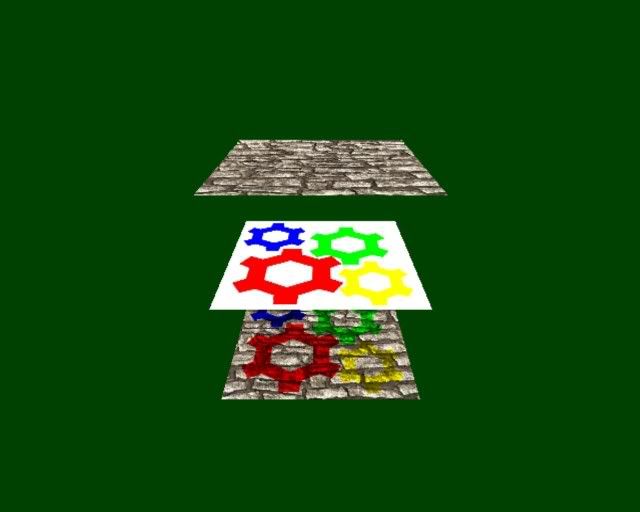
Hope this helps you get the look you are after

EDIT : Seems the technique was blend mapping, not light mapping like I said before.. sorry about that

If it ain't broke.... DONT FIX IT !!!