So, I have been noticing some big problems with my models lately. More specifically, when I try to smooth it or apply textures to it. It seems that sometimes the side of the face that gets the texture applied, switches around. Take this quick model of a plant pot as an example.
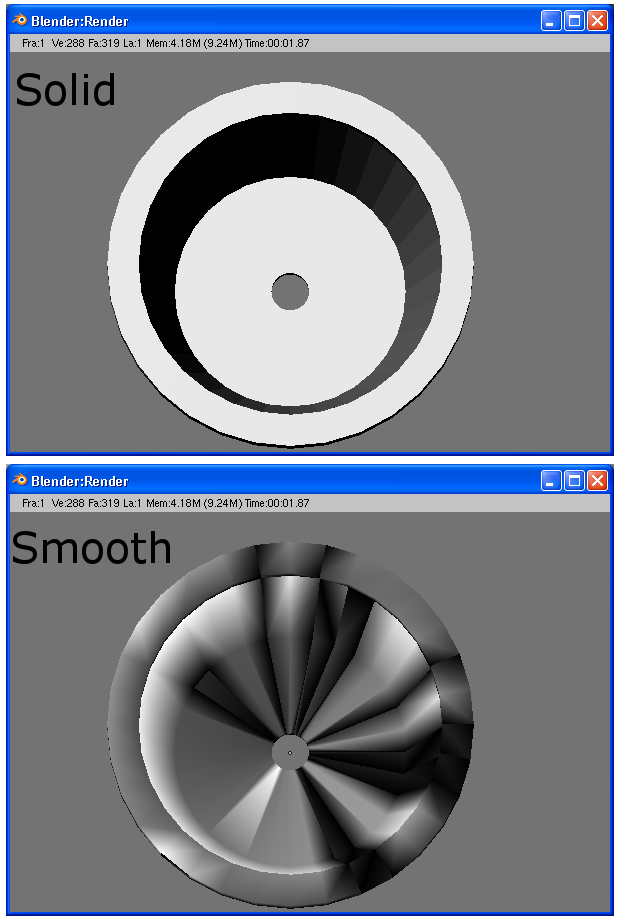
Notice that the smoothed version looks really corrupted. The black parts of the mesh are the faces that are flipped around and if I applied a texture to those faces, the image would be on the opposite side that you are viewing and would become transparent. This way, you could only see the texture from the inside of the model.
What I'm asking is if there is some sort of hotkey or button I can press, a process I can go through, or if there is some sort of technical problem (doubt it) with my version of Blender(2.49a) that I must fix to switch the faces back to the side that I am viewing. If you want the model in the above screenshot, I can include it. Any help
at all is appreciated!

-HC
