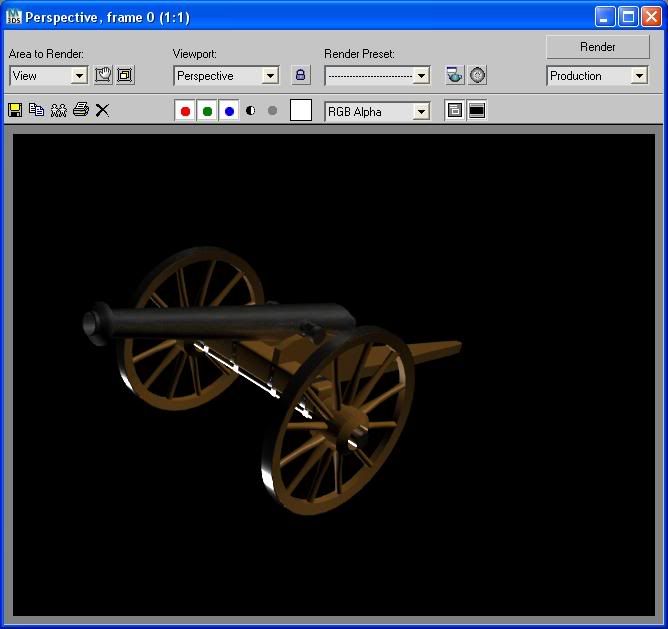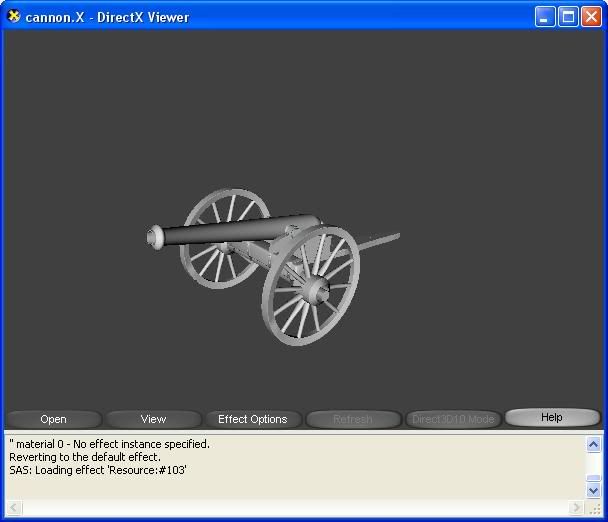Hiya, I've recently started trying to learn how to 3D model and I've just finished my 1850's style cannon. I haven't learnt how to texture yet so I thought I would just throw on some materials that already came with 3ds max 2009. I shoved on a few wood materials and a couple metal materials, I rendered the cannon and it looked fine. However, when I exported the cannon to a .x file and viewed it in the directx viewer I could no longer see my materials, the model was just plain white. I tried exporting it to .3ds and .obj to see if it was any difference but it was white in all of those formats.
Any help would be greatly appreciated. I'm posting pictures of what the cannon looks like, rendered with materials in 3ds max and what it looks like after I've exported it.