Hi!
I'm working on a terrain in T.Ed and have a couple of different texture layers. I'm exporting it as a .x file with vertex alpha.
In T.Ed, the map looks like this:
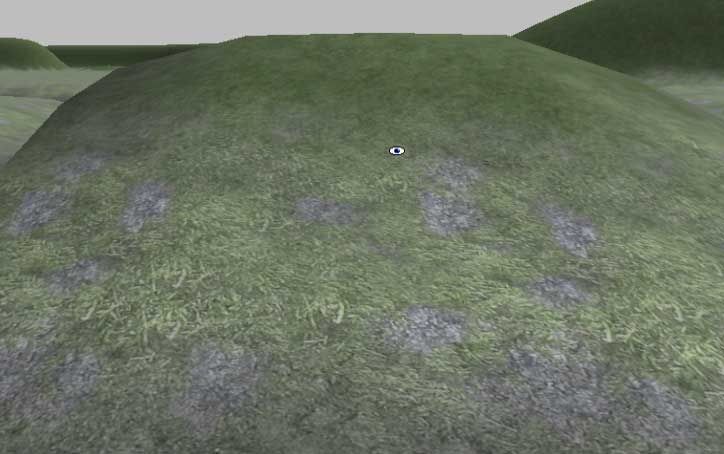
As you can see, the textures are smoothed out nicely, blurring between textures properly.
When loaded into the game, there is no level of texture between 100% fill and 0% fill. The bottom layer shows up unless the upper layer is 100% filled, in which case the top layer shows up. The result is this:

The seams are very apparent and very jagged, especially since my terrain is only 256x256 over a large area. I need to smooth it out because places where the textures are distinctly different have a very rough edge, as can be seen here:
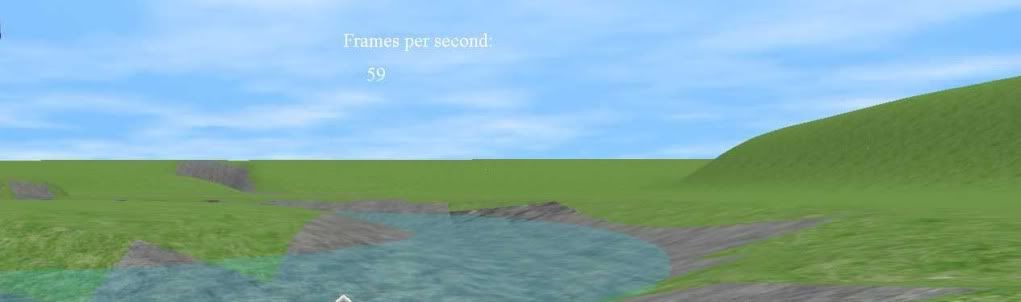
Is there any way I could smooth out the transition between textures? The spacing of the vertices on my map means that I can't get the texture placement super precise and I will always end up with these really awful triangular shaped bits of textures being wrong all over my map.
Does anyone have a method to counteract this?
Thanks!
