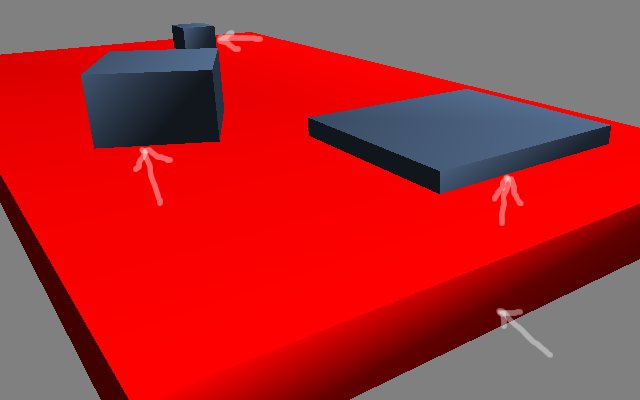This has been bugging me for ages.
I'm creating untextured objects in 3ds Max. Exporting them to directX file using Panda exporter plugin. Loading the object into DBPro. Also use 'set normalization on' and 'set object normals' in DBP.
I WANT, nice crisp objects with NO smoothing. As in the screenshot.
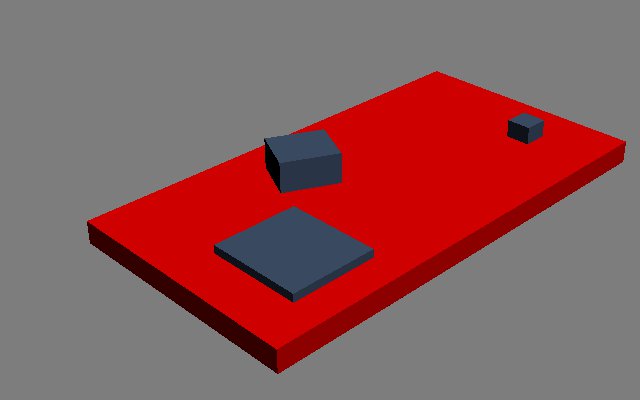
I GET, horrible artefacts, some faces blend from light to dark. I cannot explain it. Its the same for so many modelling apps exporting to DBPro. PLEASE help me. This should be so simple but I have been banging my head against a wall for hours.