It does matter, because 3DS Max has very powerful tools in it that will generate proper UV maps with little work put into it.
Anyways, the method of UV mapping you're looking for is either cylindrical mapping (which I almost never use), or pelt mapping (one of the best methods for UV mapping).
The issue with cylindrically mapping your bottle like the above two posts suggest is the large amount of stretching you'll get as the bottle tapers, which is what you've described you want to get rid of.
Pelt mapping is great because it allows you to generate uv maps with little to no stretch whatsoever. You essentially tell 3ds max where you want the seams of the map to be placed by selecting edges. When you're done plotting the seams, the pelt mapper will stretch all of the selected faces out (like an animal pelt) cutting the pelt at the seams you drew, and then proceed to relax all of the polygon's into a shape that provides little to no stretching.
For something like your bottle, its very simple to set up a pelt map, you'd draw a seem on the bottom and top of the bottle, and one seem connecting these two rings.
The issue with pelt mapping is it makes life a little difficult when it comes time to draw your textures, if you want very crisp parallel lines on the textures. Because pelt mapping bends the uv map to ensure there is as little uv stretching as possible, its difficult to replicate a straight line on a pelt mapped surface.
Here is a picture of your bottle pelt mapped:
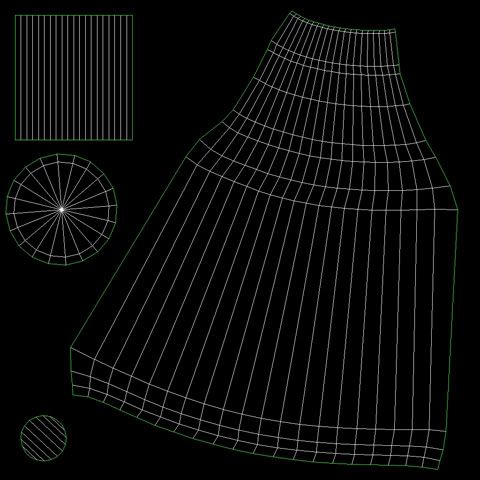
This is fine if you're able to follow the curves of the UV map for the texture. Generally though, pelt mapping is saved for things like the human body and other organic forms that require less clear straight edges in the textures, something your bottle will need assuming you want to place a label on it.
Another method is similar to David Gervais', using the decal or "planar" mapping system. Essentially, the issue with David's method is you're getting stretched UV's. David has segmented the mesh in half once. The more times you segment this mesh, the less stretch you'll get. By simply cutting the mesh into 4 decal maps instead of 2, you get something like this:
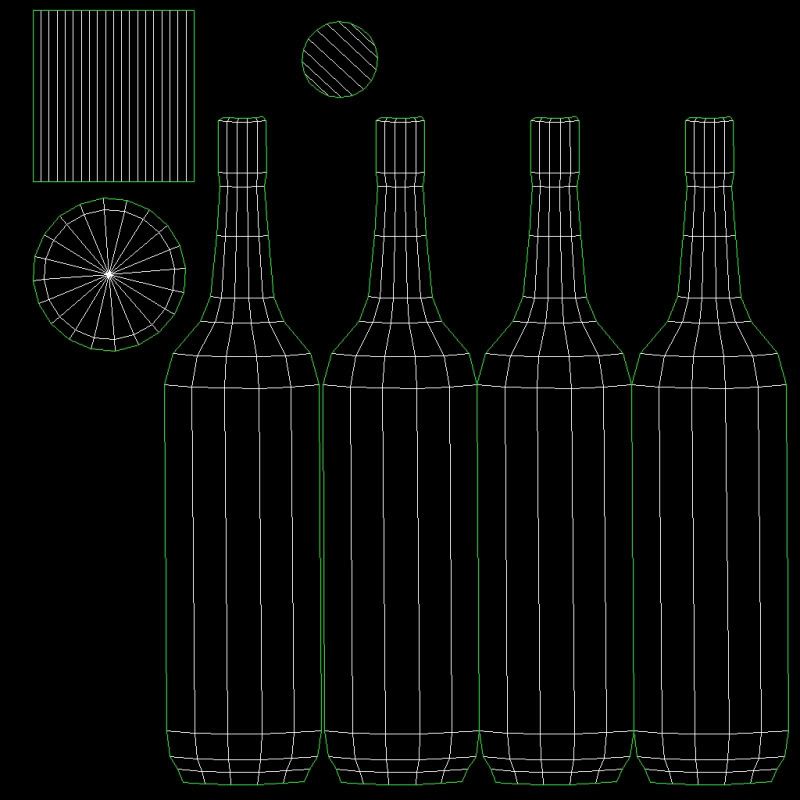
You'll still get some minor stretching at each seam here, but not nearly as much as before. Again, if you segmented the bottle 8 times instead of 4, the stretching would almost be unnoticiable to the human eye. Using the above UV map I threw together this quick texture:

Really the only way to eliminate your seems alltogether for an object with curves, is to uv map each polygon separately. You'll never get it perfect, but close enough that nobody will notice.
Attached is a video of me pelt mapping the bottle for the first UV map, the model uv mapped to the second uv map, and a texture for it. The model is in .obj and .x formats.
Also something to keep in mind with normal maps: unless you understand how to create multiple UV channels for an object and apply textures to each UV channel of the object, stay away from overlapping polygons for objects you want normal mapped.
