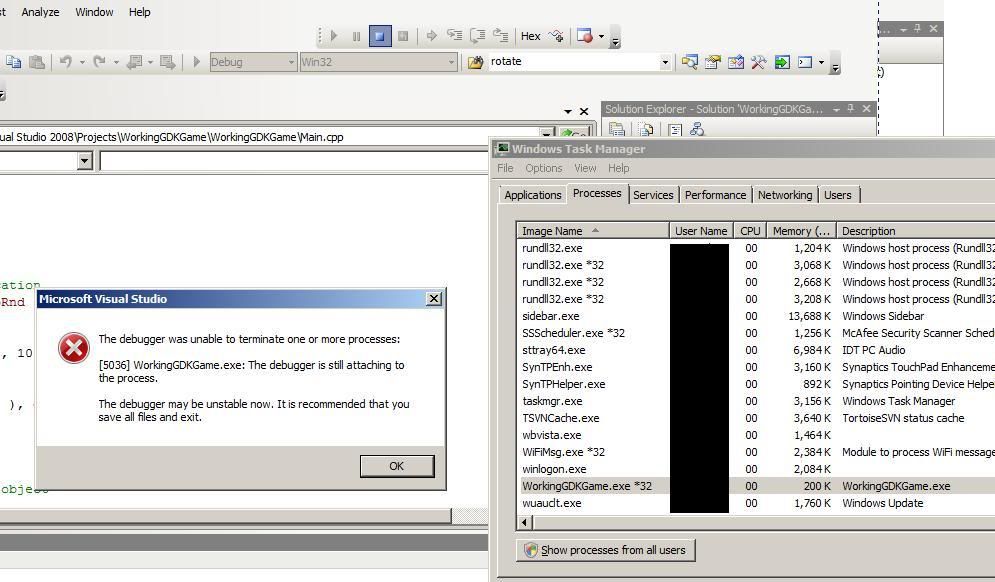Hello,
I've recently been struck with a sudden bunch of issues creating a 3D game in DarkGDK with C++. Basically, the first time I run/debug any 3D game, it builds, says 'build succeeded," starts the process and then sits. Nothing happens until I press the Stop debugging button. at that point, it chokes and nothing seems to happen for a few minutes until i get the below error message about it not being able to stop the process and that the debugger is still attached to the process. The problem occurs with any DarkGDK 3D game project I run in VS2008. Console apps work fine.
Any help would be appreciated, and sooner is better as I've got only a handful of weeks left to finish this game before finals.
Thanks in advance,
~Kai
--
The process is unstoppable. end process does nothing, and it only clears after I close VS2008.