Here is a skybox maker I'm working on. It's very basic at the moment but it uses DarkCLOUDS and will have the full features at your disposal including the new planet/sun image features and the ability to colour the sky.
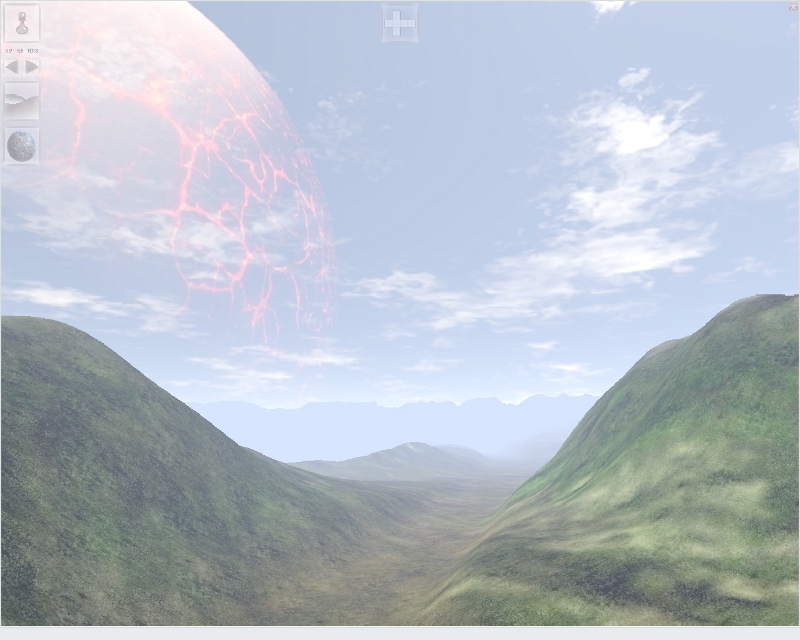
Demo Updated 2nd July 2010:
https://forumfiles.thegamecreators.com/download/2041431
Some Keys:
WASD = move
Left-click + mousemove = rotate view
Also yet to be added are terrains and lightmapping but this demo should give you all a taster!
The main thing about this demo is you can add
any object (dbo / 3ds / X) into the model but not move/scale (yet...) so you can premake a world and import it in to add to the sky background! There's a 'demo' city in the download too (the one in the screenshot).
I have noticed some strange effects from DarkCLOUDS where the edges of the clouds don't match up but I'm working around that soon!! This version is compiled using the old version of DC so the clouds will look sharper and we will have planets/sun images once I have the latest version running nicely.
Below is the code you need to use to load the skyboxes but in the attachment is a 'tester' program that can open any skyboxes you make using the demo!!
function loadTextures()
dim Texture(6)
Texture(1) = 1
load image "Skybox\1.jpg", Texture(1)
Texture(2) = 2
load image "Skybox\4.jpg", Texture(2)
Texture(3) = 3
load image "Skybox\3.jpg", Texture(3)
Texture(4) = 4
load image "Skybox\2.jpg", Texture(4)
Texture(5) = 5
load image "Skybox\5.jpg", Texture(5)
Texture(6) = 6
load image "Skybox\6.jpg", Texture(6)
endfunction
function setupSkyBox(scaleFactor)
dim SkyBox(6)
mipmap = 0
SkyBox(1) = 1
make object plain SkyBox(1), 100, 100, 1
scale object SkyBox(1), scaleFactor, scaleFactor, 100
move object SkyBox(1),50*(scaleFactor/100)
point object SkyBox(1), 0, 0, 0
turn object right SkyBox(1),180
texture object SkyBox(1), Texture(1)
set object texture SkyBox(1), 2, mipmap
set object light SkyBox(1), 0
SkyBox(2) = 2
make object plain SkyBox(2), 100, 100, 1
scale object SkyBox(2), scaleFactor, scaleFactor, 100
rotate object SkyBox(2), 0,270,0
move object SkyBox(2),50*(scaleFactor/100)
point object SkyBox(2), 0, 0, 0
turn object right SkyBox(2),180
texture object SkyBox(2), Texture(2)
set object texture SkyBox(2), 2, mipmap
set object light SkyBox(2), 0
SkyBox(3) = 3
make object plain SkyBox(3), 100, 100, 1
scale object SkyBox(3), scaleFactor, scaleFactor, 100
rotate object SkyBox(3), 0,180,0
move object SkyBox(3),50*(scaleFactor/100)
point object SkyBox(3), 0, 0, 0
turn object right SkyBox(3),180
texture object SkyBox(3), Texture(3)
set object texture SkyBox(3), 2, mipmap
set object light SkyBox(3), 0
SkyBox(4) = 4
make object plain SkyBox(4), 100, 100, 1
scale object SkyBox(4), scaleFactor, scaleFactor, 100
rotate object SkyBox(4), 0,90,0
move object SkyBox(4),50*(scaleFactor/100)
point object SkyBox(4), 0, 0, 0
turn object right SkyBox(4),180
texture object SkyBox(4), Texture(4)
set object texture SkyBox(4), 2, mipmap
set object light SkyBox(4), 0
SkyBox(5) = 5
make object plain SkyBox(5), 100, 100, 1
scale object SkyBox(5), scaleFactor, scaleFactor, 100
rotate object SkyBox(5), 90,0,0
move object SkyBox(5),50*(scaleFactor/100)
point object SkyBox(5), 0, 0, 0
turn object right SkyBox(5),180
roll object right SkyBox(5),180
texture object SkyBox(5), Texture(5)
set object texture SkyBox(5), 2, mipmap
set object light SkyBox(5), 0
SkyBox(6) = 6
make object plain SkyBox(6), 100, 100, 1
scale object SkyBox(6), scaleFactor, scaleFactor, 100
rotate object SkyBox(6), 270,0,0
move object SkyBox(6),50*(scaleFactor/100)
point object SkyBox(6), 0, 0, 0
turn object right SkyBox(6),180
texture object SkyBox(6), Texture(6)
set object texture SkyBox(6), 2, mipmap
set object light SkyBox(6), 0
endfunction

