Wait.... GG, Relief mapping is much more grafics intensive than parallax mapping. It's similar to Parallax mapping but includes self shading along with some other things. I notice a wierd gritty distortion at angles though. I don't quite understand why... But this isn't my area of expertice. So.... I'd go with at least paralax mapping myself because I find it easier to create. A normal map made directly from a texture isn't necessarily accurate unless you use a depthmap in the first place to make it. So, then you already have the depthmap...
Sorry if I doesn't understand, as I said I'm not an expert. But does anyone know a way around the gritty look.
Edit: figuired I'd Post a picture of it.....
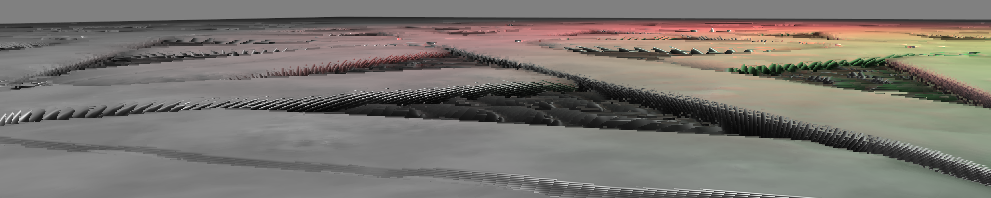
Is it just a miscalculation? But paralax mapping doesn't do this....
swis
