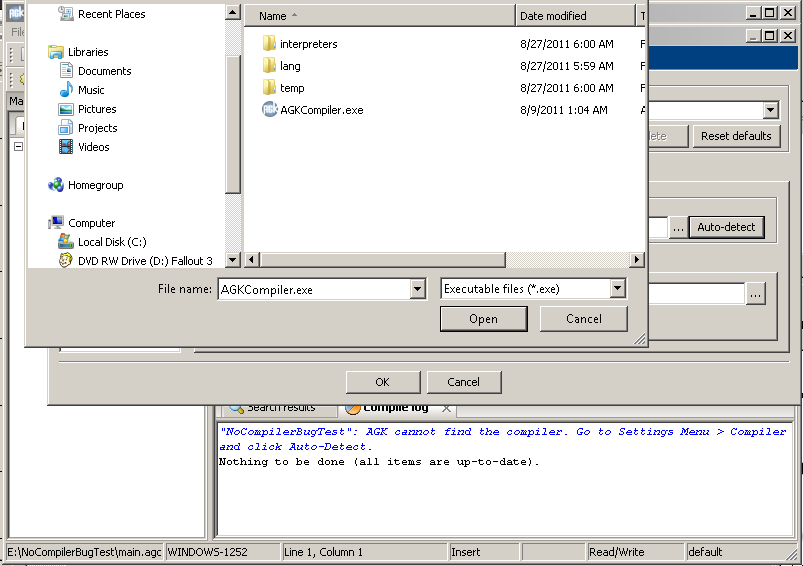Hello, just got AppGameKit today and, while I intend to use tier 2 mainly, I decided to give the tier 1 IDE a go. After install I created a new project and tried to compile it right away--after saving it of course. When I tried to compile the app, I received an error saying that AppGameKit couldn't locate the compiler and to go to a menu option to remedy it. After going to said menu item, I noticed it was already set, and by expanding the file location, I could see the compiler in the directory myself. I thought this may be a fluke so I restarted AppGameKit and experienced similar results.
I tried doing a google forum search, but it appears as though I'm the only one experiencing this problem. If anyone has any idea of what is wrong, please lemme know. I'm iching to get at AppGameKit

coldfire