Quote: "I ran AppGameKit using the "Run at" option and selected the Administrator without success."
I know that this dosent work

You must try the option i wrote before !
I have had all these problems like you before with all kinds of programs.
Uac is a part of windows that stops programs from changing and writing files on the hard drive and is a mess.
Uac is a huge mess !!!!!!!
Only thing that solves it is the step i wrote before!
Right click on the icon , then properties at the bottom , advanced settings and tick the box run as administartor.
Then go back and press the button to save your changes.
This do most of the times also change the setting for the main program that launches the prg the icon directs windows to.
If not?
Will you have to do the same step on that file inside the agk folder.
I have an swedish version and dont remember the english name on that button anymore

Its atleast wath solved the same error on my machine.
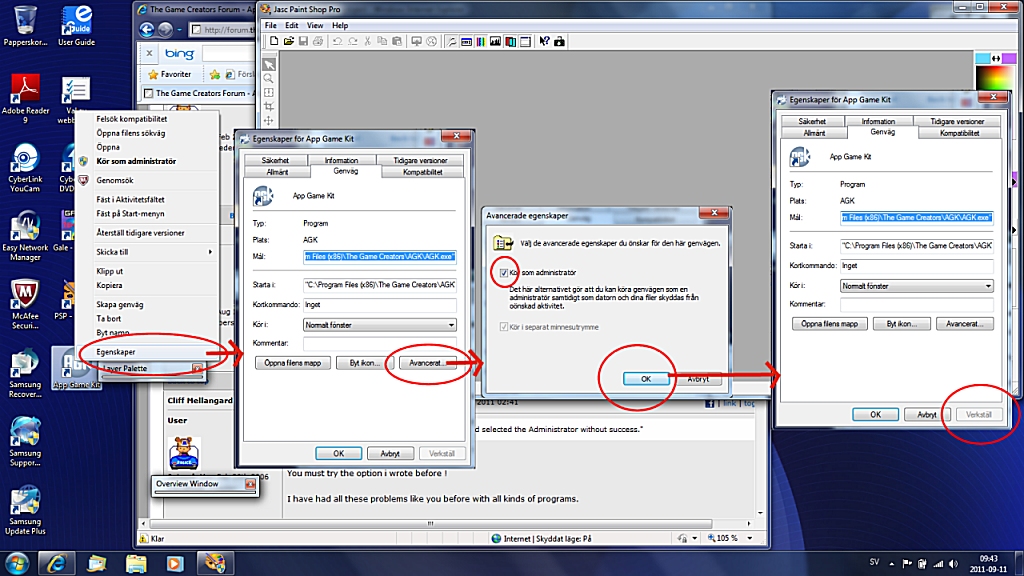
PS..............
You did well enter the serial key when installing?
Because if you didt so will you get this error also!!!!!!!!!