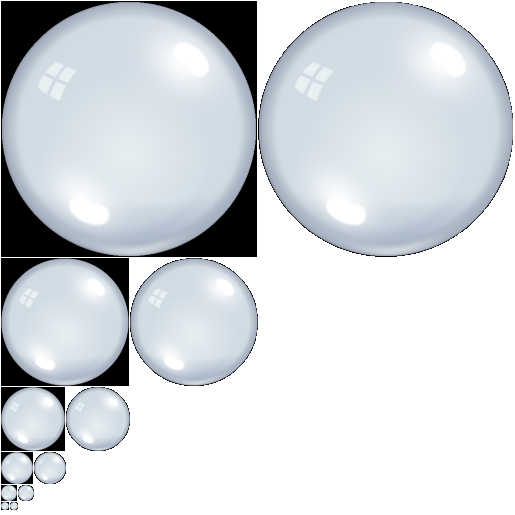Are we talking about edges around the whole image rectangle or the non-transparent parts?
I've never had the former - but usually use 2^ sizes, even if it means a little stretching.
I have had the latter - caused by antialiasing, which could explain the 8 bit thing.
For example, I edit images at much higher resolution and then use Irfanview to downscale them to the size used by the app.
This re-sampling process "softens" the image as the antialiasing compensates for the lower resolution, making the image look more detailed than it actually is.
However, if this is done with a black transparency, it introduces a soft edge which you don't see against black, but produces a visible outline if the image is over a lighter colour.
This would only explain "inner" outlines though.