How did you get 70k polies? Were you sculpting. What might be a good idea is to model a base mesh if you plan on sculpting on top. For being smooth you only need to apply subdivision, which in most programs you should be able to turn off. If Blender doesn't do that then that's rather odd.

Also, some feedback on the model, some of the anatomy is a bit off. There's a good character reference here and that ought to help you out.
As for polygon flow/topology, I love
this guy's work and he offers some decent shots of his models to demonstrate the topology. Well they're all male references. Also the guy has worked on some pretty awesome film projects (Thor, Sucker Punch, Percy Jackson and others). You might find it a useful resource.
[edit]
If you've got a dual display (I'm using my laptop & HDTV) then it can help. This is the layout I work from. I'm about to use the reference on the right to turn the low poly model I built from the reference shown in the editor into something with more detail. So I did all of the building with the reference my 3D app can use and have 3 panes - the large on for 3D, one for side view and the other for front, so I can get a more accurate measurement of the reference I'm using.
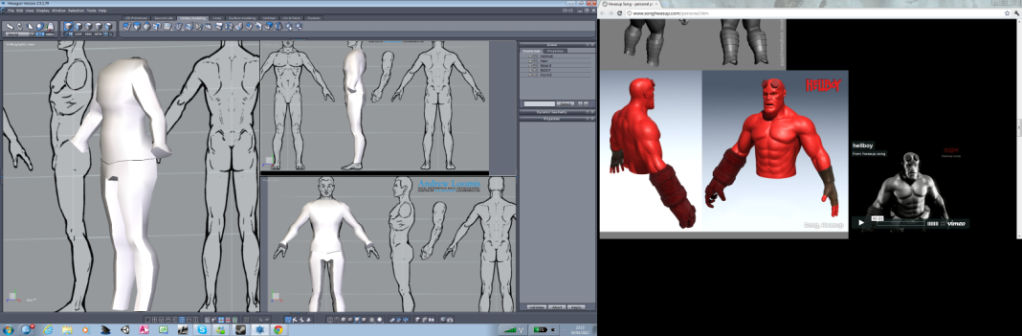
If you're not using a dual display, I'm sure you could work out something a little more comfortable. But ever since getting this HDTV, I like to appreciate all the extra space I get to do my work.

I know you asked about animation, but I hope this stuff is useful for you. Especially as things like polygon flow will effect how well you can animate an object and of course makes your model easier to modify without disfiguring the appearance of the mesh and also you make the best use of your polies meaning you can keep your polygon down as much as you can and still achieve a good enough looking result without even sculpting (in those high-poly moments).

