I'm working on a project in Unity3D (may post progress in GDT eventually), so here is where I'll post up some shots of media I'm working on for it. I'm gonna try and keep it all fairly low poly and am trying to make the media for the project manageable. This means I'll be using detachable limbs, in theory I'll only need 2, maybe 3 rigged characters. Male, Female and maybe a second female for characters wearing a skirt. The heads will be interchangeable, so will hair and accessories and the body will just use different textures.
Tools:
Hexagon 2.5: Modelling & UV Mapping
Carrara 5 Pro: Rigging & Animation and exporting to .FBX for Unity3D (also rendering)
Gimp: Texturing
I'll start this off with the main character, Akai.
Rendered in a Carrara example scene:

3D View:

With Wires:
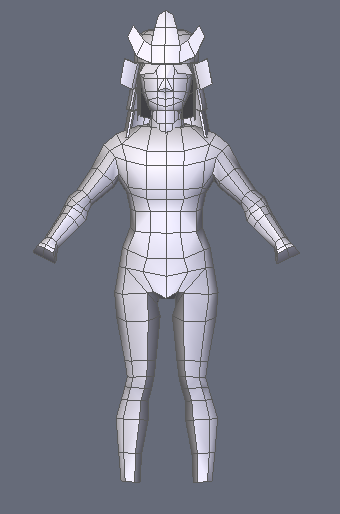
[edit]
Detachable parts are as follows:
Head, Hair, Hands (useful for gauntlets), Feet(for different kinds of boots), accessories and hair. So I'm only going to need to rig the body and attach the rest inside Unity.
UV Mapped body & head:
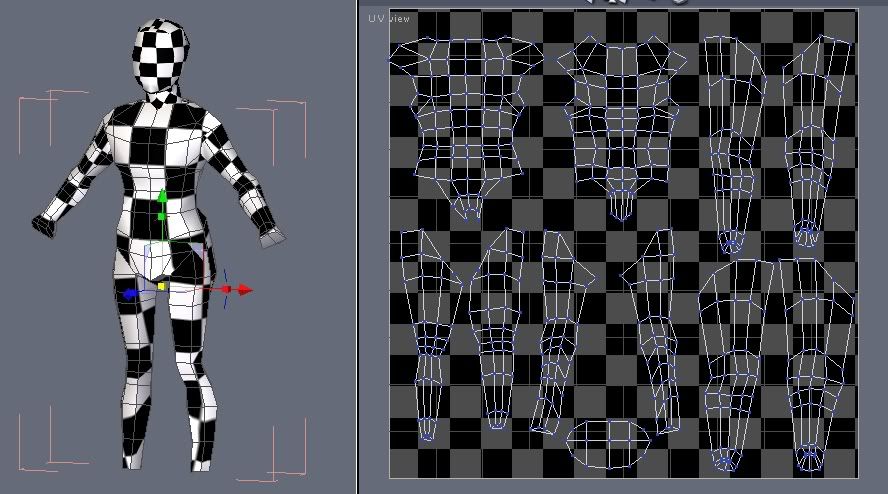
[edit2]
In the spirit of being manageable, I'm doing a cartoonish style...and my texturing skills aren't that great.

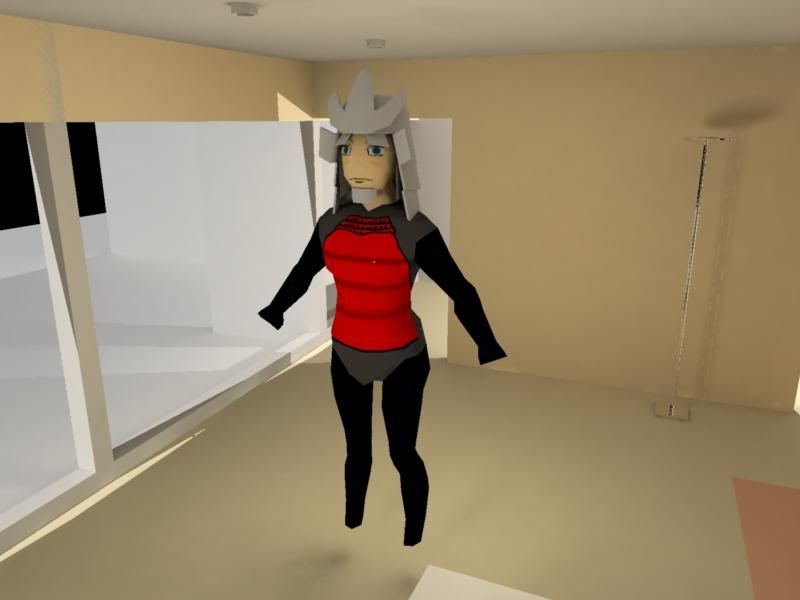
But gonna call that a night, I'll do more tomorrow.
[edit3]
Rigged, posed and imported into Unity3D. Seems to work (and can add stuff to bones and pose bones inside Unity, thus proving Hexagon + Carrara + Gimp + Unity3D works

)
