Here are some test results...
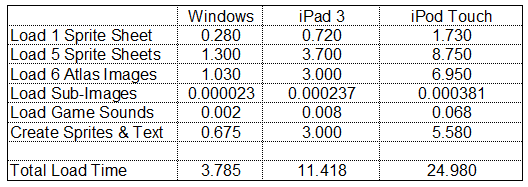
* file sizes vary, the sprite sheets are larger files than the atlas files, since the atlas images have a lot of transparent areas.
So, by loading the sprite sheets "as needed", I can shave 3 seconds off the iPad load time, and 7 seconds off the iPod load time. There is a slight delay (max of 2 seconds on iPod) when loading a new sprite sheet during the game.
I'm going to go ahead and load the sprite sheets "as needed", but that's still a
long load time for the iPod.
As you can see, loading the sub-images is really quick, so I'm probably not going to load all the individual images instead of using atlases. (atli?)
Load times on Android are 12.21 seconds for the Kindle Fire, and 16.56 seconds for my HTC Droid Incredible.
Oh, and my iPad 2 (64 GB) beats the iPad 3 (16GB) by about half a second.
EDIT: Grrrrr. Switching out the sprite sheets works fine on Windows, but the iOS versions crash after a few DeleteImage(), LoadImage(), redo animation iterations. Dammit, why can't things just work like they're supposed ta? I'll try inserting a short pause and "Loading Tileset" message, see if that stops the crashing.
EDIT AGAIN: Wow, I took out the "redo animation" code, and the iOS versions crash the first time I Delete/Load the new image. I guess what works on Windows ain't gonna work on the iDevices.
LAST EDIT: Okay, got it sorted. I think you cannot delete an image, reload a new image into the same ID, then re-make an animation with that image, at least not on iOS. You have to store the original image ID, load the new image with a new ID, re-make the animation, THEN delete the original image, using the stored ID.
Some days, the bear will eat you.
Some days, you'll eat the bear.
Today, I'm eating the bear!
