Quote: "There are no specified units in Blender. If you are referring to the grid, each square changes every time you zoom in or out of the model so I am not quite aware of how to measure something in units in Blender."
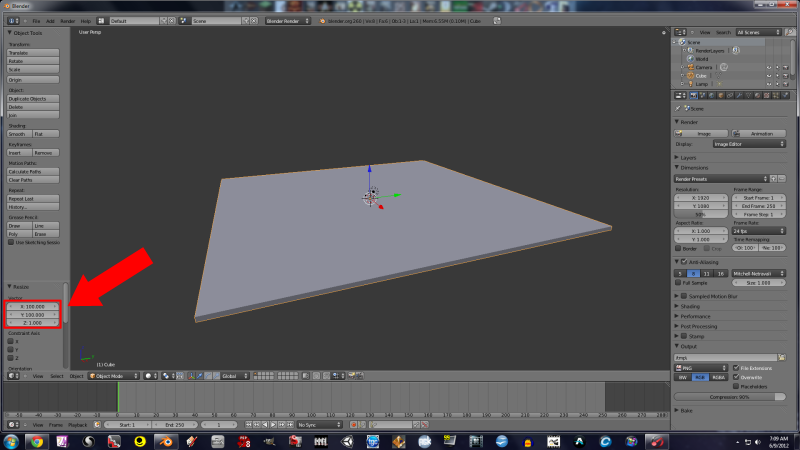
If you take a default cube and size it it:
x:100
y:100
z:1
...this will give you the size of a single segment tile in fpsc.
To proportion a model correctly, a good way is to setup a 10x10x10 cube and scale the object until is looks correct. The cube being a base for a single rooms size. Then go to your vector settings and add a zero to each x/y/z. Then when you export make sure you disable anything that will normalize the scale.
From experience this is true for most modeling packages when exporting to FPSC.
Another way is to just change the scale in the fpe file.

