Quote: "Can someone make a easier way to compile Android Games?"
It seams extremely complicated first

Create a directory on harddrive c called Android.
There do you install everything you nead except the java sdk as it self its not neaded there.
Create a empty directory called workspace.
Create a empty directory called cygpackage.
eclipse 3.7.2
http://www.eclipse.org/downloads/download.php?file=/eclipse/downloads/drops/R-3.7.2-201202080800/eclipse-SDK-3.7.2-win32.zip
java jdk that you simply install where it wants to be.
http://www.oracle.com/technetwork/java/javase/downloads/jdk-6u31-download-1501634.html
android sdk to place in your android directory on c.
http://dl.google.com/android/installer_r17-windows.exe
and here's the location for the ADT Plugin that you type in to eclipse.
http://dl-ssl.google.com/android/eclipse/
Android ndk that you also place inside the android directory you created.
http://dl.google.com/android/ndk/android-ndk-r6b-windows.zip
cycwin you also place inside the android directory.
http://www.cygwin.com/install.html
Thanks to rich for all the links that saved me a few hours today

Here is also all the command prompts you type inside cygwin if you follow danieltgcs tutorial.
Keep in mind that Samsung@Samsung-Dator ~ is wath my computer is called inside cygwin.
Samsung@Samsung-Dator ~
$ chmod 777 /cygdrive/c/Android/AGK/* -R
Samsung@Samsung-Dator ~
$ make -v
Samsung@Samsung-Dator ~
$ cd /cygdrive/c/Android/AGK/IDE/apps/interpreter_android
Samsung@Samsung-Dator /cygdrive/c/Android/AGK/IDE/apps/interpreter_android
$ /cygdrive/c/Android/android-ndk-r6b/ndk-build 2> log.txt
Samsung@Samsung-Dator /cygdrive/c/Android/AGK/IDE/apps/interpreter_android
$
If you follow daniels tutorial so should the directory look like this when you are finished.(see picture)
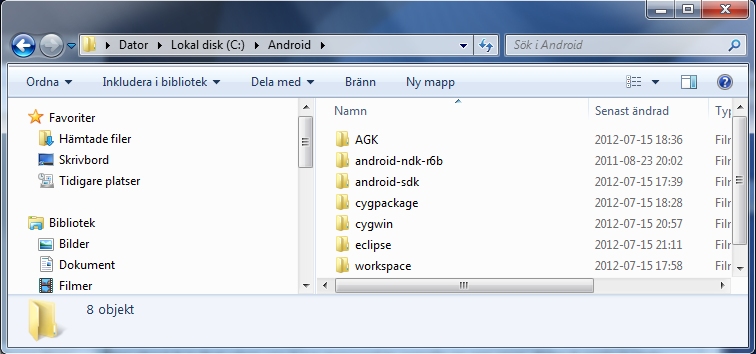
Rich have something going that makes the nead for cygwin obselete?
Android 2.3 Gingerbread , ZTE Skate , 480x800 , 4.3 inches , 800 mhz cpu , 512 mb ram
Android 4.0 Sandwich , Dmtech 3g 9738B , 1024x768 , 9.7 inches , cortex A8 1.2 cpu , 1 gb ram.
