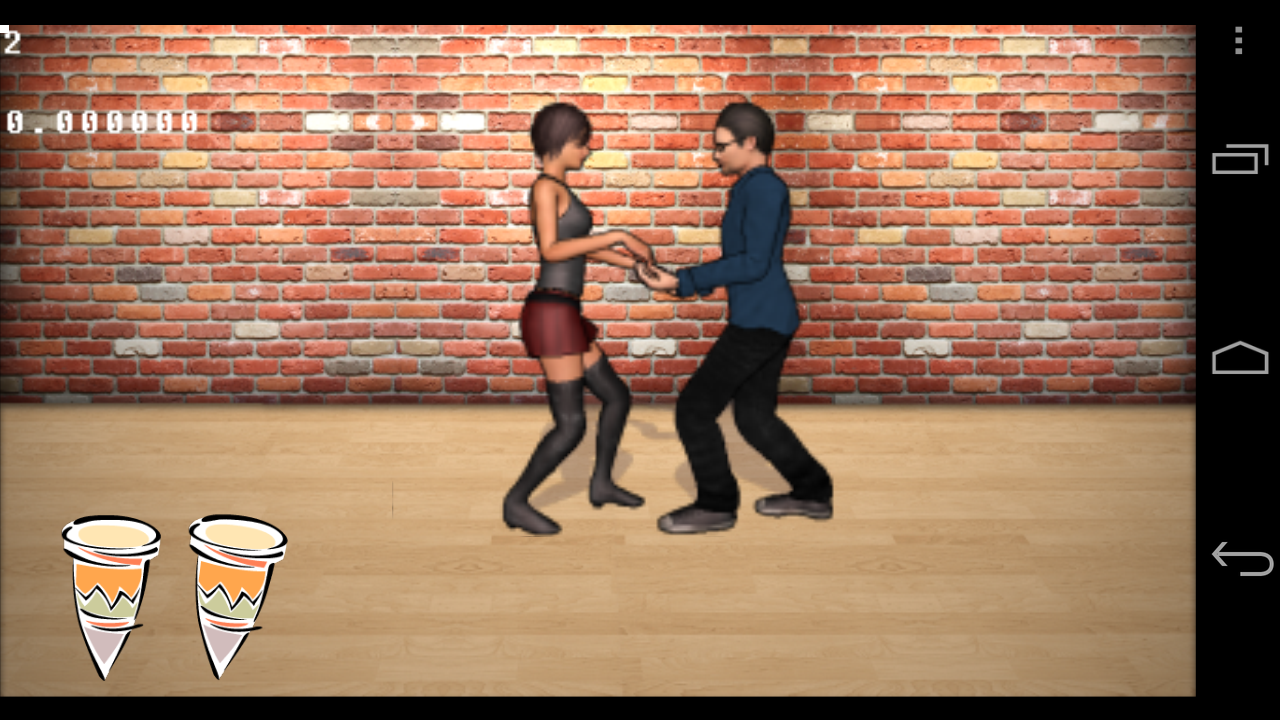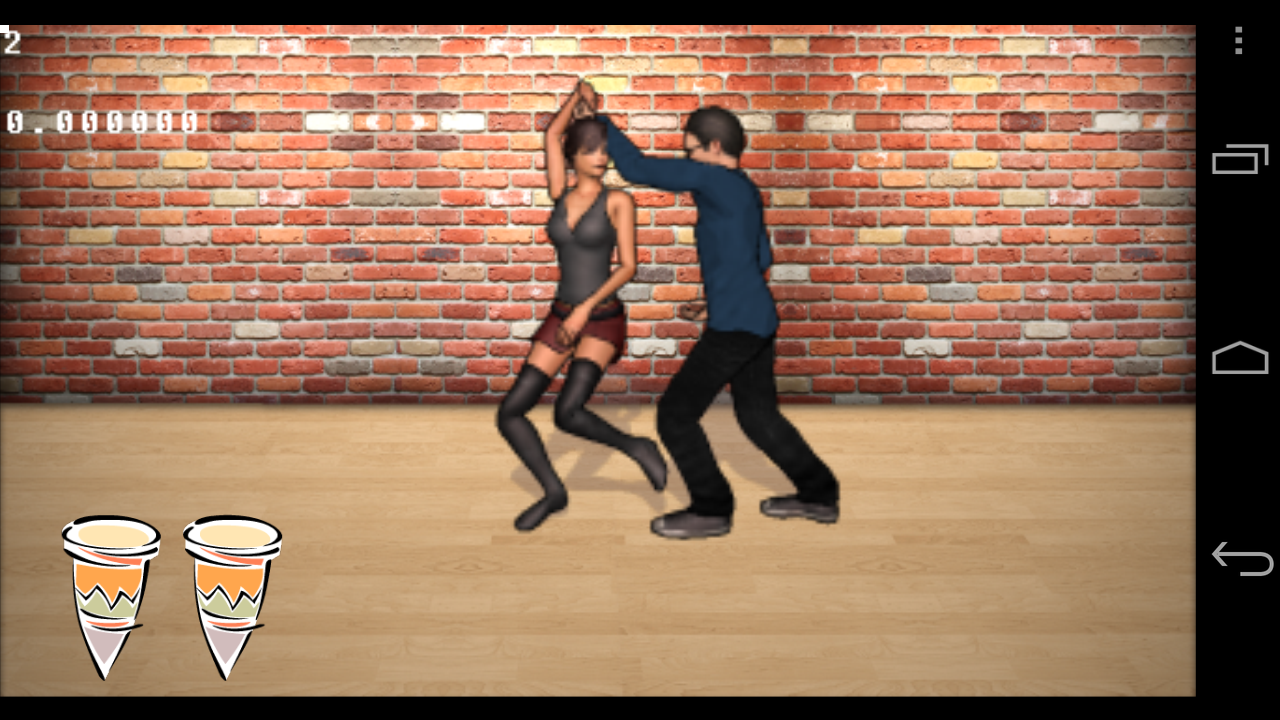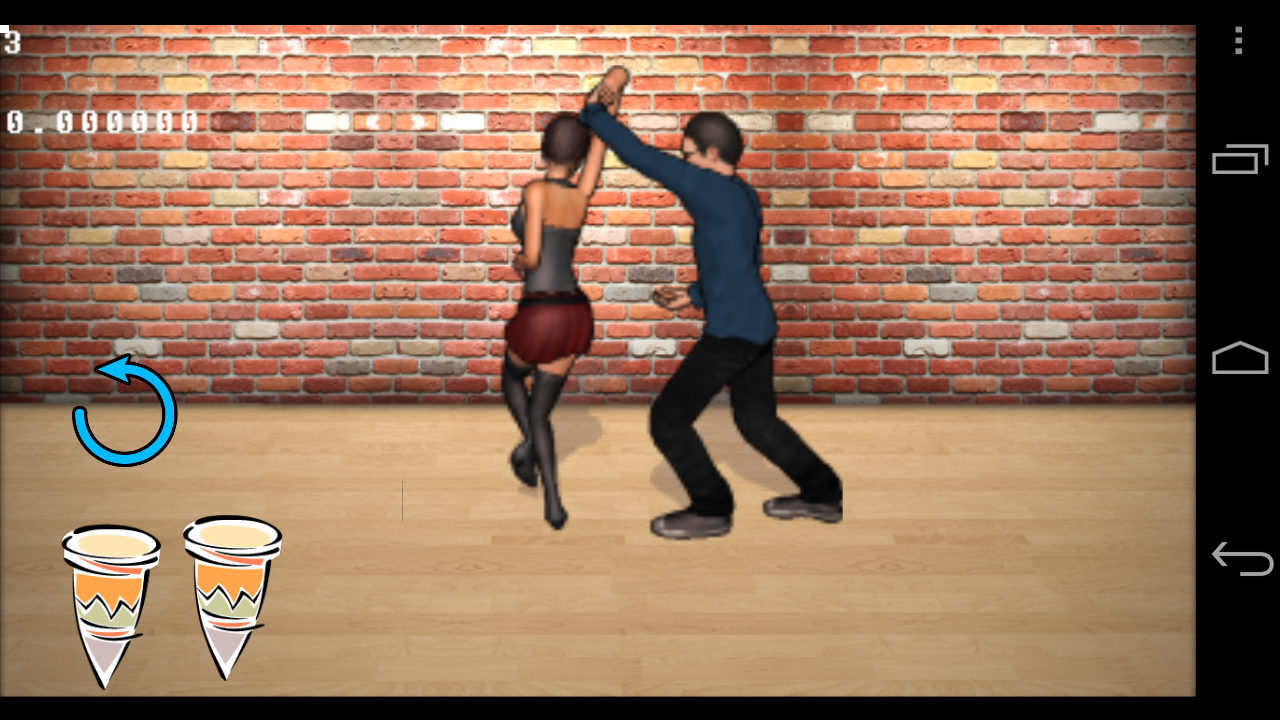We are using AppGameKit for our Game Design class at Fresno State.
SalsaMe started as an ambitious idea to make a game out of salsa dance moves and combinations.
Using simple and complex gestures on a smartphone, one can execute complicated dance moves and rack up points.
It doubles as a resource for social dancers to get ideas to bring to the club.
I’ve only managed to complete a raw prototype so far, but it has definitely been an adventure. I had zero game development experience prior.
Some notable tools that really helped me were
TexturePacker (amazing sprite sheet creator)
Console class (invaluable debugging tool, use cout << with agk)
I decided to use Microsoft Kinect motion capture using the
Brekel Kinect driver to do my dance animations, and edit them in Autodesk MotionBuilder I exported the frames out to TIFFs and packed them with TexturePacker.
I use
OpenCV to record gestures, and to detect shapes and patterns that are drawn.
Some downers were:
No fbx / skeletal animation support yet
Learning the hard way my Android Nexus limits bitmaps at 2048x2048, and then AppGameKit autoscales them down to 1024x1024 automatically. (Wish this was documented + configurable somewhere)
If you lock your orientation to landscape, and start the game in Portrait, the AGKSplash image will not stick. Couldn’t find a way around this
Square buttons

Other than that, AppGameKit was amazingly easy to learn. I learned a lot about game development along the way. I may be approaching Unity to get fbx support sooner, but for 2D development AppGameKit seems the way to go.
Here are some screenshots