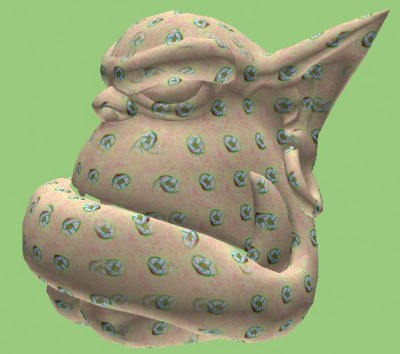See how the squares are stretched in the left image?
essentially the uv\'s are set to the vertices coordinates making it tile or wrap like you where saying but my specific problem is the stretching of the texture.

//Triplanar Texture
http://www.ogre3d.org/forums/viewtopic.php?f=2&t=61396
[href]http://http.developer.nvidia.com/GPUGems3/gpugems3_ch01.html
[/href]
Im looking into this \"method\" called triplanar texture projection.
I believe it maps sorta like I am but instead of u=x and v=z it takes three \"projections\" (u=x & v=z , u=x & v=y, u=z & v=y) and then blends them based on the angles of the faces. This is all speculation.
//clamping
I found this site
http://codeflow.org/entries/2010/aug/17/springuv-minimize-distortions-from-planar-uv-mapped-terrain/
I like the idea of clamping more then triplanar projection.
With triplanar projection you rely on a shader.
With clamping its like built into the object.
Look at this picture of a face that has triplanar projection applied to it you can see where the textures blend but don't line up..