DBProCameraDebug.dll is a DBPro file. I don't know how you've managed to exclude that from your executable, perhaps you compiled it with ExternalizeDlls=true? If so you can copy it from your
DBProInstall\Compiler\Plugins directory to the directory where your executable resides.
The other problem is indeed an issue of DirectX not being installed. Standard DBPro requires DX9.0c to run and DirectX 11 is different (as in DX11 is not a superset of DX9) so you'll have to install DX9 alongside DX11. There should be plenty of posts about that if you search the forum a little (I'd hunt down the link for you but I'm just doing a quick post now while my breakfast porridge cooks up).
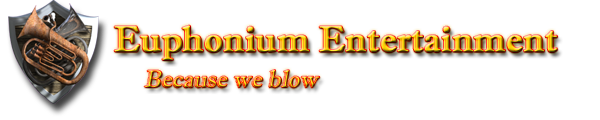 "Why do programmers get Halloween and Christmas mixed up?"
"Why do programmers get Halloween and Christmas mixed up?" Because Oct(31) = Dec(25)
