I've just downloaded AppGameKit v2 and was hoping to get stuck in but it seems that nothing is a straight forward as that.
I could start up Tier 1 (or is it 2? - The BASIC version) and start converting some of my DBP projects but that isn't why I bought AGK. I bought it so that I could use the libraries in Visual Studio and push it to the limit.
My first issue is with the naming convention. Calling it Tier 1 and Tier 2. Which is which? I'm sure after you've been using it a while it becomes obvious but to a newcomer it makes no sense.
Why not call it:
AGK & AppGameKit BASIC - That is much clearer.
But that's just a trivial observation, actually using it is a bucket load of 'not much fun'. I tried to find the libraries and dependencies that I needed to link to.
Where's the documentation to help with that? There isn't any! No documentation comes with the product at all.
So, maybe there's a sticky thread in the forum? - No!
I was forced to Google the answer and it seems there are templates to get you started and even an example file.
Great!
...
Not Great!!
The templates only support VS2008 and VS2010. I'm using VS Community 2013 and neither template works.
So, I thought I'd have a look at the example file anyway, even though I know it isn't going to compile ... but no! There is no example file. It's mentioned on the
Getting Started in Tier 2 page but the path does not exist.
I tried linking everything manually but upon compiling I get version errors, see screenie:
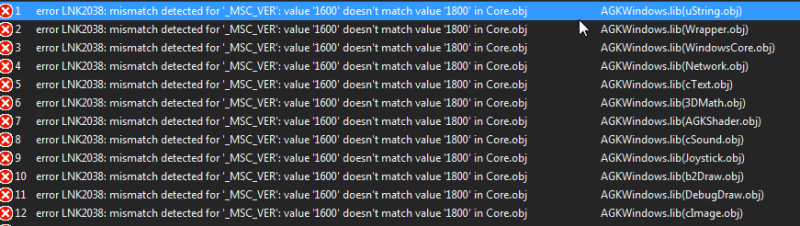
I'm sure there must be a way to get AppGameKit compiling on VS Community 2013 and if someone can help, I would be very grateful but I shouldn't have to be asking for help. All of this information should be kept up to date and included in the download.
