if you test the following code you should get an output to your screen that looks like the sample below the code. (the red "Program Output..." text was added after cropping the screen capture in my paint program.)
rem Landscape App
SetDisplayAspect( 4.0/3.0 )
SetVirtualResolution( 1200,768 )
SetOrientationAllowed ( 0, 0, 1, 1 )
fontimage = LoadImage ("ArtFont.png")
SetTextDefaultFontImage (fontimage)
SetTextDefaultExtendedFontImage (fontimage)
CreateText(1,"Extended ArtFont 32 pts ( € ƒ £ © ® À È Ô à è ç î ô ¼ ½ ¾ )")
SetTextSize(1,32)
SetTextPosition(1,10,50)
CreateText(2,"Ø Ø Ø these typed using alt+0216 on Numpad")
SetTextSize(2,32)
SetTextPosition(2,10,100)
CreateText(3,"CreateText(4, " +chr(34) +"Sample ( Ø € ƒ £ © ® À È Ô à è ç î ô ¼ ½ ¾ )"+chr(34)+chr(41))
SetTextSize(3,32)
SetTextPosition(3,10,150)
Sync()
do
Sync()
loop
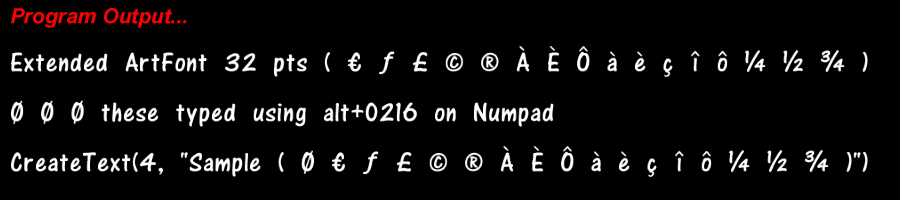
Note: in the 3rd text string I had to play using the chr(34) quotation marks and chr(41) close bracket in order for the output to match what the line of code looked like.
I hope this helps,.. if you still can't get the extended characters to show properly you'll need someone with more knowledge to help you.
Cheers!
