I think now is as good a time as any to open up my WIP thread.
I am currently working on a game engine for a room-based puzzle game called Unlock the Door.
Right now, I am coding the map editor. It won't be anything too fancy, but it will have the following features:
- Project handling
- Undo/Redo
- Will be added into the game for replayability
- Debug Logs
I have most of the "boring" stuff coded, all I really need to do is make a LoadMap function which loads any level the user can then edit.
Here's what I have working so far:
Legend:  = Implemented
= Implemented  = Working On
= Working On  = Deprecated/Removed
= Deprecated/Removed  = Buggy
= Buggy
Undo/Redo

Level Saving/Loading

Debug Log

Set Tile Properties

Better GUI

UPDATE: Here is a video of the editor in action, in its current state!
Here's some screenies!
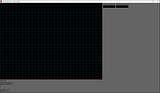
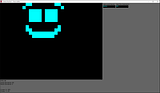
I will try to have a working demo done this weekend, but no guarantees as work has been hectic. I have been working on this when I can and I'm honestly surprised I've gotten as far as I have!
I hope to have all of the other buttons needed to set tile properties implemented by the end of tomorrow, and after that it will just be a matter of coding in a tile selector and loadmap function and I should be done. If I can get that all done tomorrow I will be stoked!

Sign up for NaGaCreMo!
