Well just got done watching the Denver Broncos win the big game

Starting the download for VS 2015 at the moment going to give this another shot.
*Crosses Fingers*
Im almost positive VS 2015 is going to download the Windows SDK automatically with the updated .net framework just like 2013 did.
The question I still have is. Did I waste my time worrying about what the AppGameKit guide wanted? The link provided in the guide is too the Windows SDK 7.1 .net 4 Framework. Which is now outdated and giving me problems installing. I have searched google and many more also have had this issue.
Will AppGameKit run with the Windows SDK 7.1 downloaded and installed by the 2015 installer?
Edit: Well the answer to my previous question is no it will not work with the Windows SDK VS installed automatically.
The good news is when I opened up the VS2015 AppGameKit template to test it out. VS showed an error before the project loads and said "Hey this project is outdated. Would you like me to update you with the Windows SDK 7.1 for Win XP











so have to let VS download and install another 4gb of hopefully the correct stuff to try again. *fingers still crossed*
~~~~~~~~~~~~~~~~~~~~~~~~~~~~~~~~~~~~~~~~~~~~~~~~~~~~~~~~~~~~~~~~~~~~~~~~~~~~~~~~~~~~~~~~~~~~~~~~~~~~~~~~~~~~~~~~
FINALLY! WOOOOOOOOOOOOOOOOOOOOOOOOOOT!!!!!
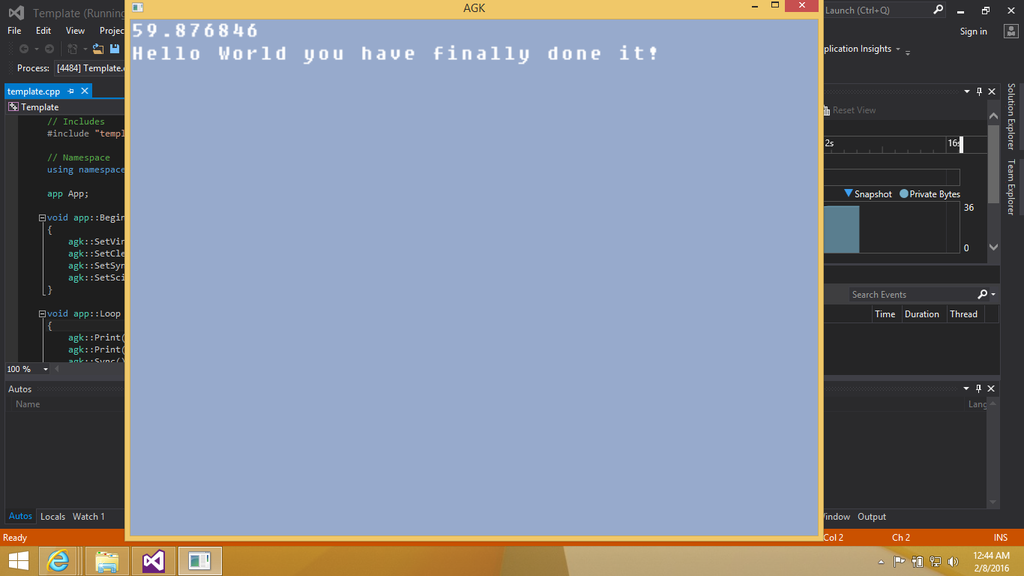
So easy this go around.
Step 1 - Install VS-2015.
Step 2 - Find Visual Studio Template in the program files. Copy and rename it.
Step 3 - Open AppGameKit Template
Step 4 - VS-2015 will prompt you it wont run and install the files it tells you too(Windows SDK 7.1 for win xp) It will ask you if you want it to do all the work and click yes (Install). Wait for VS-2015 to install the Windows 7.1 SDK win Xp.
Step 5 - Download and install the DirectX End User
Step 6 - Make sure your running VS-2015 as ADMIN
Step 7 - Your done!!!!!!
Download My Games for Android. Made with AGK.
Jellyfish Dive- https://play.google.com/store/apps/details?id=com.CrazyProgrammerProductions.my_JellyFishSwim
Brick Destroyer - https://play.google.com/store/apps/details?id=com.CrazyProgrammerProductions.my_BrickDestroyer
Ping Bong - https://play.google.com/store/apps/details?id=com.CrazyProgrammerProductions.my_Pong_Ping_Bong