I've been trying to compile an APK for the Amazon store (AGK2 v2.0.21, Tier 1, compiling through the file -> export project -> as android apk menu) but every time I have the same problem.
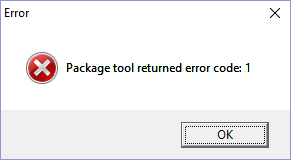
I have tried this on two PC's now, using both the Steam version of AppGameKit and the one dl'd from TGC's website, both are showing the same error.
This is not the same error that is caused by installing over the top of a previous version. Both PC's can create apk files for Google store. In fact the only change I have made is to change the apk type option from Google to Amazon.
Is anyone else having this problem?
Thanks in advance

