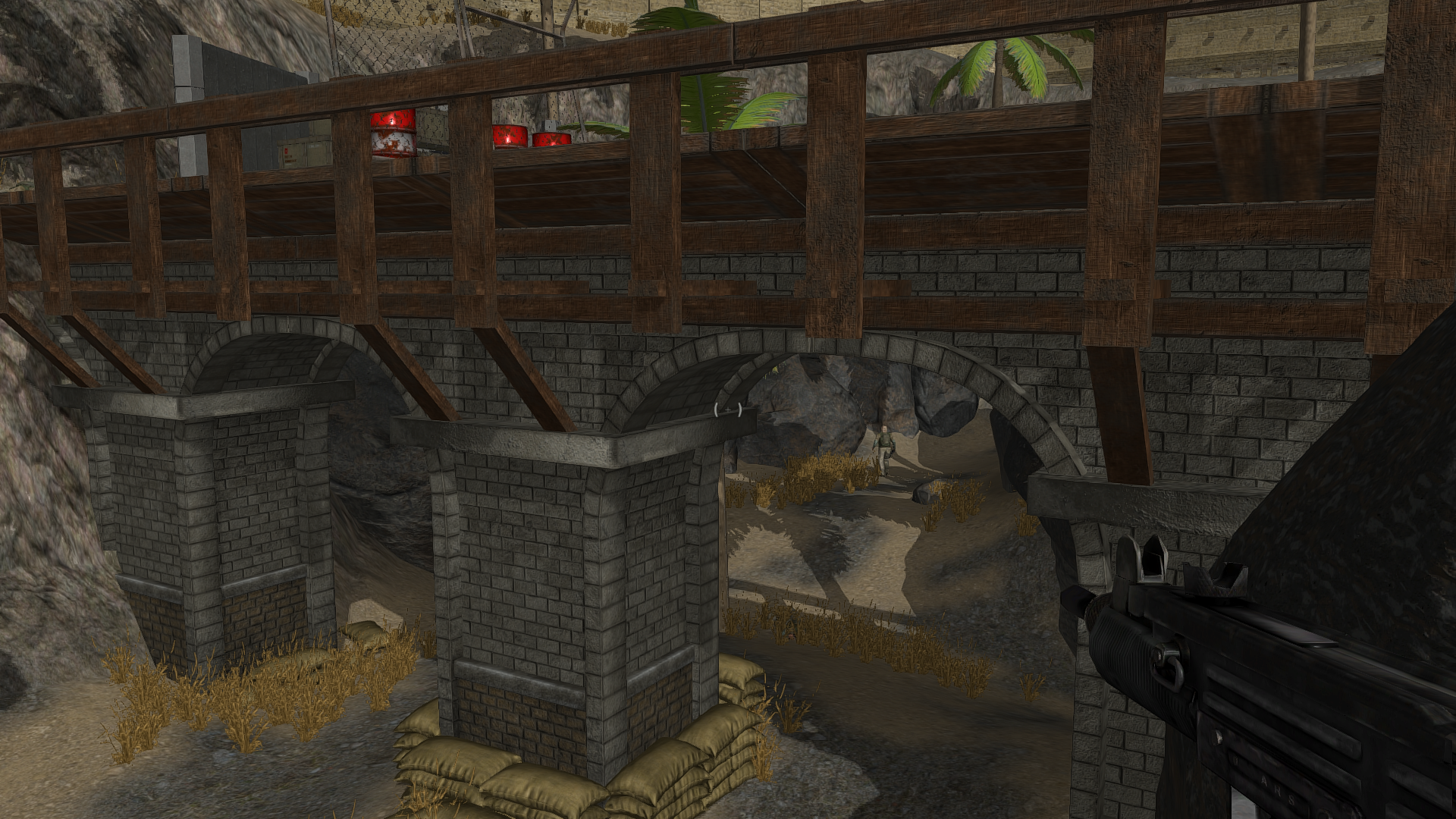Quote: "--The animated vegetation, is that also working in AppGameKit when ported using the GameGuru Loader? "
Sure it will also work in AppGameKit , just paint your grass in GameGuru and it will also sway in AGK.
Quote: "- Also restrictions in AppGameKit were mentioned. Anything in particular?"
That is mainly animated objects that use scaled bones , AppGameKit dont support that , most of the animated objects that comes with GG works fine , but there is a few that have scaled bones like some of the animated doors dont work, in that case you must use a door that do not use scaled bones.
Quote: "- How large can an outdoor environment be?"
Large , the same size as in GameGuru.
Quote: "I have not tried the GGLoader yet because last I read it was an hours long process on the initial conversion import. Much like baking in Unity and similar."
Some times up to 2 hours , but hey its only a one time conversion process, so just watch a movie while it convert

Quote: "I wonder if i can just load the level without the fps game function."
In GG Loader you can set it up as you like , it has a lot of setting where you control what function you like to use, like:
global addshooting = 1 // Add guns to chars and enable them to shoot.
global useveg = 1 // include vegetation on level.
Think i made 4 different types of grass you can use , but you can also make your own